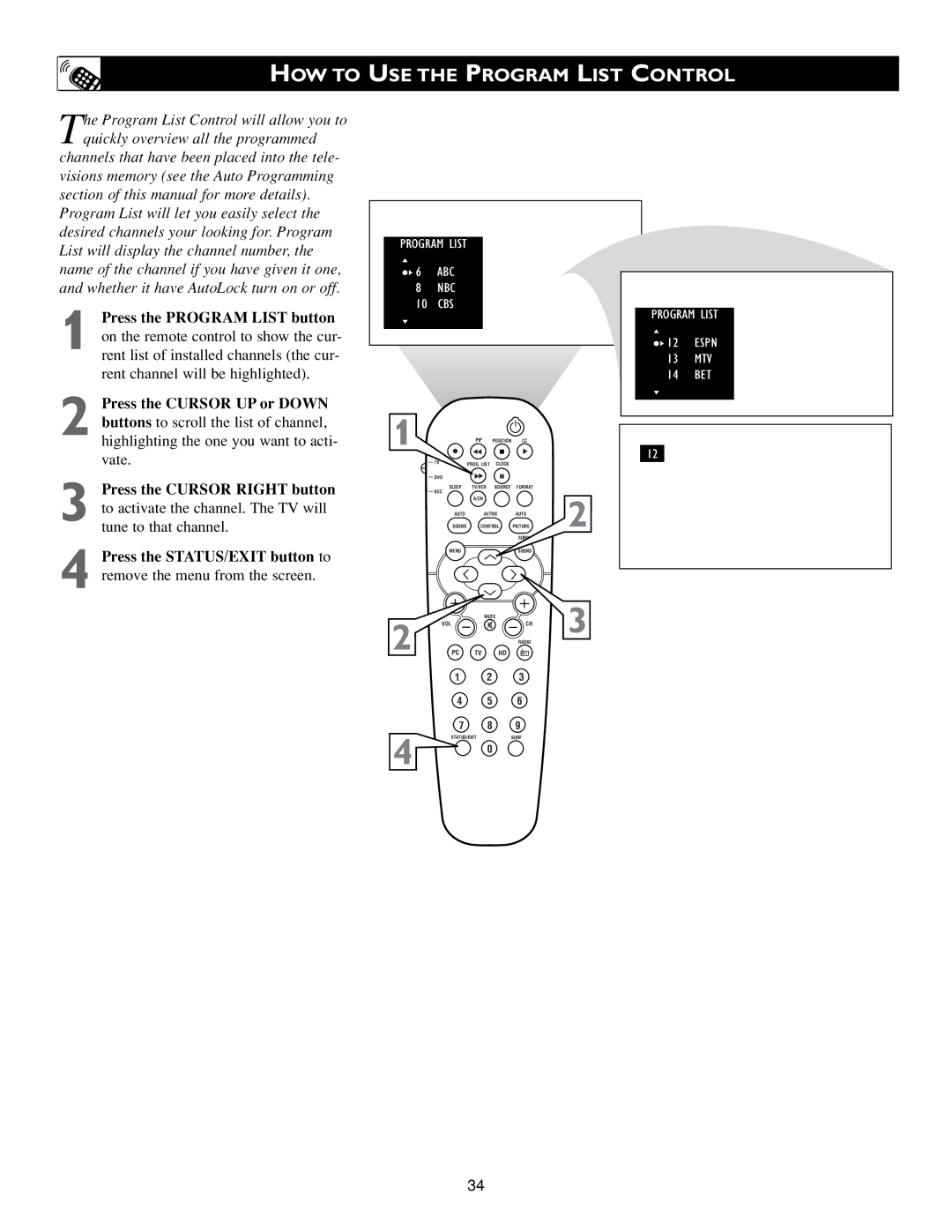HOW TO USE THE PROGRAM LIST CONTROL
The Program List Control will allow you to quickly overview all the programmed channels that have been placed into the tele- visions memory (see the Auto Programming
section of this manual for more details). Program List will let you easily select the desired channels your looking for. Program List will display the channel number, the name of the channel if you have given it one, and whether it have AutoLock turn on or off.
1 Press the PROGRAM LIST button on the remote control to show the cur- rent list of installed channels (the cur- rent channel will be highlighted).
2 Press the CURSOR UP or DOWN buttons to scroll the list of channel,
highlighting the one you want to acti- vate.
3 Press the CURSOR RIGHT button to activate the channel. The TV will
4
PROGRAM LIST
![]() 6 ABC
6 ABC
8NBC
10CBS
1 |
| PIP | POSITION | CC |
|
| TV | PROG. LIST | CLOCK |
|
|
| DVD |
|
|
|
|
| SLEEP | TV/VCR | SOURCE | FORMAT |
|
| ACC |
|
|
| 2 |
|
| A/CH |
|
| |
| AUTO | ACTIVE | AUTO | ||
| SOUND | CONTROL | PICTURE | ||
| MENU |
|
| SOUND |
|
2 |
| MUTE |
| 3 | |
VOL |
|
| CH | ||
|
|
| RADIO |
| |
PC TV HD
1 2 3
4 5 6
7 8 9
STATUS/EXITSURF
4 0
34
PROGRAM LIST
![]() 12 ESPN
12 ESPN
13MTV
14BET
12