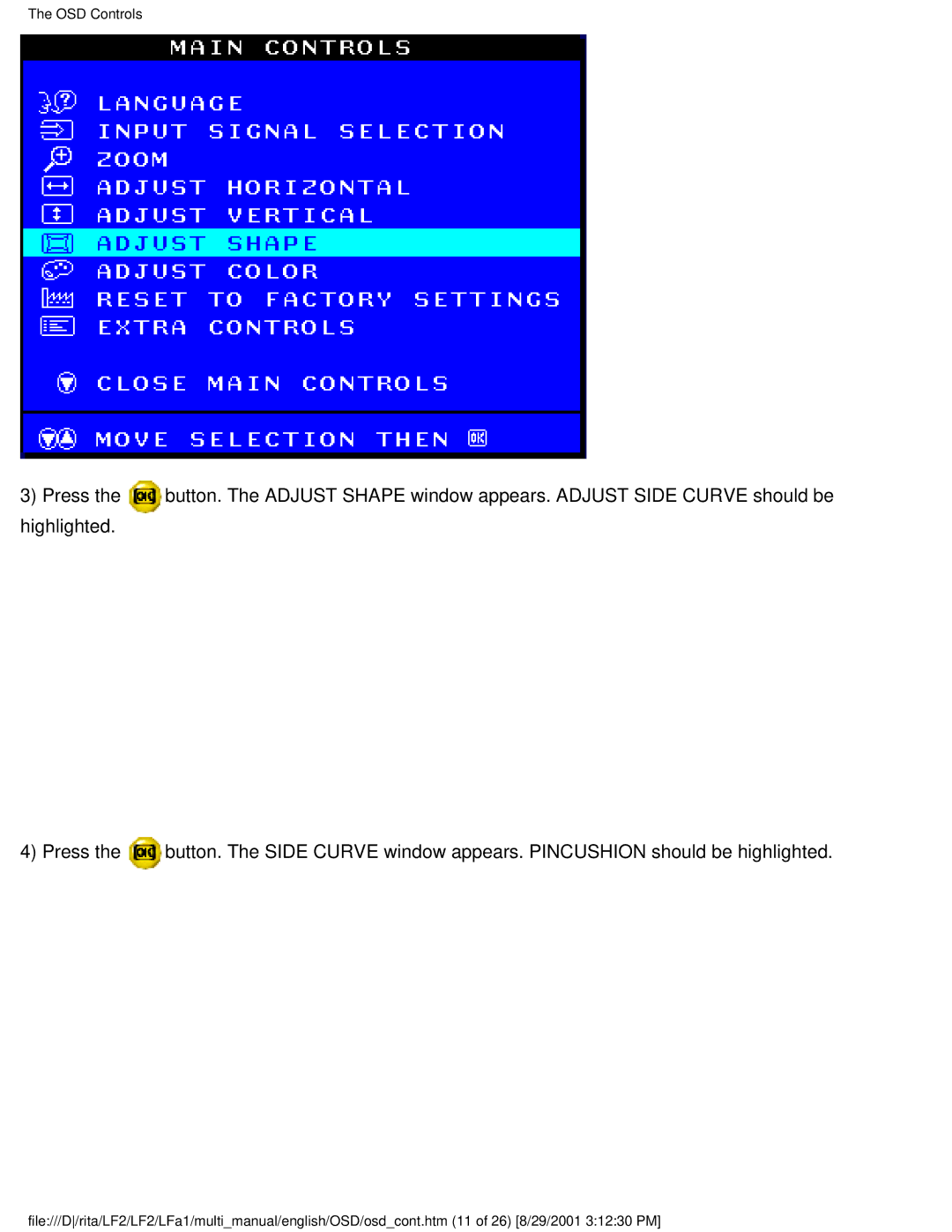The OSD Controls
3) Press the | button. The ADJUST SHAPE window appears. ADJUST SIDE CURVE should be |
highlighted. |
|
4) Press the ![]() button. The SIDE CURVE window appears. PINCUSHION should be highlighted.
button. The SIDE CURVE window appears. PINCUSHION should be highlighted.
file:///D/rita/LF2/LF2/LFa1/multi_manual/english/OSD/osd_cont.htm (11 of 26) [8/29/2001 3:12:30 PM]