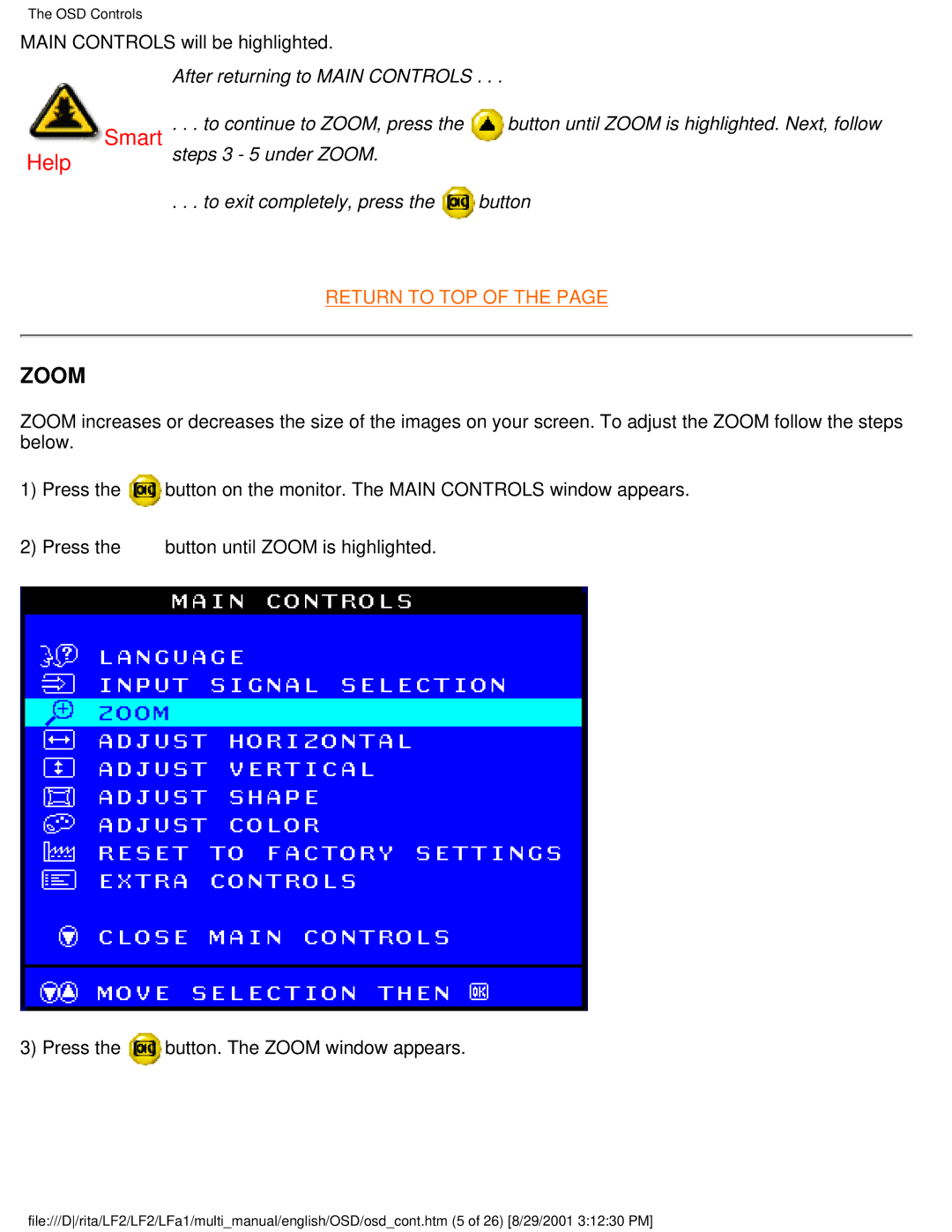The OSD Controls
MAIN CONTROLS will be highlighted.
After returning to MAIN CONTROLS . . .
Smart | . . . to continue to ZOOM, press the | button until ZOOM is highlighted. Next, follow |
Help | steps 3 - 5 under ZOOM. |
|
| . . . to exit completely, press the | button |
RETURN TO TOP OF THE PAGE
ZOOM
ZOOM increases or decreases the size of the images on your screen. To adjust the ZOOM follow the steps below.
1)Press the ![]() button on the monitor. The MAIN CONTROLS window appears.
button on the monitor. The MAIN CONTROLS window appears.
2)Press the ![]() button until ZOOM is highlighted.
button until ZOOM is highlighted.
3) Press the ![]() button. The ZOOM window appears.
button. The ZOOM window appears.
file:///D/rita/LF2/LF2/LFa1/multi_manual/english/OSD/osd_cont.htm (5 of 26) [8/29/2001 3:12:30 PM]