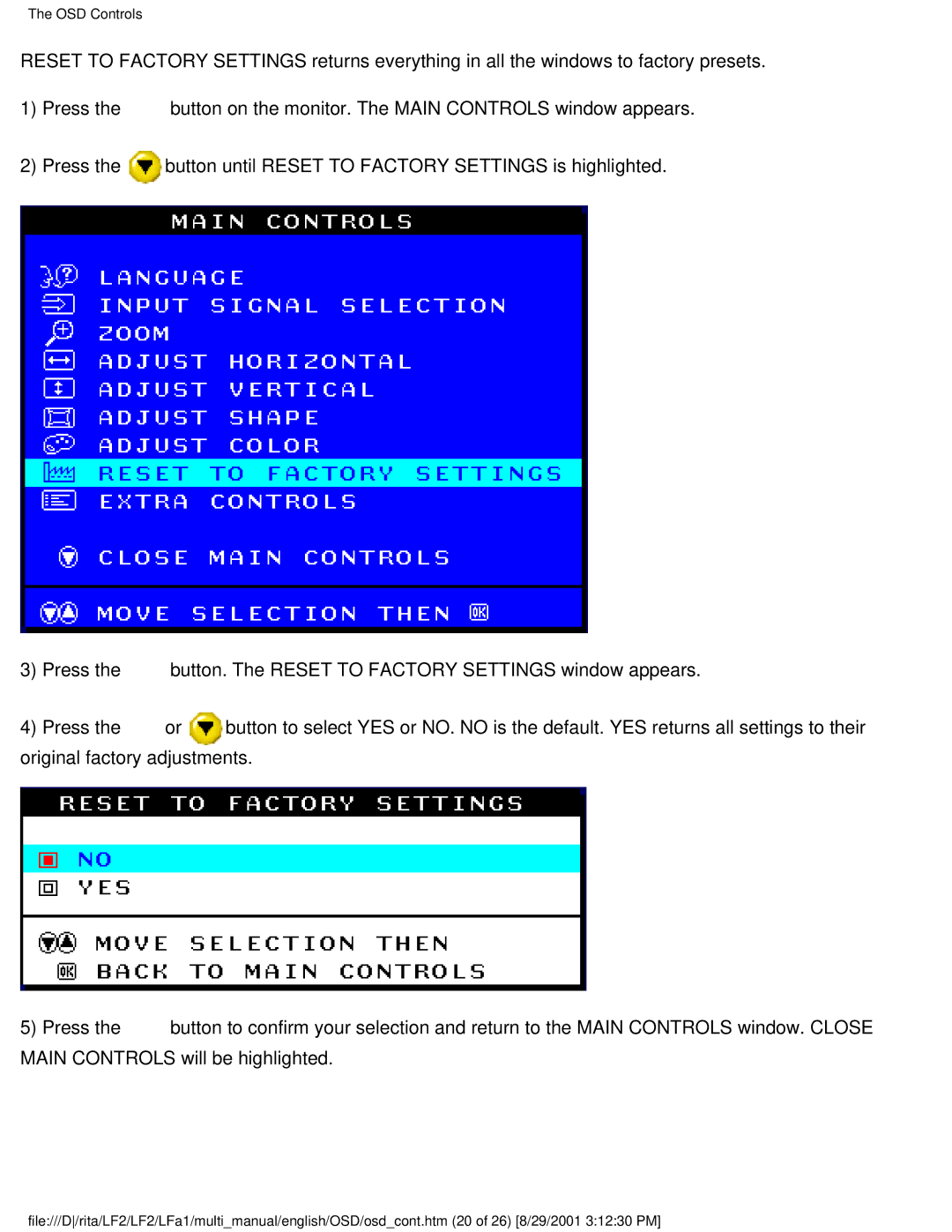The OSD Controls
RESET TO FACTORY SETTINGS returns everything in all the windows to factory presets.
1)Press the ![]() button on the monitor. The MAIN CONTROLS window appears.
button on the monitor. The MAIN CONTROLS window appears.
2)Press the ![]() button until RESET TO FACTORY SETTINGS is highlighted.
button until RESET TO FACTORY SETTINGS is highlighted.
3) Press the ![]() button. The RESET TO FACTORY SETTINGS window appears.
button. The RESET TO FACTORY SETTINGS window appears.
4) Press the or button to select YES or NO. NO is the default. YES returns all settings to their original factory adjustments.
5) Press the button to confirm your selection and return to the MAIN CONTROLS window. CLOSE MAIN CONTROLS will be highlighted.
file:///D/rita/LF2/LF2/LFa1/multi_manual/english/OSD/osd_cont.htm (20 of 26) [8/29/2001 3:12:30 PM]