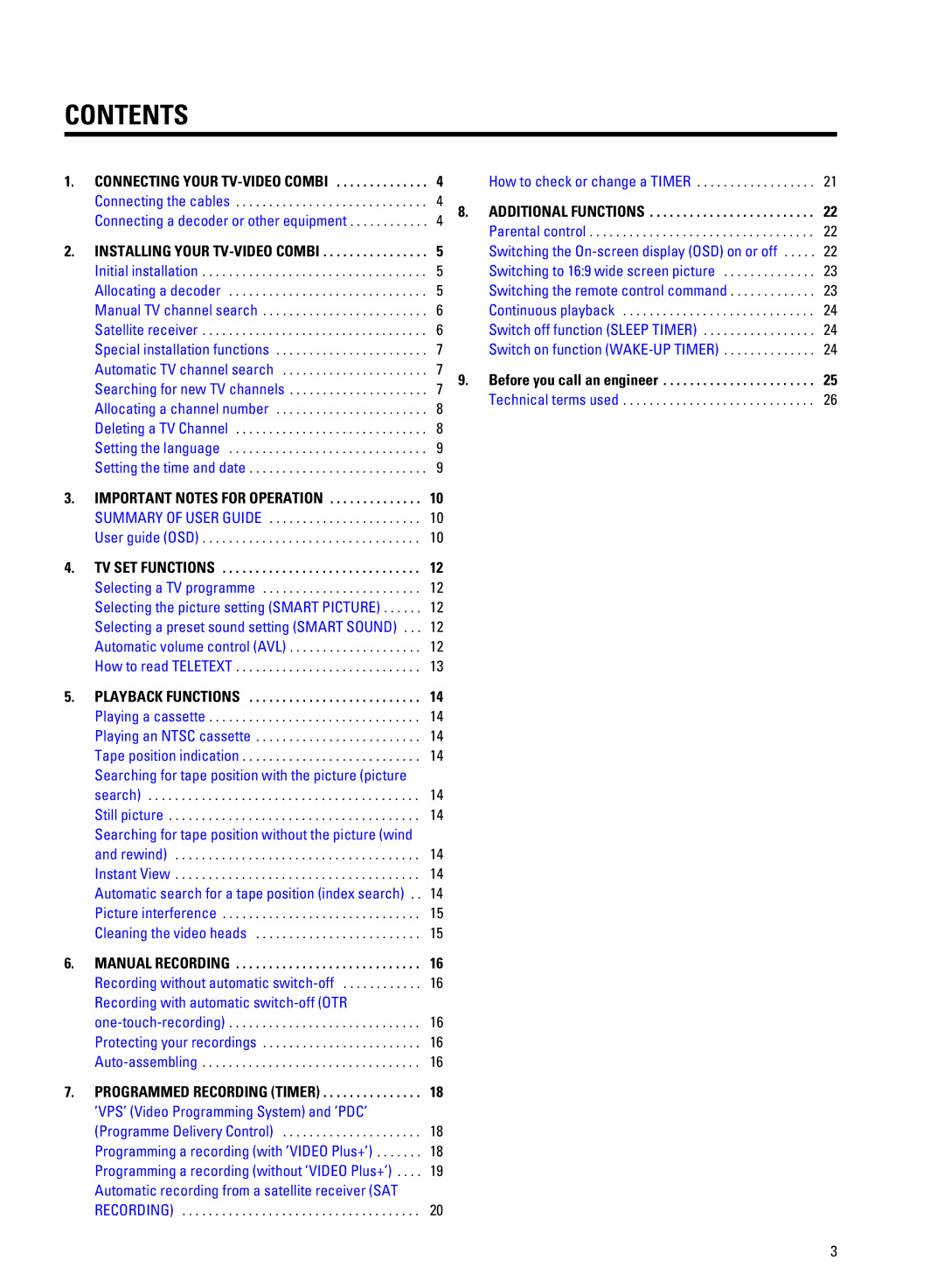RedjTdji
96 ReddTRjXdV oekh jl5lXSTe RecPX | 6 6 6 6 6 6 6 6 6 6 6 6 6 6 | A | ||||||||
| M | ust |
|
| 3 3 3 3 3 3 3 3 3 3 3 3 3 3 3 3 3 3 3 3 3 3 3 3 3 3 3 3 | 3 | 9 | |||
| M |
|
| y s vwu | w |
| 3 3 3 3 3 3 3 3 3 3 3 3 | 9 | ||
:6 XdijObbXdV oekh jl5lXSTe RecPX | 6 6 6 6 6 6 6 6 6 6 6 6 6 6 6 6 | B | ||||||||
| T |
|
|
|
| 3 3 3 3 3 3 3 3 3 3 3 3 3 3 3 3 3 3 3 3 3 3 3 3 3 3 3 3 3 3 3 3 3 3 | : | |||
| K s vwu |
| 3 3 3 3 3 3 3 3 3 3 3 3 3 3 3 3 3 3 3 3 3 3 3 3 3 3 3 3 3 | 3 | : | |||||
| Xs fh uzs |
| 3 3 3 3 3 3 3 3 3 3 3 3 3 3 3 3 3 3 3 3 3 3 3 3 | 3 | ; | |||||
| es |
|
|
| 3 3 3 3 3 3 3 3 3 3 3 3 3 3 3 3 3 3 3 3 3 3 3 3 3 3 3 3 3 3 3 3 3 3 | ; | ||||
| e x |
|
|
| 3 3 3 3 3 3 3 3 3 3 3 3 3 3 3 3 3 3 3 3 3 3 3 = | |||||
| K fh uzs |
| 3 3 3 3 3 3 3 3 3 3 3 3 3 3 3 3 3 3 3 3 3 | 3 | = | |||||
| ews x | fh uzs |
| 3 3 3 3 3 3 3 3 3 3 3 3 3 3 3 3 3 3 3 3 3 | = | |||||
| K s uzs |
| 3 3 3 3 3 3 3 3 3 3 3 3 3 3 3 3 3 3 3 3 3 3 | 3 | A | |||||
| Nw s fh Mzs |
| 3 3 3 3 3 3 3 3 3 3 3 3 3 3 3 3 3 3 3 3 3 3 3 3 3 3 3 3 | 3 | A | |||||
| ew |
|
|
| 3 3 3 3 3 3 3 3 3 3 3 3 3 3 3 3 3 3 3 3 3 3 3 3 3 3 3 3 3 3 | B | ||||
| ew s vs |
| 3 3 3 3 3 3 3 3 3 3 3 3 3 3 3 3 3 3 3 3 3 3 3 3 3 3 3 | B | ||||||
=6 | XcfehjOdj dejTi Ueh efThOjXed 6 6 6 6 6 6 6 6 6 6 6 6 6 6 | 98 | ||||||||
| egXXKdk aP geOd RgTNO 3 3 3 3 3 3 3 3 3 3 3 3 3 3 3 3 3 3 3 3 3 3 3 |
| 65 | |||||||
| g y |
| 3 3 3 3 3 3 3 3 3 3 3 3 3 3 3 3 3 3 3 3 3 3 3 3 3 3 3 3 3 3 3 3 3 |
| 65 | |||||
A6 | jl iTj UkdRjXedi 6 6 6 6 6 6 6 6 6 6 6 6 6 6 6 6 6 6 6 6 6 6 6 6 6 6 6 6 6 6 |
| 9: | |||||||
| ew s fh |
| 3 3 3 3 3 3 3 3 3 3 3 3 3 3 3 3 3 3 3 3 3 3 3 3 |
| 67 | |||||
| ew |
| 3 3 3 3 3 3 | 67 | ||||||
| ew s |
| 3 3 3 | 67 | ||||||
| K | u |
| 3 3 3 3 3 3 3 3 3 3 3 3 3 3 3 3 3 3 3 3 |
| 67 | ||||
| S | fOWOfOjf |
| 3 3 3 3 3 3 3 3 3 3 3 3 3 3 3 3 3 3 3 3 3 3 3 3 3 3 3 3 |
| 68 | ||||
B6 | fbOoPORa UkdRjXedi 6 6 6 6 6 6 6 6 6 6 6 6 6 6 6 6 6 6 6 6 6 6 6 6 6 6 |
| 9A | |||||||
| b s us |
|
| 3 3 3 3 3 3 3 3 3 3 3 3 3 3 3 3 3 3 3 3 3 3 3 3 3 3 3 3 3 3 3 3 |
| 69 | ||||
| b s YfeM us |
| 3 3 3 3 3 3 3 3 3 3 3 3 3 3 3 3 3 3 3 3 3 3 3 3 3 |
| 69 | |||||
| fs |
|
|
| 3 3 3 3 3 3 3 3 3 3 3 3 3 3 3 3 3 3 3 3 3 3 3 3 3 3 3 |
| 69 | |||
| ews x | - |
|
|
|
|
|
| ||
|
|
|
| 3 3 3 3 3 3 3 3 3 3 3 3 3 3 3 3 3 3 3 3 3 3 3 3 3 3 3 3 3 3 3 3 3 3 3 3 3 3 3 3 3 |
| 69 | ||||
| e |
|
| 3 3 3 3 3 3 3 3 3 3 3 3 3 3 3 3 3 3 3 3 3 3 3 3 3 3 3 3 3 3 3 3 3 3 3 3 3 3 |
| 69 | ||||
| ews x | - |
|
|
|
|
|
| ||
| s |
|
|
| 3 3 3 3 3 3 3 3 3 3 3 3 3 3 3 3 3 3 3 3 3 3 3 3 3 3 3 3 3 3 3 3 3 3 3 3 3 |
| 69 | |||
| T h |
|
| 3 3 3 3 3 3 3 3 3 3 3 3 3 3 3 3 3 3 3 3 3 3 3 3 3 3 3 3 3 3 3 3 3 3 3 3 3 |
| 69 | ||||
| K | x s | - |
|
|
| 3 3 | 69 | ||
| b |
|
|
|
| 3 3 3 3 3 3 3 3 3 3 3 3 3 3 3 3 3 3 3 3 3 3 3 3 3 3 3 3 3 3 |
| 6: | ||
| M | zwsv |
| 3 3 3 3 3 3 3 3 3 3 3 3 3 3 3 3 3 3 3 3 3 3 3 3 3 |
| 6: | ||||
C6 | cOdkOb hTRehSXdV 6 6 6 6 6 6 6 6 6 6 6 6 6 6 6 6 6 6 6 6 6 6 6 6 6 6 6 6 |
| 9C | |||||||
| dwu | s |
|
|
|
| 3 3 3 3 3 3 3 3 3 3 3 3 | 6; | ||
| dwu s |
|
|
|
|
|
| |||
|
|
|
|
|
| 3 3 3 3 3 3 3 3 3 3 3 3 3 3 3 3 3 3 3 3 3 3 3 3 3 3 3 3 3 |
| 6; | ||
| b |
|
|
|
| 3 3 3 3 3 3 3 3 3 3 3 3 3 3 3 3 3 3 3 3 3 3 3 3 |
| 6; | ||
| K |
|
|
|
| 3 3 3 3 3 3 3 3 3 3 3 3 3 3 3 3 3 3 3 3 3 3 3 3 3 3 3 3 3 3 3 3 3 |
| 6; | ||
D6 fheVhOccTS hTRehSXdV 0jXcTh1 6 6 6 6 6 6 6 6 6 6 6 6 6 6 6 | 9E | |||||||||
| ,hbe, |
|
|
|
| |||||
|
| 3 3 3 3 3 3 3 3 3 3 3 3 3 3 3 3 3 3 3 3 3 |
| 6A | ||||||
| b s |
|
| 3 3 3 3 3 3 3 | 6A | |||||
| b s |
|
| 3 3 3 3 | 6B | |||||
| K x s |
|
|
|
|
|
| |||
| dOMadNTYR. | 3 3 3 3 3 3 3 3 3 3 3 3 3 3 3 3 3 3 3 3 3 3 3 3 3 3 3 3 3 3 3 3 3 3 3 3 |
| 75 | ||||||
| S | uzwu | uzs s fTXOd |
| 3 3 3 3 3 3 3 3 3 3 3 3 3 3 3 3 3 3 | 76 |
E6 | OSSXjXedOb UkdRjXedi 6 6 6 6 6 6 6 6 6 6 6 6 6 6 6 6 6 6 6 6 6 6 6 6 6 | :: | ||||
| bs u | 3 3 3 3 3 3 3 3 3 3 3 3 3 3 3 3 3 3 3 3 3 3 3 3 3 3 3 3 3 3 3 3 3 3 | 77 | |||
| e a v |
| 3 3 3 3 3 | 77 | ||
| e | 6;CB |
|
| 3 3 3 3 3 3 3 3 3 3 3 3 3 3 | 78 |
| e u u |
|
| 3 3 3 3 3 3 3 3 3 3 3 3 3 | 78 | |
| M |
|
| 3 3 3 3 3 3 3 3 3 3 3 3 3 3 3 3 3 3 3 3 3 3 3 3 3 3 3 3 3 | 79 | |
| e | x |
| 3 3 3 3 3 3 3 3 3 3 3 3 3 3 3 3 3 | 79 | |
| e | x | 3 3 3 3 3 3 3 3 3 3 3 3 3 3 | 79 | ||
F6 | P | yw w |
|
| 6 6 6 6 6 6:B6 6 6 6 6 6 6 6 6 6 6 6 6 6 6 6 6 |
|
| fwuz |
| 3 3 3 3 3 3 3 3 3 3 3 3 3 3 3 3 3 3 3 3 3 3 3 3 3 3 3 3 3 | 7; | ||
8