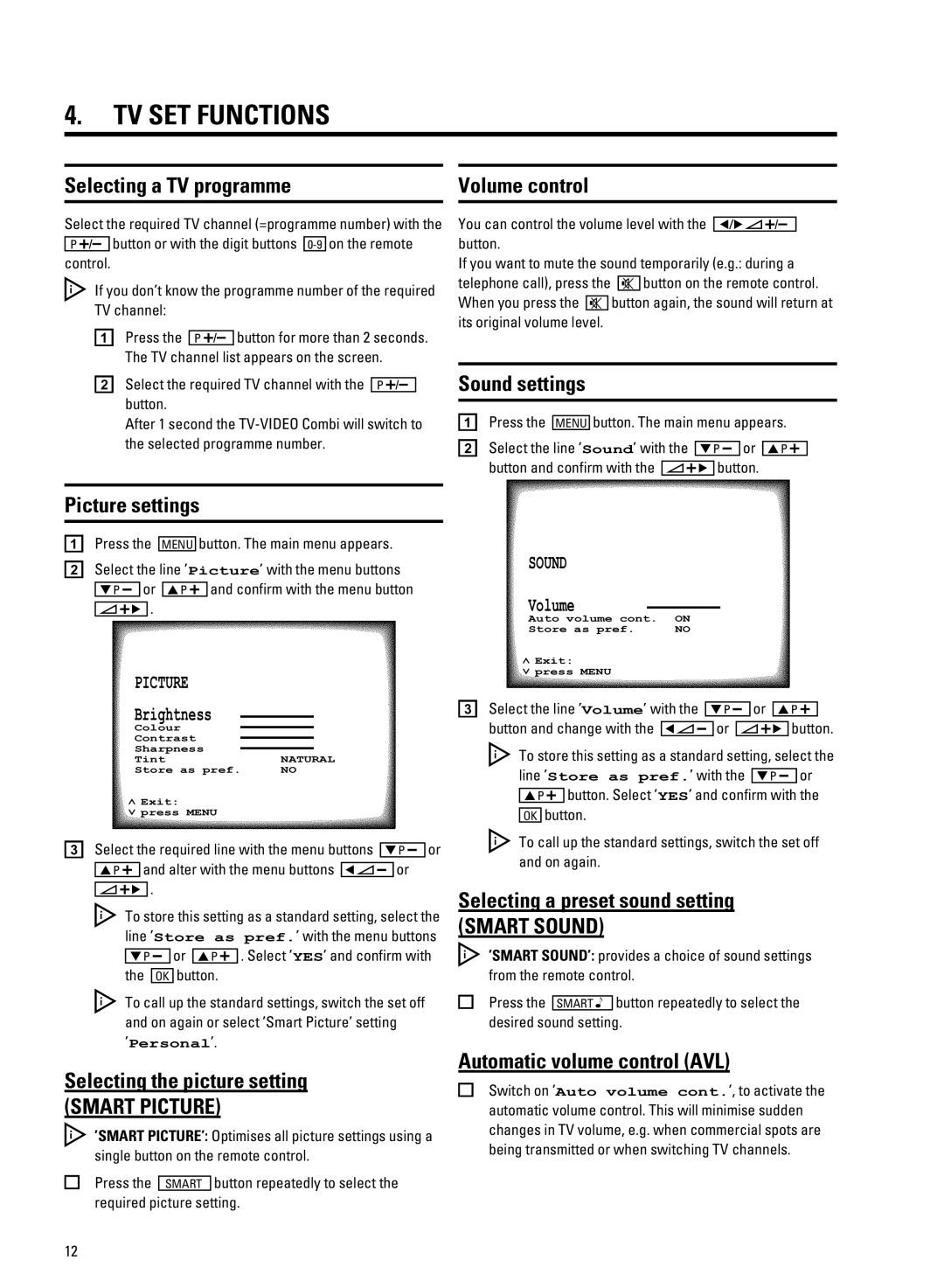A6 jl iTj UkdRjXedi
i w jl
ew fh uzs
b p | t v t |
| 52B |
|
| |||
u |
|
|
|
|
|
|
| |
Tx v |
|
|
|
|
|
|
| |
fh uzs |
|
|
|
|
|
|
| |
a b |
|
| t x | 7 |
|
|
| |
| b p |
|
|
| ||||
| fzw fh uzs s |
|
|
|
| |||
b ew | fh uzs |
|
|
|
| |||
|
|
| b p | |||||
| t |
|
|
|
|
|
|
|
| Kx 6 | fh2hTNOa M |
|
|
|
| ||
f
a b | XOYg | t fzw s | |||||
b ew , |
| Picture, t | |||||
|
|
|
|
|
| s u t | |
| Bb r |
|
| Ab q | |||
|
| 3 |
|
|
|
| |
| SqC |
|
|
|
| ||
|
| PICTURE |
|
|
|
|
| ||
|
| Brightness | (,,,,,,,,, |
|
|
| |||
|
| Colour | (,,,,,,,,, |
|
|
| |||
|
| Contrast | (,,,,,,,,, |
|
|
| |||
|
| Sharpness | (,,,,,,,,, |
|
|
| |||
|
| Tint |
| NATURAL | |||||
|
| Store as pref. | NO | ||||||
| ã Exit: |
|
|
|
|
| |||
| « press MENU |
|
|
|
|
| |||
c ew | t |
|
|
|
|
| |||
|
|
| Bb r | ||||||
|
| s s t |
|
|
|
| |||
| Ab q |
|
| DSr |
| ||||
|
| 3 |
|
|
|
|
| ||
| SqC |
|
|
|
|
| |||
| f |
| s s |
|
|
|
|
| |
,Store as pref., t
Bb r ![]()
![]() Ab q 3 ew , YES, s u aV t
Ab q 3 ew , YES, s u aV t
f us
s sys ,e b
,Personal,3
i
0icOhj fXRjkhT1
/icOhj fXRjkhT/G a s s
t | u | ||
b |
|
| t |
| eXKdf | ||
l y
k us u |
|
| _Sp |
t |
|
|
|
Tx |
|
|
|
us | y t | u | |
izw | y t sys | s | |
i
a b | XOYg | t fzw s |
|
|
|
|
|
b ew , | Sound, |
|
|
|
|
| |
| Bb r |
| Ab q | ||||
t s u |
|
|
| t | |||
|
| SqC | |||||
SOUND
Volume(,,,,,,,,,
Auto volume cont. ON
Store as pref. NO
ã Exit:
« press MENU
c ew , |
| Volume, |
|
|
| Bb r |
| Ab q | |||||
t s uzs |
|
|
|
|
|
|
|
| t | ||||
|
|
| DSr |
| SqC | ||||||||
| f | s s |
|
|
|
|
|
|
|
|
|
| |
, | Store as pref., |
|
|
|
|
| |||||||
|
|
| Bb r |
| |||||||||
|
| t ew , | YES, s u | ||||||||||
| Ab q | ||||||||||||
| aV t |
|
|
|
|
|
|
|
|
|
| ||
fus
s sys
i w
0icOhj iekdS1
/icOhj iekdS/G s uz
x u
beXKdf # t
vw
O y 0Olb1
e , Auto volume cont.,1 su
s u fz
uzs fh w3y3 u s tw fh uzs
67