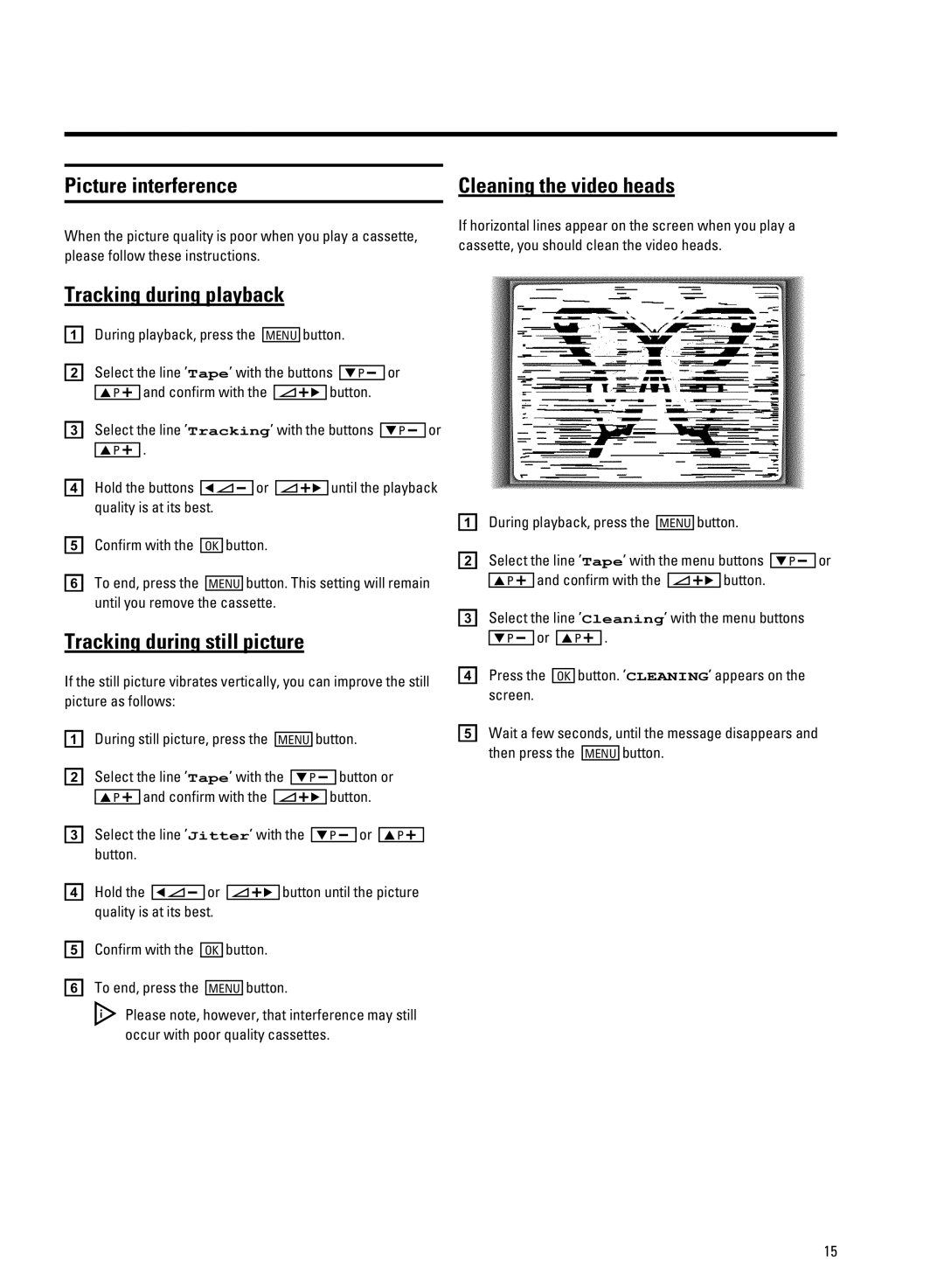f
izw | s us |
x |
|
j z
R
Tx z s | s |
us u | zwsv |
aN
bew ,
Ab q
cew ,
Ab q
dS t s tw
eM
ff w us
|
| XOYg | t |
|
|
| ||
Tape, | t |
|
|
| ||||
Bb r |
| |||||||
s u |
|
|
| t |
|
|
| |
|
| SqC |
|
|
| |||
Tracking, t |
|
|
| |||||
|
| Bb r | ||||||
3 |
|
|
|
|
|
|
|
|
DSr ![]()
![]() SqC
SqC
aV t
XOYg t fz
aN
bew ,
Ab q
|
| XOYg | t | ||
Tape, | t | ||||
s u |
|
|
| t | |
|
| SqC | |||
Bb r
j z
cew ,
Bb r
Cleaning, t Ab q 3
Tx us s x
a N |
|
|
|
|
|
|
| XOYg | t | |||||||
b ew | , |
|
| Tape, |
|
|
|
|
| t | ||||||
|
| Bb r | ||||||||||||||
|
| s u |
|
|
|
|
|
|
| t | ||||||
| Ab q |
|
|
|
| SqC | ||||||||||
c ew | , |
|
| Jitter, |
|
|
|
|
|
| ||||||
|
|
|
|
| Bb r |
| Ab q | |||||||||
| t |
|
|
|
|
|
|
|
|
|
|
|
|
|
|
|
d S |
|
|
|
|
|
| t | |||||||||
|
| DSr | SqC | |||||||||||||
| s tw |
|
|
|
|
|
|
|
|
|
|
|
| |||
e M |
|
|
|
| aV t |
|
|
|
|
|
|
|
| |||
f f w |
|
|
|
|
| t |
|
|
|
|
|
|
|
| ||
|
|
|
| XOYg |
|
|
|
|
|
|
|
| ||||
|
| b z |
|
|
|
|
|
|
|
|
|
|
|
| ||
|
| us |
|
|
|
|
|
|
|
|
|
|
|
| ||
d b | aV t , | CLEANING, s | |
e is s xw | v s | t | |
|
| XOYg | |
6: