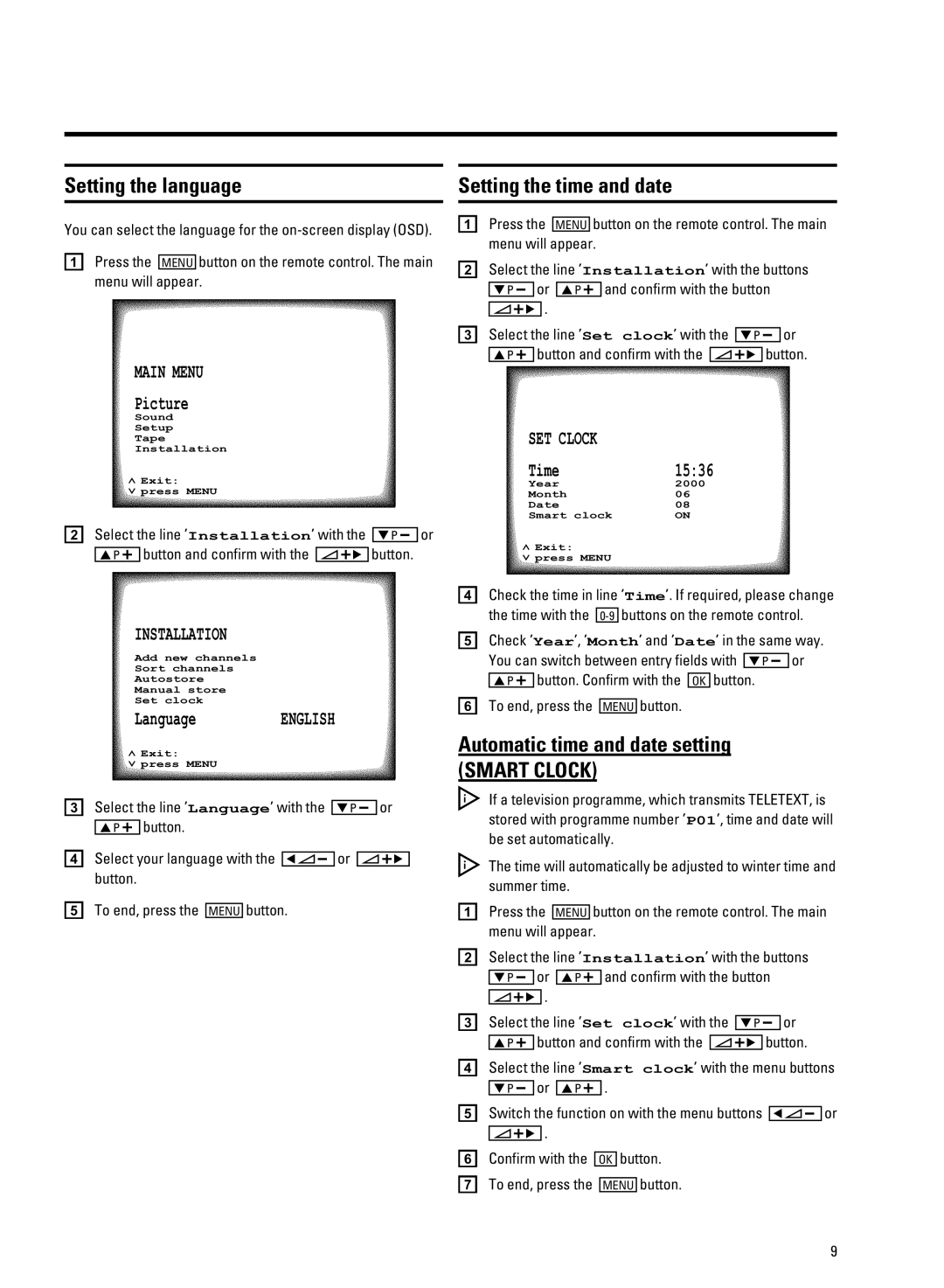i
k us x | v | ||
a b |
|
| t u fzw |
| XOYg | ||
s |
|
|
|
MAIN MENU
Picture
Sound
Setup
Tape
Installation
ã Exit:
« press MENU
b ew , | Installation, |
|
| Bb r | ||
|
| t s u |
|
| t | |
| Ab q |
| SqC | |||
INSTALLATION
Add new channels
Sort channels
Autostore
Manual store
Set clock
LanguageENGLISH
ã Exit:
« press MENU
i w zw
a b | XOYg | t u fzw |
|
|
| |||||
| s |
|
|
|
|
|
|
| ||
b ew , |
| Installation, t | ||||||||
| Bb r |
|
|
| Ab q | s u t |
|
|
| |
|
| 3 |
|
|
|
|
|
|
| |
| SqC |
|
|
|
|
|
|
| ||
c ew , |
| Set clock, |
|
|
| |||||
|
| Bb r | ||||||||
|
| t s u |
| t | ||||||
| Ab q | SqC | ||||||||
SET CLOCK |
|
Time | 15:36 |
Year | 2000 |
Month | 06 |
Date | 08 |
Smart clock | ON |
ã Exit: |
|
« press MENU |
|
d Mzwu , | Time,3 Tx uzs |
52B | t u |
eMzwu , Year,1 ,Month, s , Date,
| k us tw w x |
|
| Bb r | |
|
| t M |
| aV t | |
| Ab q | ||||
f f w |
| t | |||
XOYg | |||||
Ow zw 0icOhj RbeRa1
cew ,
Ab q
dew t
ef w
Language,
t
XOYg t
Bb r
DSr ![]()
![]() SqC
SqC
Tx s fOWOfOjf1
,P01,1 s vs tw s
fzw s tw sv s
a b |
|
|
| XOYg | t u fzw |
|
|
|
|
| ||||
| s |
|
|
|
|
|
|
|
|
|
|
|
|
|
b ew | , |
|
|
| Installation, t | |||||||||
| Bb r |
|
|
| Ab q | s u t |
|
|
|
|
| |||
|
| 3 |
|
|
|
|
|
|
|
|
|
| ||
| SqC |
|
|
|
|
|
|
|
|
|
| |||
c ew | , |
|
|
| Set clock, |
|
|
|
|
| ||||
|
|
|
| Bb r |
| |||||||||
|
| t s u |
| t | ||||||||||
| Ab q | SqC | ||||||||||||
d ew | , |
|
|
| Smart clock, | t | ||||||||
| Bb r |
|
| Ab q | 3 |
|
|
|
|
|
| |||
e e x | t |
|
|
|
|
|
|
|
|
| ||||
|
|
|
|
|
|
|
| DSr | ||||||
|
| 3 |
|
|
|
|
|
|
|
|
|
| ||
| SqC |
|
|
|
|
|
|
|
|
|
| |||
f M |
|
|
|
|
| aV t |
|
|
|
|
| |||
g f w |
|
|
|
|
|
|
| t |
|
|
|
|
| |
|
|
|
|
|
| XOYg |
|
|
|
|
| |||
B