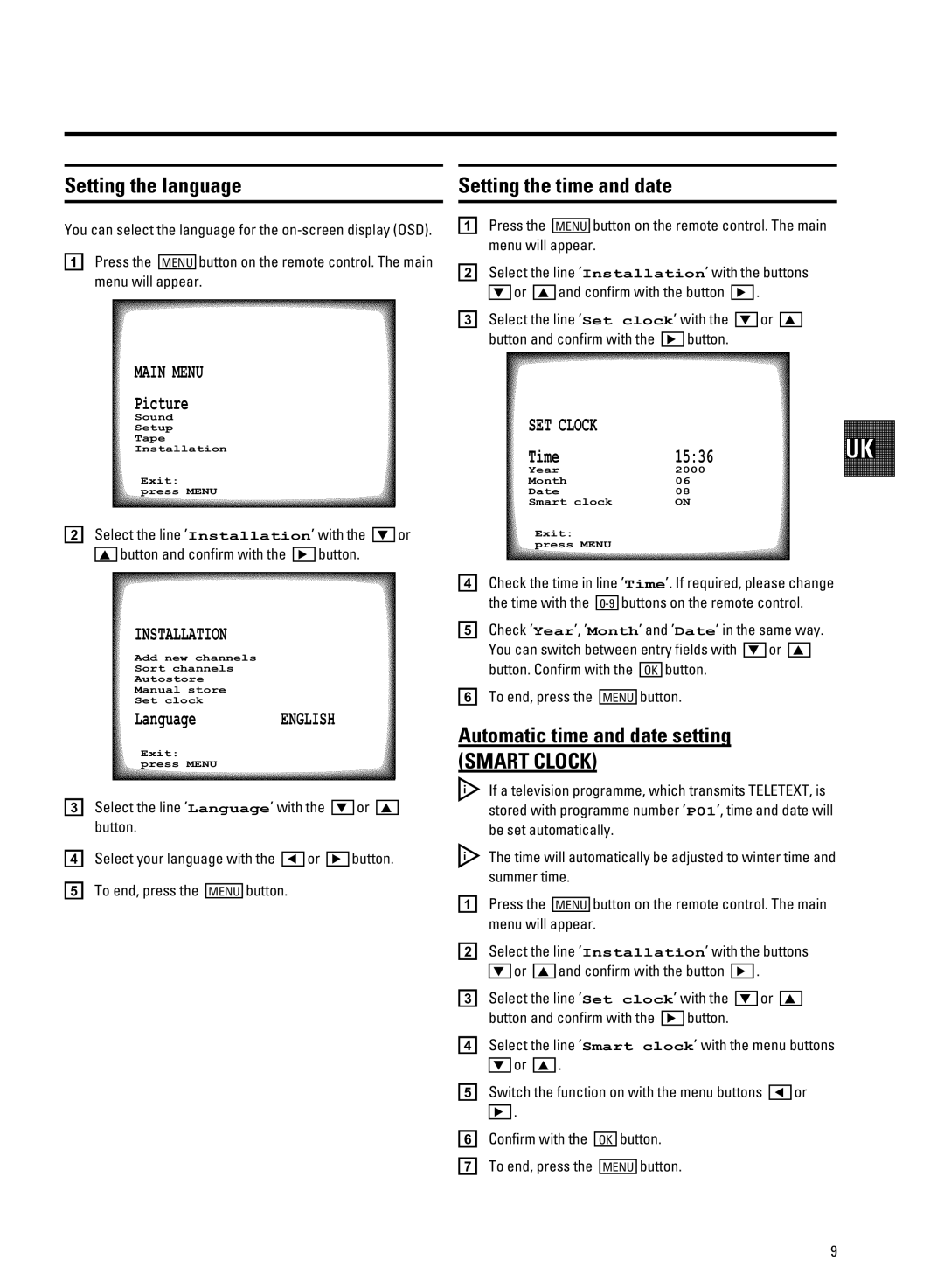Setting the language
You can select the language for the
aPress the MENU button on the remote control. The main menu will appear.
MAIN MENU
Picture
Sound
Setup
Tape
Installation
Exit: press MENU
b Select the line ’Installation’ with the } or
z | button and confirm with the |
| button. |
INSTALLATION
Add new channels
Sort channels
Autostore
Manual store
Set clock
LanguageENGLISH
Exit: press MENU
c Select the line ’Language’ with the | } or z | |||
button. |
|
| ||
d Select your language with the | or | button. | ||
e To end, press the |
| button. |
|
|
MENU |
|
| ||
Setting the time and date
aPress the MENU button on the remote control. The main menu will appear.
bSelect the line ’Installation’ with the buttons
} | or | z | and confirm with the button |
| . |
cSelect the line ’Set clock’ with the } or z
button and confirm with the |
| button. |
SET CLOCK |
|
Time | 15:36 |
Year | 2000 |
Month | 06 |
Date | 08 |
Smart clock | ON |
Exit: press MENU
dCheck the time in line ’Time’. If required, please change the time with the
eCheck ’Year’, ’Month’ and ’Date’ in the same way.
You can switch between entry fields with } or z button. Confirm with the OK button.
fTo end, press the MENU button.
Automatic time and date setting
(SMART CLOCK)
If a television programme, which transmits TELETEXT, is stored with programme number ’P01’, time and date will be set automatically.
The time will automatically be adjusted to winter time and summer time.
aPress the MENU button on the remote control. The main menu will appear.
bSelect the line ’Installation’ with the buttons
} | or | z | and confirm with the button |
| . |
cSelect the line ’Set clock’ with the } or z
button and confirm with the |
| button. |
dSelect the line ’Smart clock’ with the menu buttons
}or z .
e Switch the function on with the menu buttons |
| or | ||||||
|
| . |
|
|
|
|
|
|
|
|
|
|
|
|
| ||
f Confirm with the |
|
| button. |
|
| |||
OK |
|
| ||||||
g To end, press the |
|
| button. |
|
| |||
| MENU |
|
| |||||
9