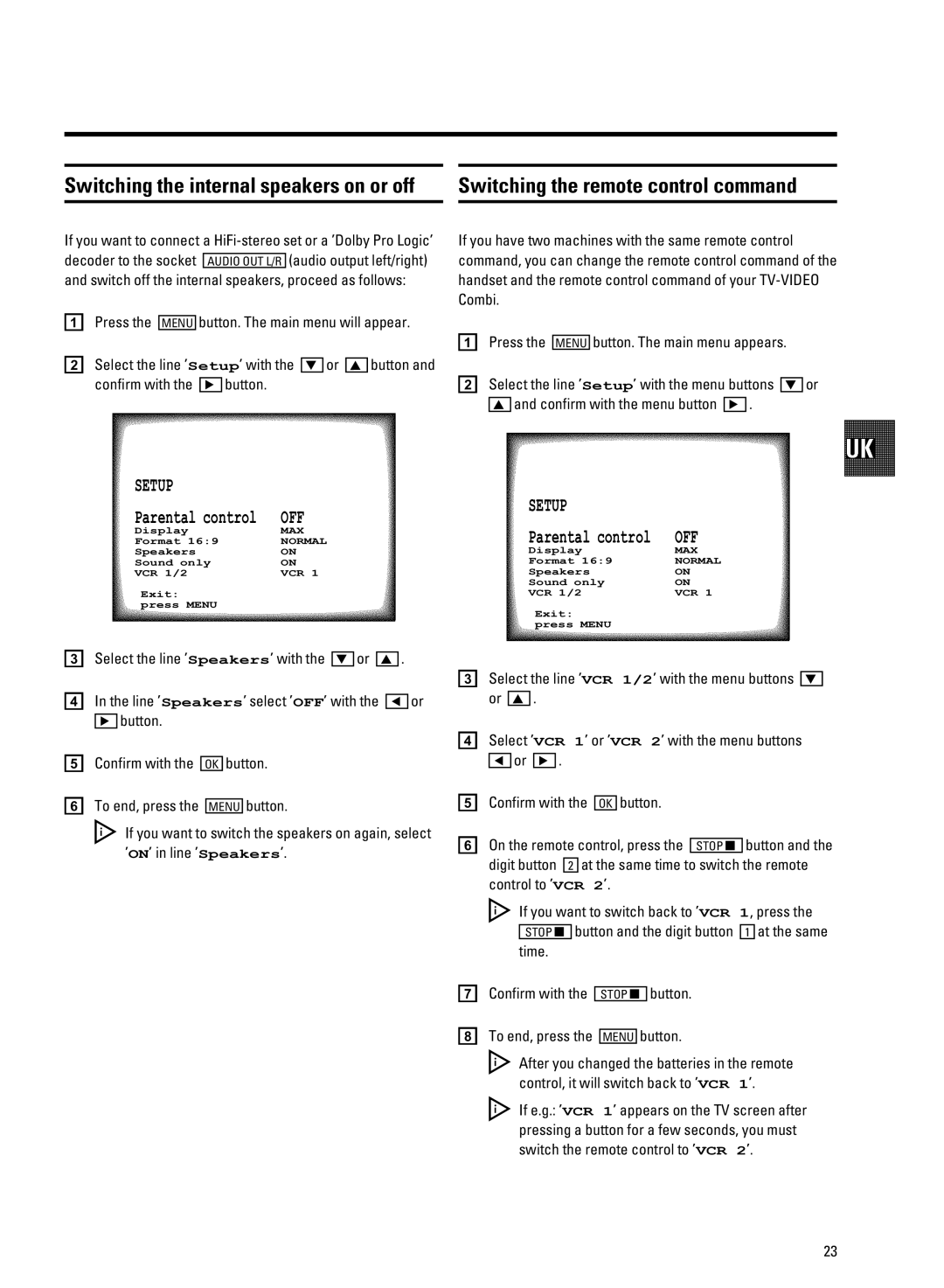Switching the internal speakers on or off |
| Switching the remote control command |
If you want to connect a
aPress the MENU button. The main menu will appear.
b Select the line ’Setup’ with the } or z button and
confirm with the |
| button. |
SETUP |
|
Parental control | OFF |
Display | MAX |
Format 16:9 | NORMAL |
Speakers | ON |
Sound only | ON |
VCR 1/2 | VCR 1 |
Exit: press MENU
c Select the line ’Speakers’ with the } or | z . | ||
d In the line ’Speakers’ select ’OFF’ with the | or | ||
button. |
|
|
|
e Confirm with the | OK button. |
| |
f To end, press the |
| button. |
|
MENU |
| ||
If you want to switch the speakers on again, select ’ON’ in line ’Speakers’.
If you have two machines with the same remote control command, you can change the remote control command of the handset and the remote control command of your
aPress the MENU button. The main menu appears.
b Select the line ’Setup’ with the menu buttons } or
z | and confirm with the menu button |
| . |
SETUP |
|
Parental control | OFF |
Display | MAX |
Format 16:9 | NORMAL |
Speakers | ON |
Sound only | ON |
VCR 1/2 | VCR 1 |
Exit: |
|
press MENU |
|
c Select the line ’VCR 1/2’ with the menu buttons }
or z .
d Select ’VCR 1’ or ’VCR 2’ with the menu buttons
or ![]()
![]() .
.
e Confirm with the | OK | button. |
| ||||
f On the remote control, press the |
| button and the | |||||
STOP | |||||||
digit button 2 at the same time to switch the remote | |||||||
control to ’VCR 2’. |
| ||||||
| If you want to switch back to ’VCR 1, press the | ||||||
|
| button and the digit button | 1 at the same | ||||
| STOP | ||||||
| time. |
|
|
|
|
| |
g Confirm with the |
| button. |
| ||||
STOP |
| ||||||
hTo end, press the MENU button.
After you changed the batteries in the remote control, it will switch back to ’VCR 1’.
If e.g.: ’VCR 1’ appears on the TV screen after pressing a button for a few seconds, you must switch the remote control to ’VCR 2’.
23