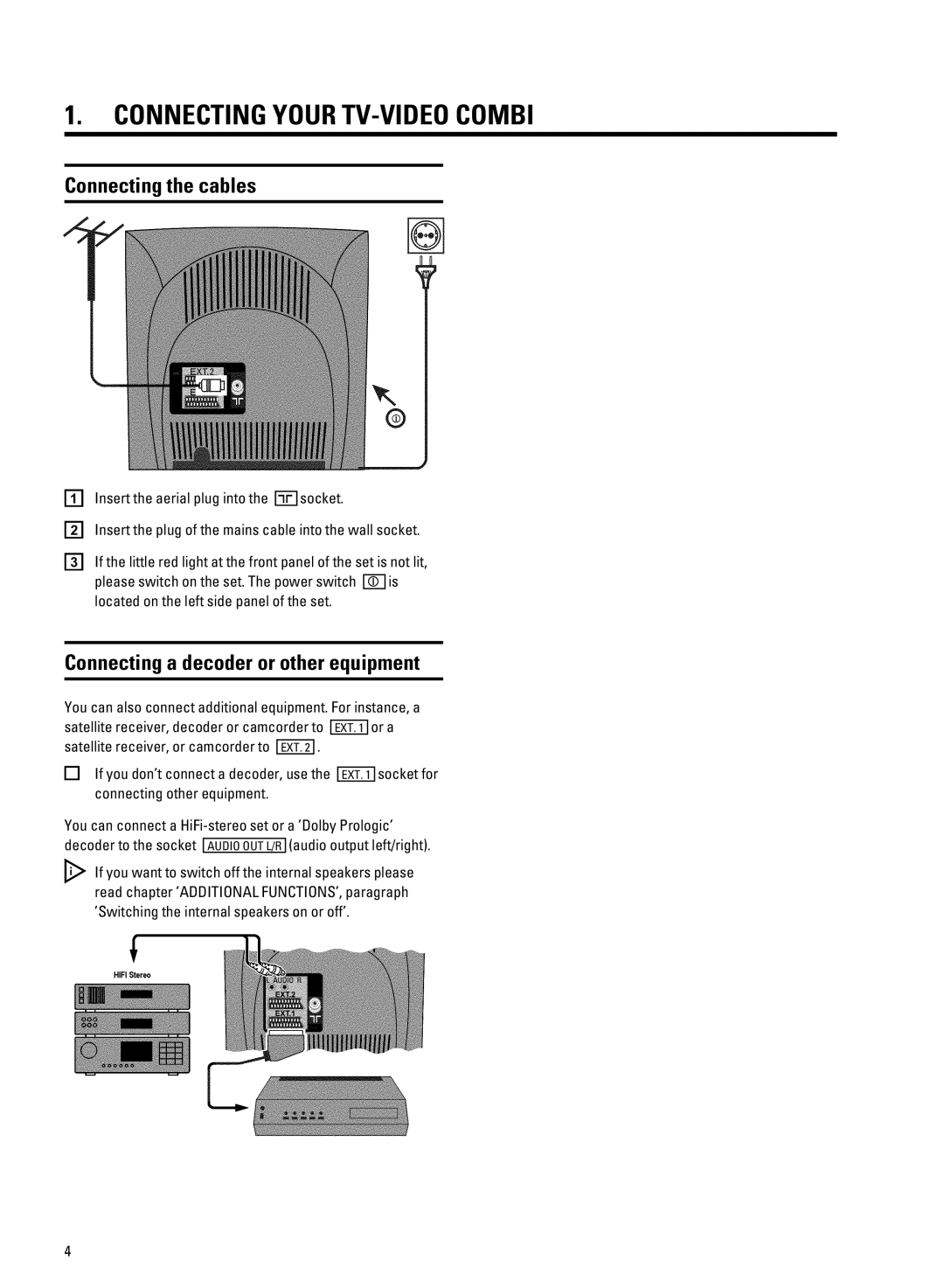1.CONNECTING YOUR TV-VIDEO COMBI
Connecting the cables
aInsert the aerial plug into the a socket.
bInsert the plug of the mains cable into the wall socket.
cIf the little red light at the front panel of the set is not lit,
please switch on the set. The power switch h is located on the left side panel of the set.
Connecting a decoder or other equipment
You can also connect additional equipment. For instance, a
satellite receiver, decoder or camcorder to | EXT. 1 |
| or a | ||||
satellite receiver, or camcorder to |
| . |
|
|
|
|
|
EXT. 2 |
|
|
|
|
| ||
If you don’t connect a decoder, use the |
|
|
| socket for | |||
| EXT. 1 |
| |||||
connecting other equipment. |
|
|
|
|
| ||
You can connect a
If you want to switch off the internal speakers please read chapter ’ADDITIONAL FUNCTIONS’, paragraph ’Switching the internal speakers on or off’.
4