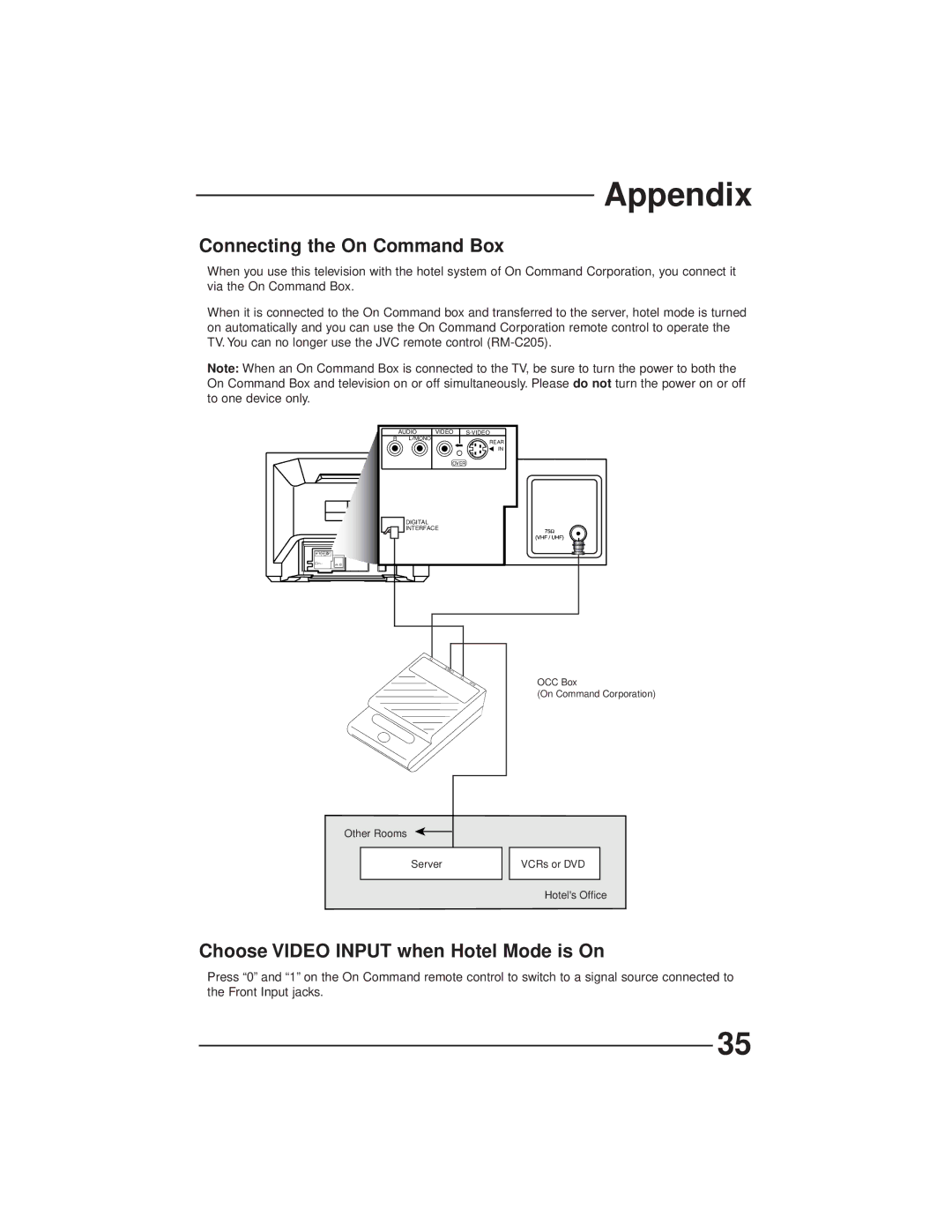Appendix
Connecting the On Command Box
When you use this television with the hotel system of On Command Corporation, you connect it via the On Command Box.
When it is connected to the On Command box and transferred to the server, hotel mode is turned on automatically and you can use the On Command Corporation remote control to operate the TV. You can no longer use the JVC remote control
Note: When an On Command Box is connected to the TV, be sure to turn the power to both the On Command Box and television on or off simultaneously. Please do not turn the power on or off to one device only.
| AUDIO | VIDEO |
| |
R | L MONO |
|
| REAR |
|
|
|
| |
|
|
|
| IN |
|
| OVER |
|
|
| DIGITAL |
|
|
|
| INTERFACE |
|
| |
| VT |
|
|
|
|
| ABLEC |
|
|
|
| TV |
| OCC Box |
|
|
| X | |
|
|
| AU | |
|
|
|
| (On Command Corporation) |
Other Rooms
Server
VCRs or DVD
Hotel's Office
Choose VIDEO INPUT when Hotel Mode is On
Press “0” and “1” on the On Command remote control to switch to a signal source connected to the Front Input jacks.
35