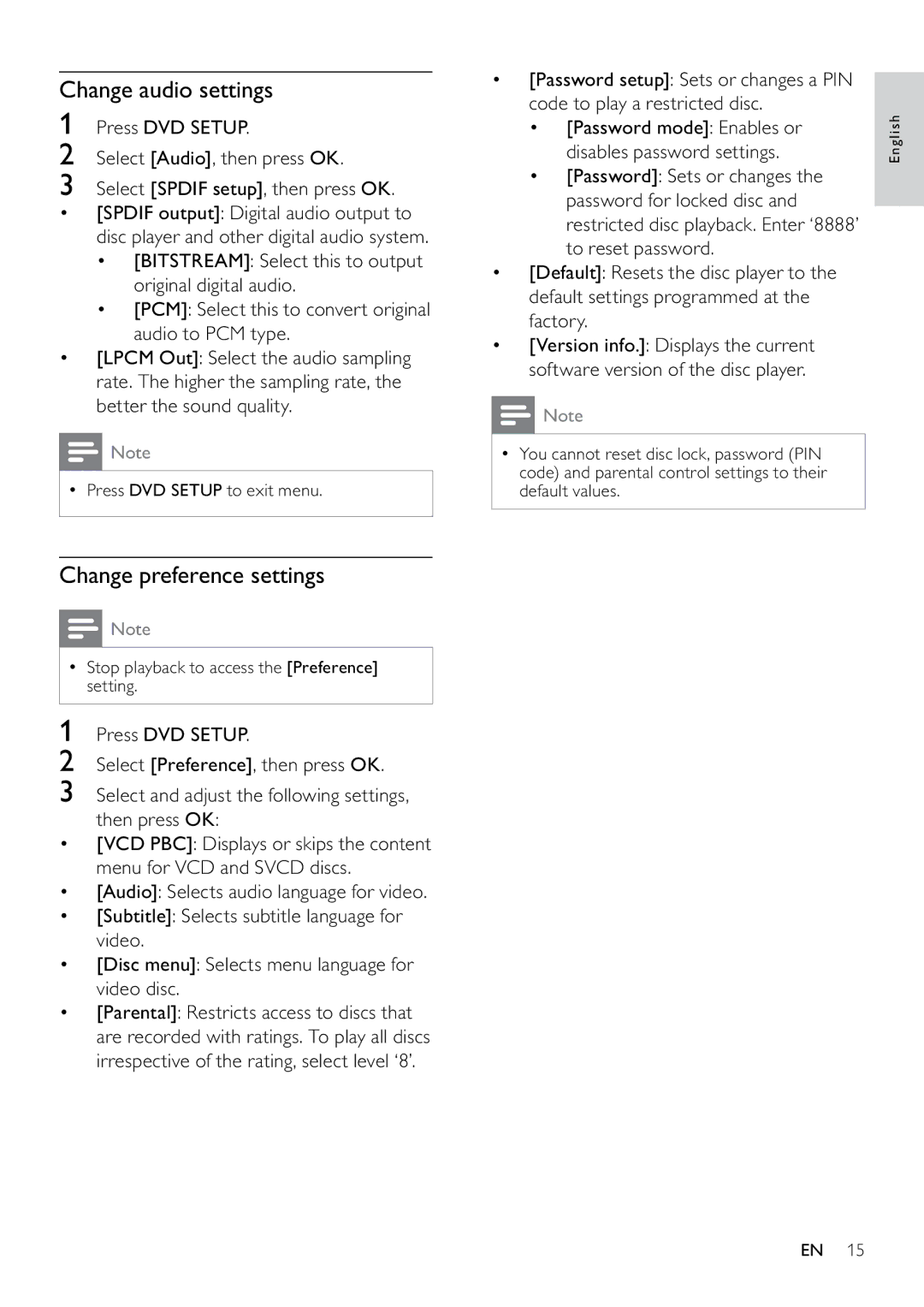Change audio settings
1Press DVD SETUP.
2Select [Audio], then press OK.
3Select [SPDIF setup], then press OK.
• [SPDIF output]: Digital audio output to disc player and other digital audio system.
•[BITSTREAM]: Select this to output original digital audio.
•[PCM]: Select this to convert original
audio to PCM type.
•[LPCM Out]: Select the audio sampling rate. The higher the sampling rate, the better the sound quality.
![]() Note
Note
•Press DVD SETUP to exit menu.
Change preference settings
![]() Note
Note
•Stop playback to access the [Preference] setting.
1Press DVD SETUP.
2Select [Preference], then press OK.
3Select and adjust the following settings, then press OK:
•[VCD PBC]: Displays or skips the content menu for VCD and SVCD discs.
•[Audio]: Selects audio language for video.
•[Subtitle]: Selects subtitle language for video.
•[Disc menu]: Selects menu language for video disc.
•[Parental]: Restricts access to discs that are recorded with ratings. To play all discs irrespective of the rating, select level ‘8’.
•[Password setup]: Sets or changes a PIN code to play a restricted disc.
•[Password mode]: Enables or disables password settings.
•[Password]: Sets or changes the password for locked disc and restricted disc playback. Enter ‘8888’ to reset password.
•[Default]: Resets the disc player to the default settings programmed at the factory.
•[Version info.]: Displays the current software version of the disc player.
![]() Note
Note
•You cannot reset disc lock, password (PIN code) and parental control settings to their default values.
English
EN 15