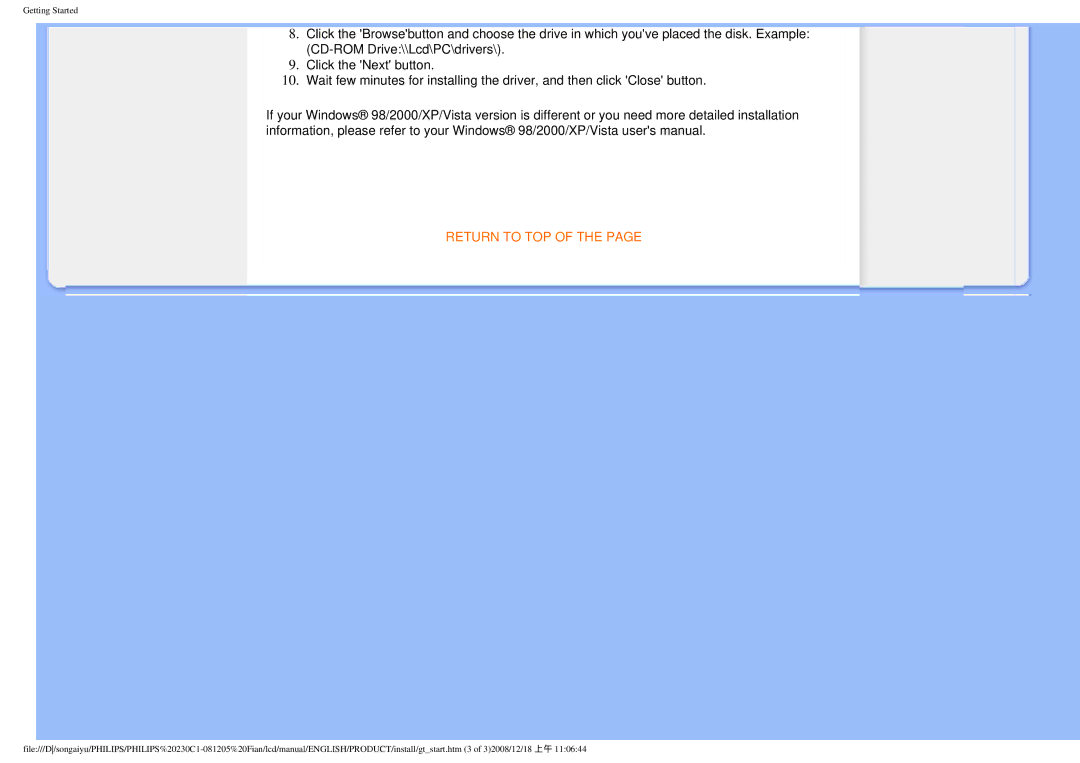Getting Started
8.Click the 'Browse'button and choose the drive in which you've placed the disk. Example:
9.Click the 'Next' button.
10.Wait few minutes for installing the driver, and then click 'Close' button.
If your Windows® 98/2000/XP/Vista version is different or you need more detailed installation information, please refer to your Windows® 98/2000/XP/Vista user's manual.