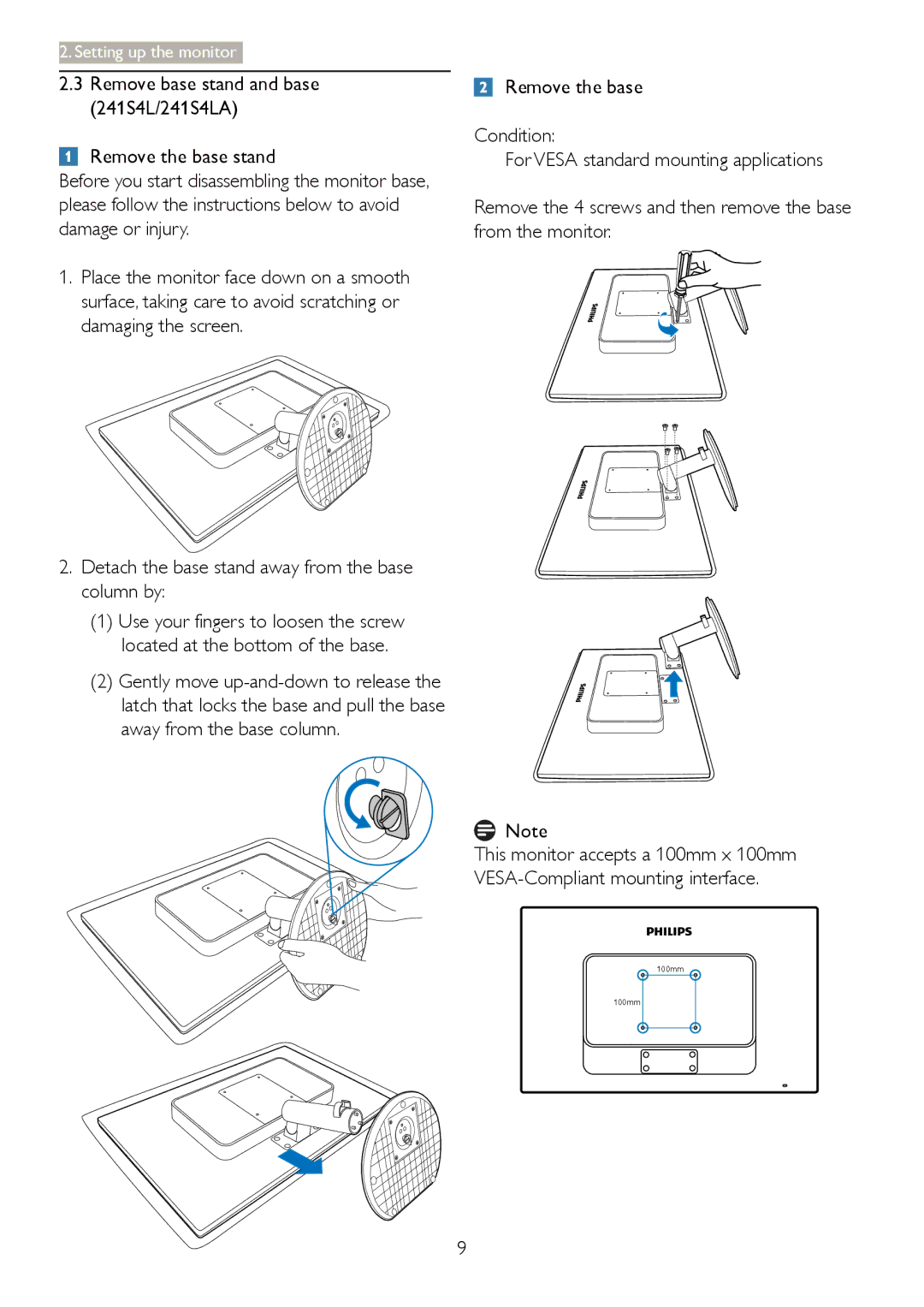2. Setting up the monitor
2.3Remove base stand and base (241S4L/241S4LA)
Remove the base stand
Before you start disassembling the monitor base, please follow the instructions below to avoid damage or injury.
1.Place the monitor face down on a smooth surface, taking care to avoid scratching or damaging the screen.
2.Detach the base stand away from the base column by:
(1)Use your fingers to loosen the screw located at the bottom of the base.
(2)Gently move
Remove the base
Condition:
•For VESA standard mounting applications
Remove the 4 screws and then remove the base from the monitor.
![]() Note
Note
This monitor accepts a 100mm x 100mm
100mm
100mm
9