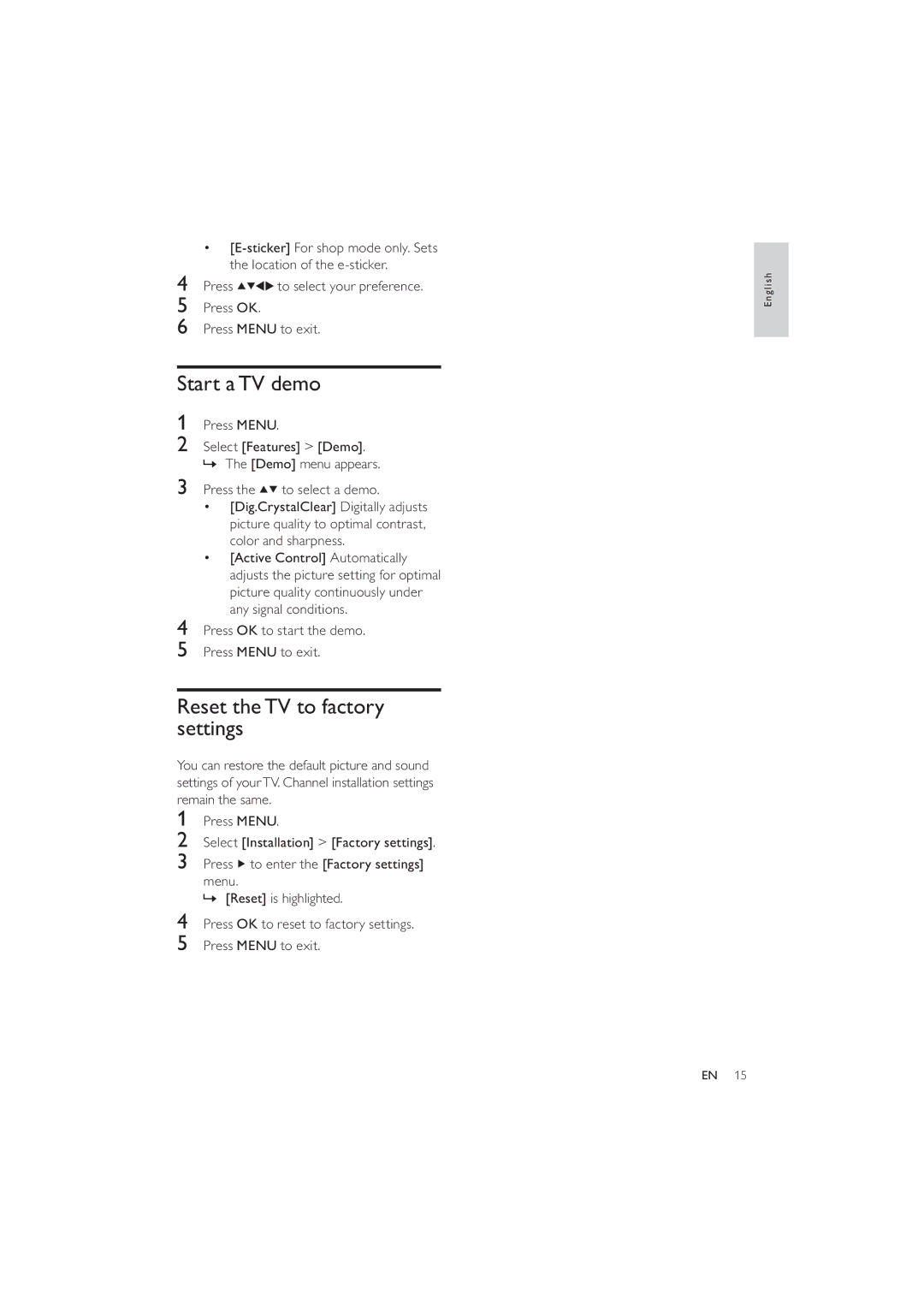•
4 Press | to select your preference. |
5Press OK.
6Press MENU to exit.
Start aTV demo
1Press MENU.
2Select [Features] > [Demo]. » The [Demo] menu appears.
3Press the 
 to select a demo.
to select a demo.
•[Dig.CrystalClear] Digitally adjusts picture quality to optimal contrast, color and sharpness.
•[Active Control] Automatically adjusts the picture setting for optimal picture quality continuously under any signal conditions.
4Press OK to start the demo.
5Press MENU to exit.
Reset theTV to factory settings
You can restore the default picture and sound settings of yourTV. Channel installation settings remain the same.
1Press MENU.
2Select [Installation] > [Factory settings].
3Press ![]() to enter the [Factory settings]
to enter the [Factory settings]
menu.
» [Reset] is highlighted.
4Press OK to reset to factory settings.
5Press MENU to exit.
English
EN 15