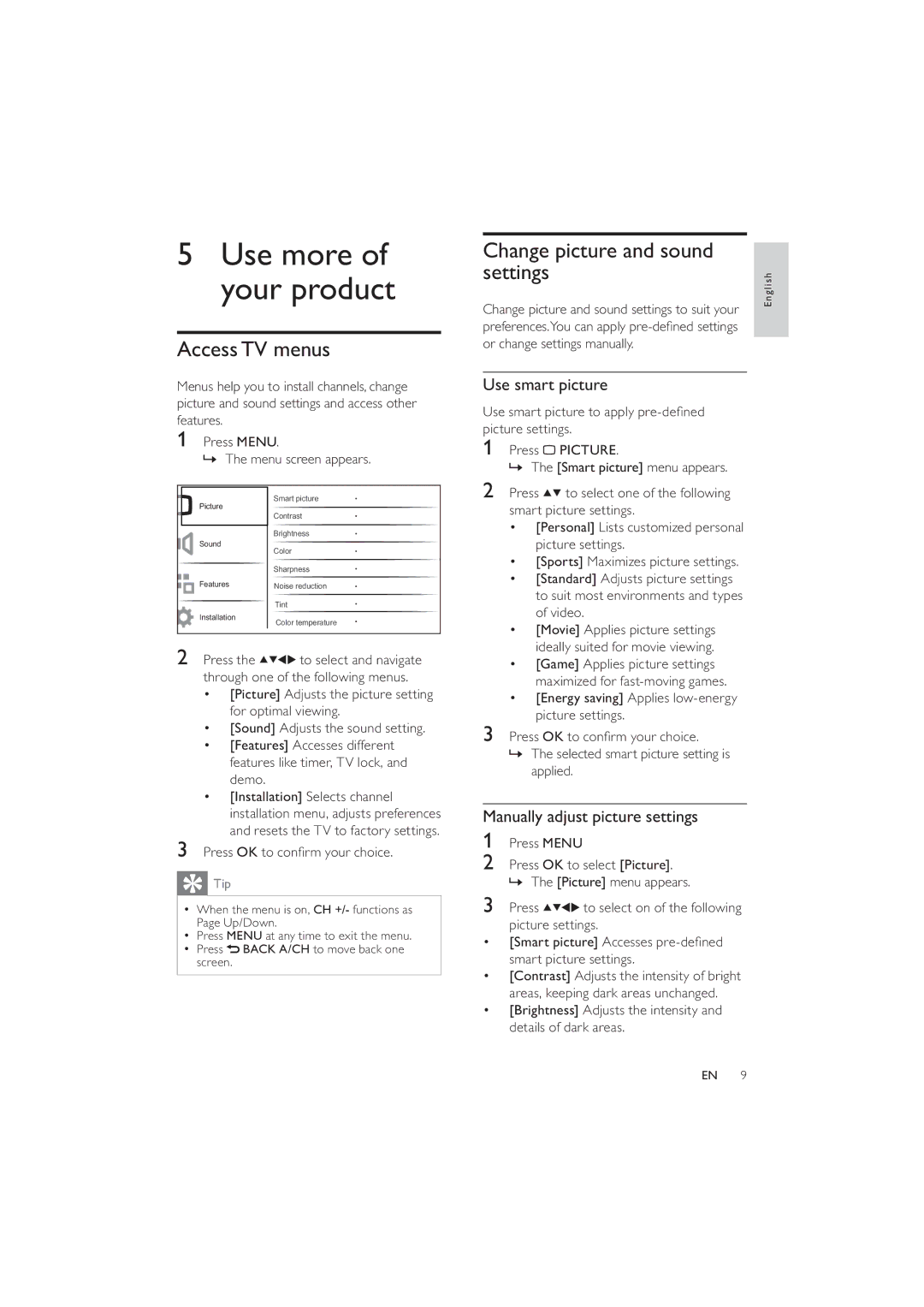5Use more of your product
AccessTV menus
Menus help you to install channels, change picture and sound settings and access other features.
1Press MENU.
» The menu screen appears.
Change picture and sound settings
Change picture and sound settings to suit your preferences.You can apply
Use smart picture
Use smart picture to apply
1Press ![]() PICTURE.
PICTURE.
» The [Smart picture] menu appears.
English
Picture
Sound
![]()
![]()
![]() Features
Features
Installation
Smart picture
Contrast
Brightness
Color
Sharpness
Noise reduction
Tint
Color temperature
2 Press | to select one of the following |
smart picture settings. | |
• [Personal] Lists customized personal | |
picture settings. | |
• [Sports] Maximizes picture settings. | |
• [Standard] Adjusts picture settings | |
to suit most environments and types | |
of video. | |
• [Movie] Applies picture settings | |
ideally suited for movie viewing. | |
2 Press the ![]()
![]()
![]()
![]() to select and navigate through one of the following menus.
to select and navigate through one of the following menus.
•[Picture] Adjusts the picture setting for optimal viewing.
•[Sound] Adjusts the sound setting.
•[Features] Accesses different features like timer, TV lock, and demo.
•[Installation] Selects channel installation menu, adjusts preferences and resets the TV to factory settings.
3Press OK to confirm your choice.
 Tip
Tip
•When the menu is on, CH +/- functions as Page Up/Down.
•Press MENU at any time to exit the menu.
•Press ![]() BACK A/CH to move back one screen.
BACK A/CH to move back one screen.
• | [Game] Applies picture settings |
| maximized for |
• | [Energy saving] Applies |
| picture settings. |
3Press OK to confirm your choice.
»The selected smart picture setting is applied.
Manually adjust picture settings
1Press MENU
2Press OK to select [Picture]. » The [Picture] menu appears.
3 Press ![]()
![]()
![]()
![]() to select on of the following picture settings.
to select on of the following picture settings.
•[Smart picture] Accesses
•[Contrast] Adjusts the intensity of bright areas, keeping dark areas unchanged.
•[Brightness] Adjusts the intensity and details of dark areas.
EN 9