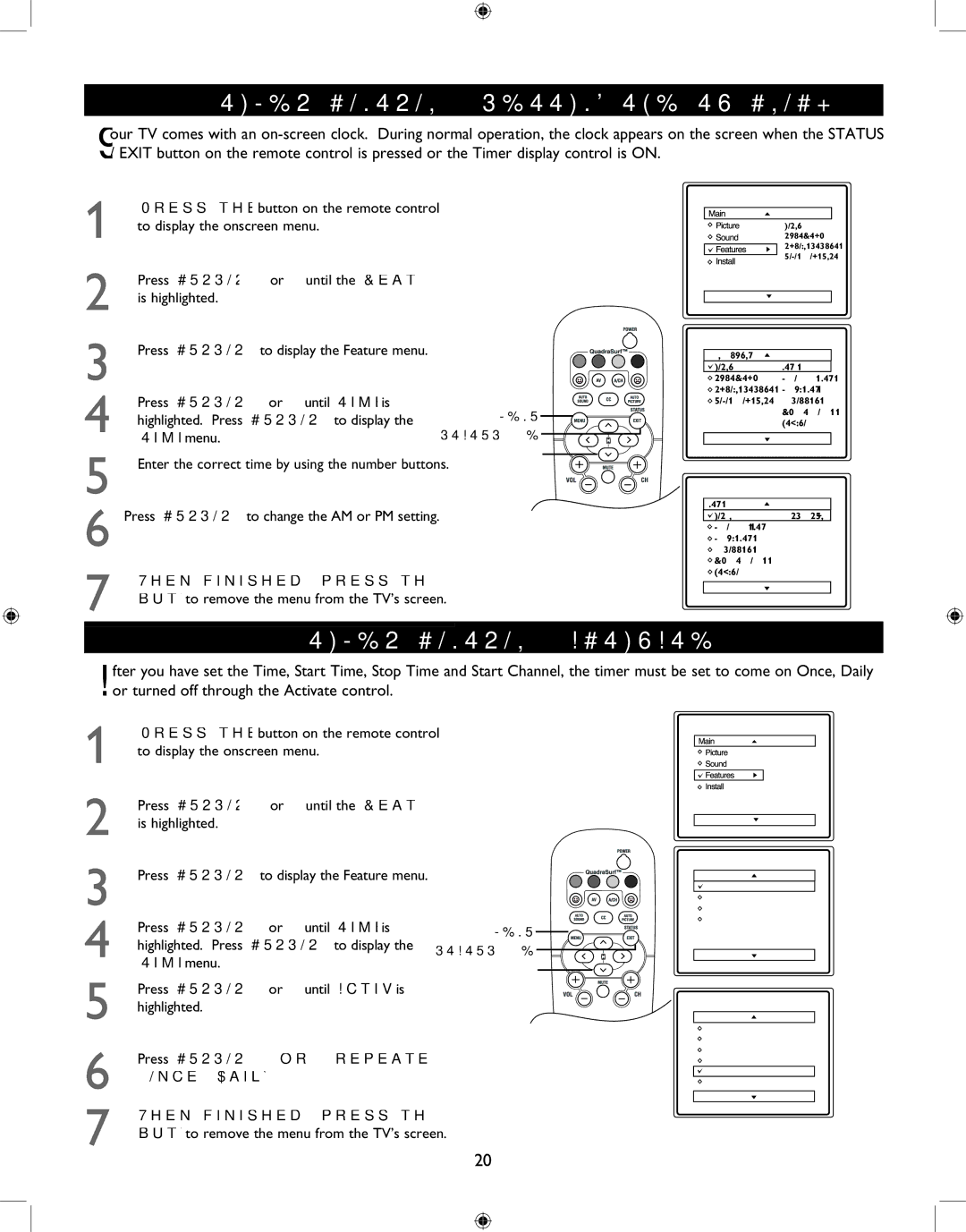TIMER CONTROL - SETTING THE TV CLOCK
Yur TV comes with an
1Press the MENU button on the remote control to display the onscreen menu.
2Press CURSOR < or > until the Features is highlighted.
3 | Press CURSOR > to display the Feature menu. |
|
|
4 | Press CURSOR < or > until Timer is |
| MENU |
highlighted. Press CURSOR > to display the |
| ||
Timer menu. | STATUS / EXIT | ||
5 | Enter the correct time by using the number buttons. | >>< > | |
| |||
|
| ||
VOL
6Press CURSOR > to change the AM or PM setting.
7When finished, press the STATUS / EXIT button to remove the menu from the TV’s screen.
TIMER CONTROL - ACTIVATE
Timer
AutoLock
Active Control
Digi Pic Demo
Features |
|
Timer | Time |
AutoLock | Start Time |
Active Control | Stop Time |
Digi Pic Demo | Channel |
| Activate |
| Display |
Timer |
|
Time | 12:18PM |
![]() Start Time
Start Time
![]() Stop Time
Stop Time
![]() Channel
Channel
![]() Activate
Activate
![]() Display
Display
After you have set the Time, Start Time, Stop Time and Start Channel, the timer must be set to come on Once, Daily or turned off through the Activate control.
1
Press the MENU button on the remote control to display the onscreen menu.
Timer
AutoLock
Active Control
Digi Pic Demo
2
3
4
5
6
Press CURSOR < or > until the Features is highlighted.
Press CURSOR > to display the Feature menu.
Press CURSOR < or > until Timer is highlighted. Press CURSOR > to display the
Timer menu.
Press CURSOR < or > until Activate is highlighted.
Press CURSOR > or < repeatedly to select
Once, Daily or Off.
MENU 
STATUS / EXIT 


> >< >
VOL
Features |
|
Timer | Time |
AutoLock | Start Time |
Active Control | Stop Time |
Digi Pic Demo | Channel |
| Activate |
| Display |
Timer |
|
Time | 12:18PM |
Start Time |
|
Stop Time |
|
Channel |
|
Activate | Daily |
Display |
|
7
When finished, press the STATUS / EXIT button to remove the menu from the TV’s screen.
20