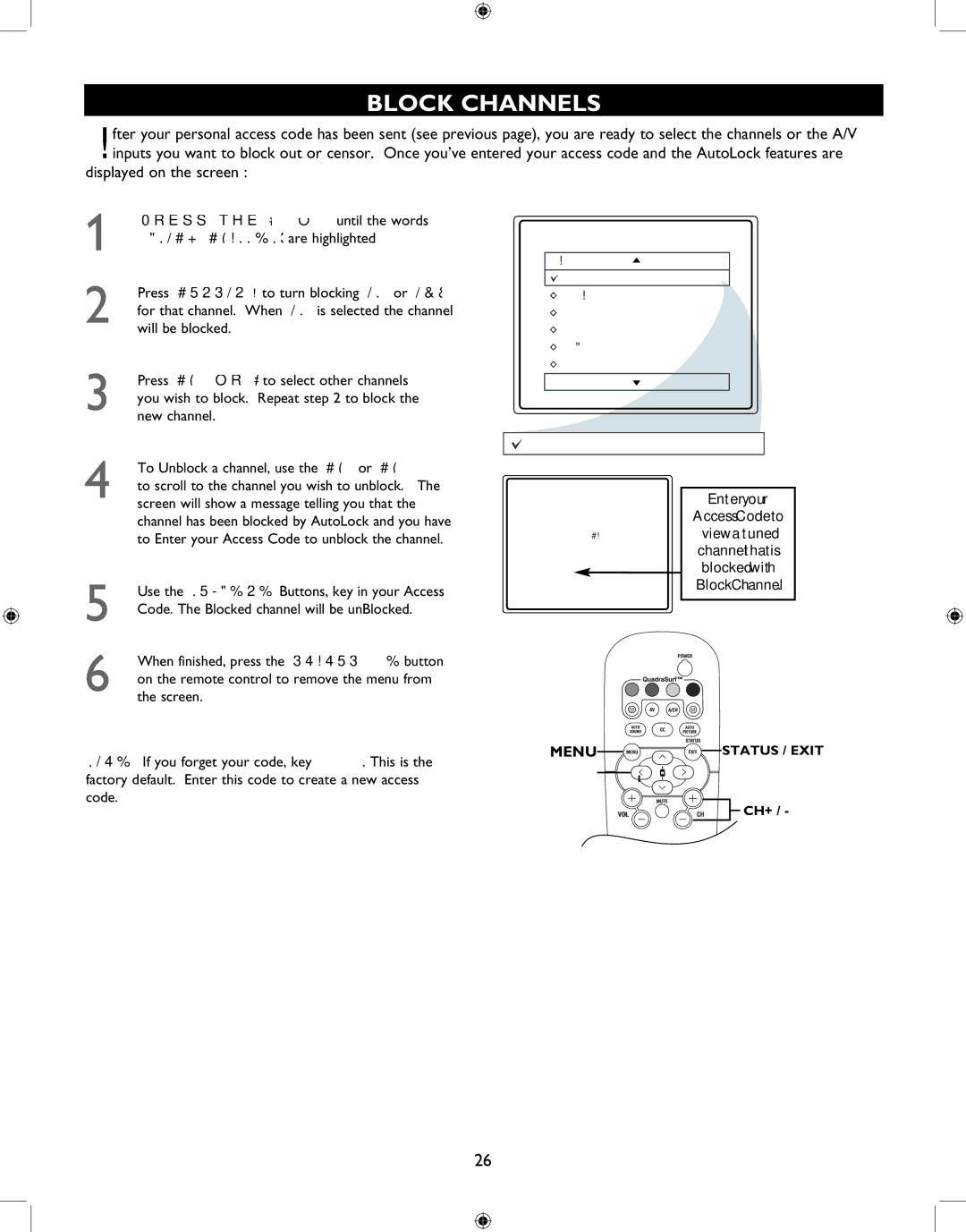BLOCK CHANNELS
After your personal access code has been sent (see previous page), you are ready to select the channels or the A/V inputs you want to block out or censor. Once you’ve entered your access code and the AutoLock features are
displayed on the screen :
1Press the CURSOR < or > until the words BLOCK CHANNELS are highlighted.
2Press CURSOR > to turn blocking ON or OFF for that channel. When ON is selected the channel will be blocked.
3Press CH+ or CH- to select other channels you wish to block. Repeat step 2 to block the new channel.
4To Unblock a channel, use the CH+ or CH-
to scroll to the channel you wish to unblock. The screen will show a message telling you that the channel has been blocked by AutoLock and you have to Enter your Access Code to unblock the channel.
5Use the NUMBERED Buttons, key in your Access Code. The Blocked channel will be unBlocked.
6When finished, press the STATUS / EXIT button on the remote control to remove the menu from the screen.
AutoLock |
|
Block Channel | OffStop Time |
Setup Code | Channel |
Clear All | Activate |
Block All | Display |
Movie Rating |
|
TV Rating |
|
Block Channel | On | |
| Enter your | |
Channel 12 | Access Code to | |
view a tuned | ||
Blocked By AutoLock | ||
Channel Blocking | channel that is | |
| ||
Access Code | blocked with | |
- - - - | ||
| Block Channel. |
NOTE : If you forget your code, key 0 7 1 1 . This is the factory default. Enter this code to create a new access code.
MENU | STATUS / EXIT |
>>< > |
|
VOL | CH+ / - |
26