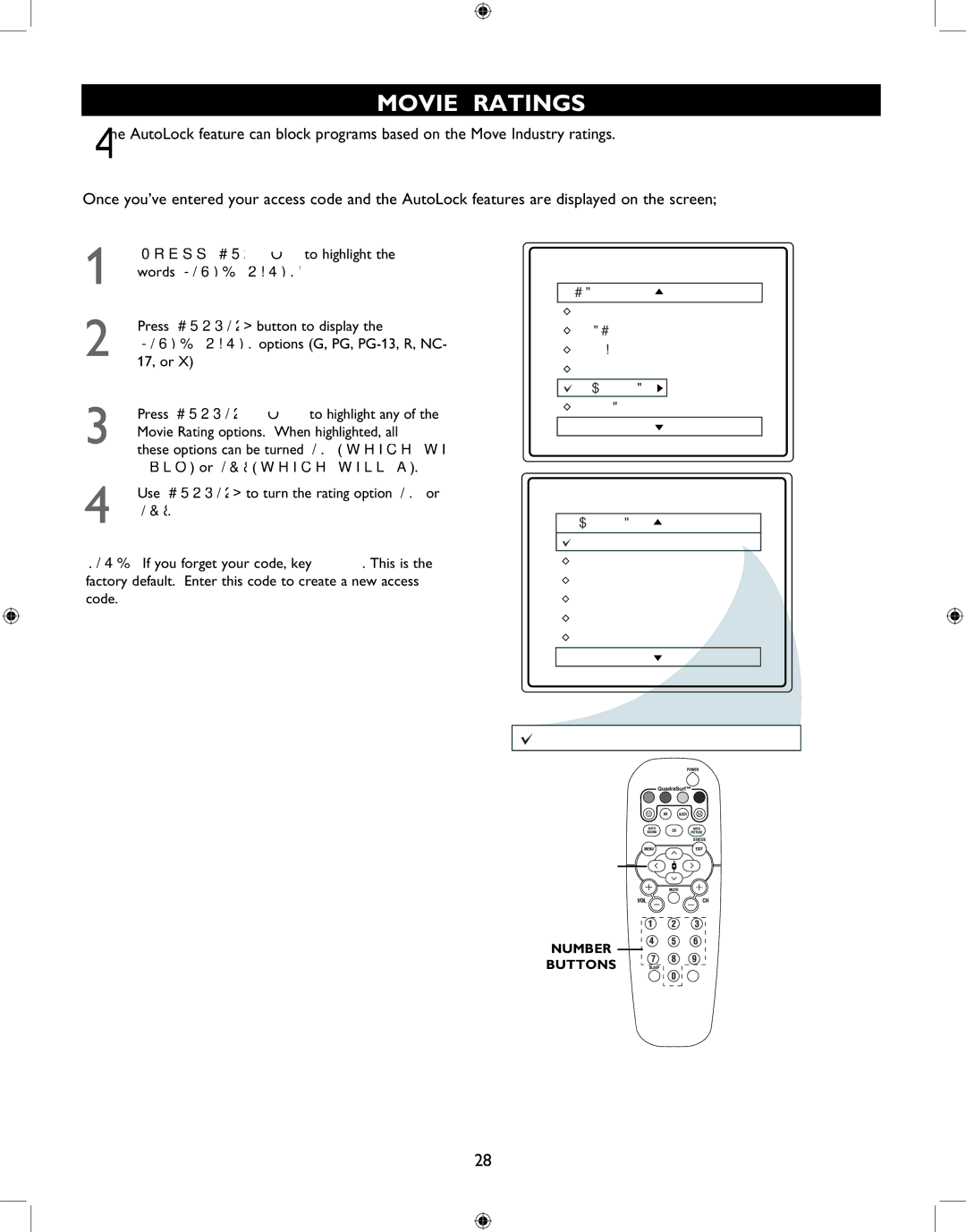MOVIE RATINGS
Te AutoLock feature can block programs based on the Move Industry ratings.
Once you’ve entered your access code and the AutoLock features are displayed on the screen;
1Press CURSOR < or > to highlight the words MOVIE RATING.
2Press CURSOR > button to display the
MOVIE RATING options (G, PG,
3Press CURSOR < or > to highlight any of the Movie Rating options. When highlighted, all these options can be turned ON (which will allow blocking) or OFF (which will allow viewing).
4Use CURSOR > to turn the rating option ON or
OFF
NOTE : If you forget your code, key 0 7 1 1 . This is the factory default. Enter this code to create a new access code.
AutoLock |
|
Block Channel | G |
Setup Code | PG |
Clear All | |
Block All | R |
Movie Rating | |
TV Rating | X |
Movie Rating |
|
G | Off |
PG |
|
| |
R |
|
| |
X |
|
![]() GOn
GOn
>
>
< >
VOL
NUMBER ![]()
![]() BUTTONS
BUTTONS ![]()
![]()
![]()
28