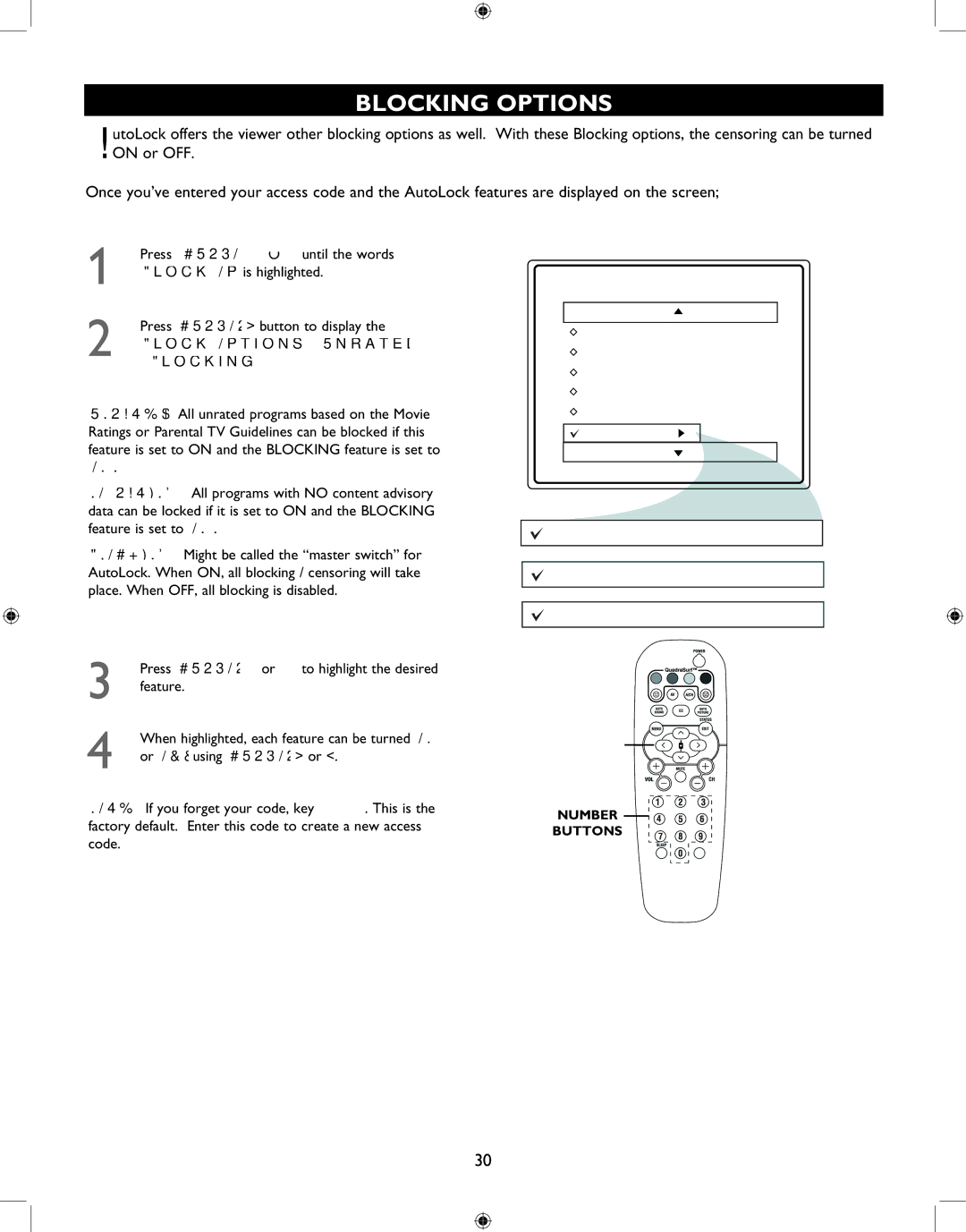BLOCKING OPTIONS
AutoLock offers the viewer other blocking options as well. With these Blocking options, the censoring can be turned ON or OFF.
Once you’ve entered your access code and the AutoLock features are displayed on the screen;
1Press CURSOR < or > until the words Block Options is highlighted.
2Press CURSOR > button to display the
Block Options (Unrated, No Rating or Blocking) menu.
UNRATED : All unrated programs based on the Movie Ratings or Parental TV Guidelines can be blocked if this feature is set to ON and the BLOCKING feature is set to
ON
NO RATING : All programs with NO content advisory data can be locked if it is set to ON and the BLOCKING feature is set to ON
BLOCKING : Might be called the “master switch” for AutoLock. When ON, all blocking / censoring will take place. When OFF, all blocking is disabled.
![]() Setup Code
Setup Code
![]() Clear All
Clear All
![]() Block All
Block All
![]() Movie Rating
Movie Rating
![]() TV Rating
TV Rating
No Rating | On |
3Press CURSOR < or > to highlight the desired feature.
4When highlighted, each feature can be turned ON or OFF using CURSOR > or <.
NOTE : If you forget your code, key 0 7 1 1 . This is the factory default. Enter this code to create a new access code.
![]() Blocking On
Blocking On
>> < >
VOL
NUMBER ![]()
![]()
![]()
BUTTONS
30