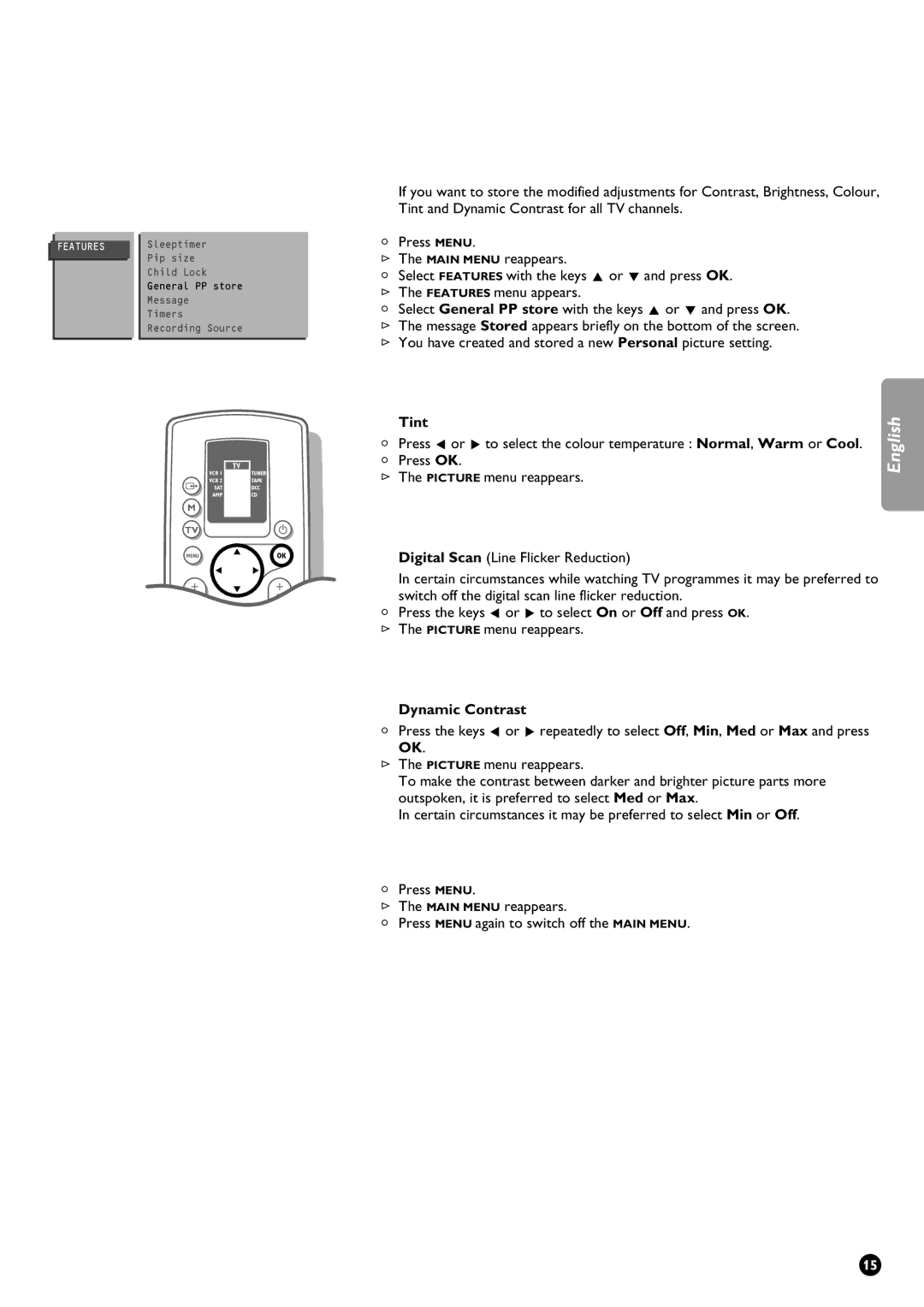FEATURES Sleeptimer Pip size
Child Lock General PP store Message Timers Recording Source
|
| TV |
| VCR 1 | TUNER |
a | VCR 2 | TAPE |
SAT | DCC | |
| AMP | CD |
M |
|
|
TVB
MENU | B | OK | |
| |||
B |
| B | |
K | B | K | |
a | 0 | ||
|
L c L
E 1 2 3
If you want to store the modified adjustments for Contrast, Brightness, Colour, Tint and Dynamic Contrast for all TV channels.
4 Press
5 The MAIN MENU reappears.
4 Select FEATURES with the keys V or W and press OK.
5 The FEATURES menu appears.
4 Select General PP store with the keys V or W and press OK. 5 The message Stored appears briefly on the bottom of the screen. 5 You have created and stored a new Personal picture setting.
4 | Tint | English |
| ||
Press C or B to select the colour temperature : Normal, Warm or Cool. |
| |
4 | Press OK. |
|
5 | The PICTURE menu reappears. |
|
Digital Scan (Line Flicker Reduction)
In certain circumstances while watching TV programmes it may be preferred to switch off the digital scan line flicker reduction.
4Press the keys C or B to select On or Off and press OK.
5 The PICTURE menu reappears.
Dynamic Contrast
4 Press the keys C or B repeatedly to select Off, Min, Med or Max and press OK.
5 The PICTURE menu reappears.
To make the contrast between darker and brighter picture parts more outspoken, it is preferred to select Med or Max.
In certain circumstances it may be preferred to select Min or Off.
4 Press MENU.
5 The MAIN MENU reappears.
4 Press MENU again to switch off the MAIN MENU.
15