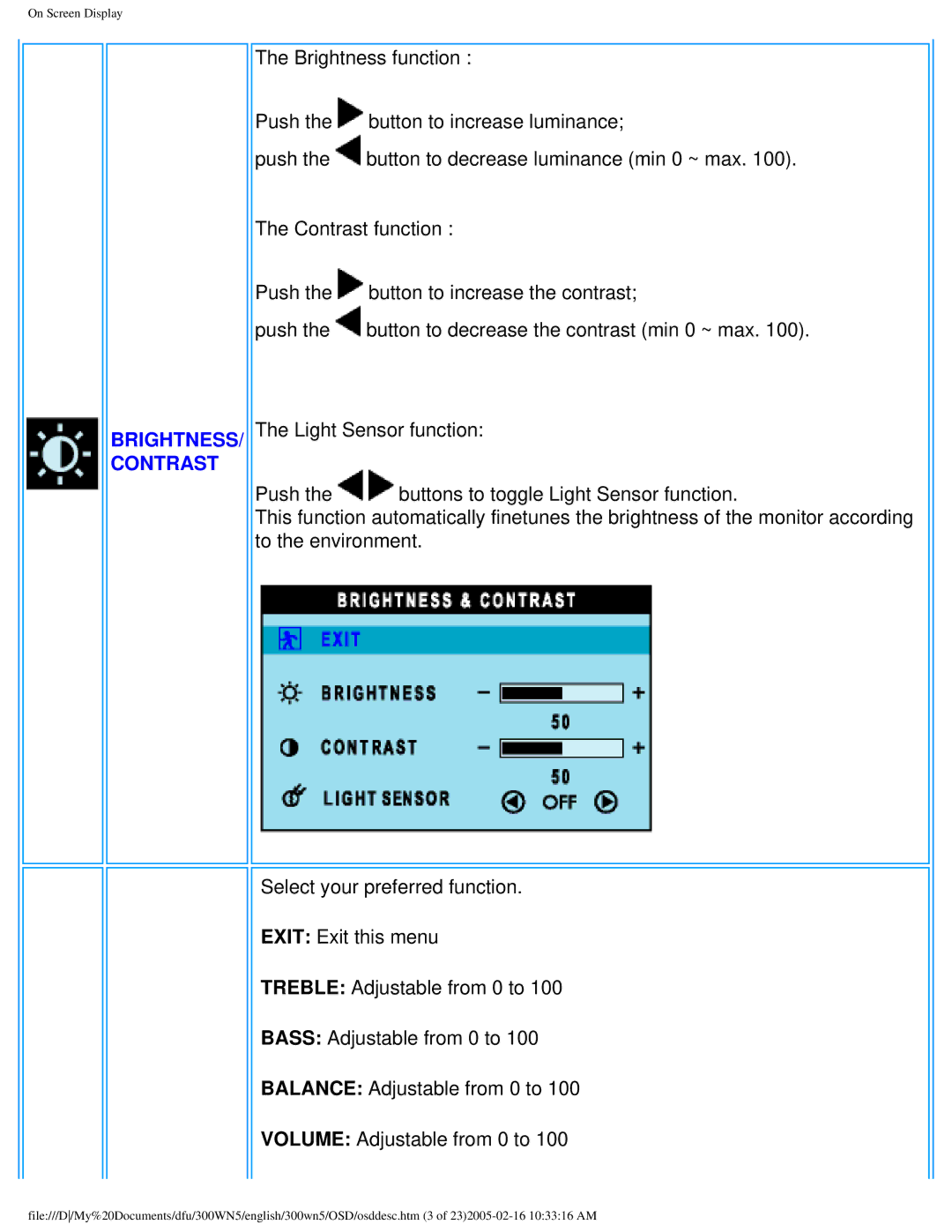On Screen Display
BRIGHTNESS/ CONTRAST
The Brightness function :
Push the ![]() button to increase luminance;
button to increase luminance;
push the ![]() button to decrease luminance (min 0 ~ max. 100).
button to decrease luminance (min 0 ~ max. 100).
The Contrast function :
Push the ![]() button to increase the contrast;
button to increase the contrast;
push the ![]() button to decrease the contrast (min 0 ~ max. 100).
button to decrease the contrast (min 0 ~ max. 100).
The Light Sensor function:
Push the ![]()
![]() buttons to toggle Light Sensor function.
buttons to toggle Light Sensor function.
This function automatically finetunes the brightness of the monitor according to the environment.
Select your preferred function.
EXIT: Exit this menu
TREBLE: Adjustable from 0 to 100
BASS: Adjustable from 0 to 100
BALANCE: Adjustable from 0 to 100
VOLUME: Adjustable from 0 to 100
file:///D/My%20Documents/dfu/300WN5/english/300wn5/OSD/osddesc.htm (3 of