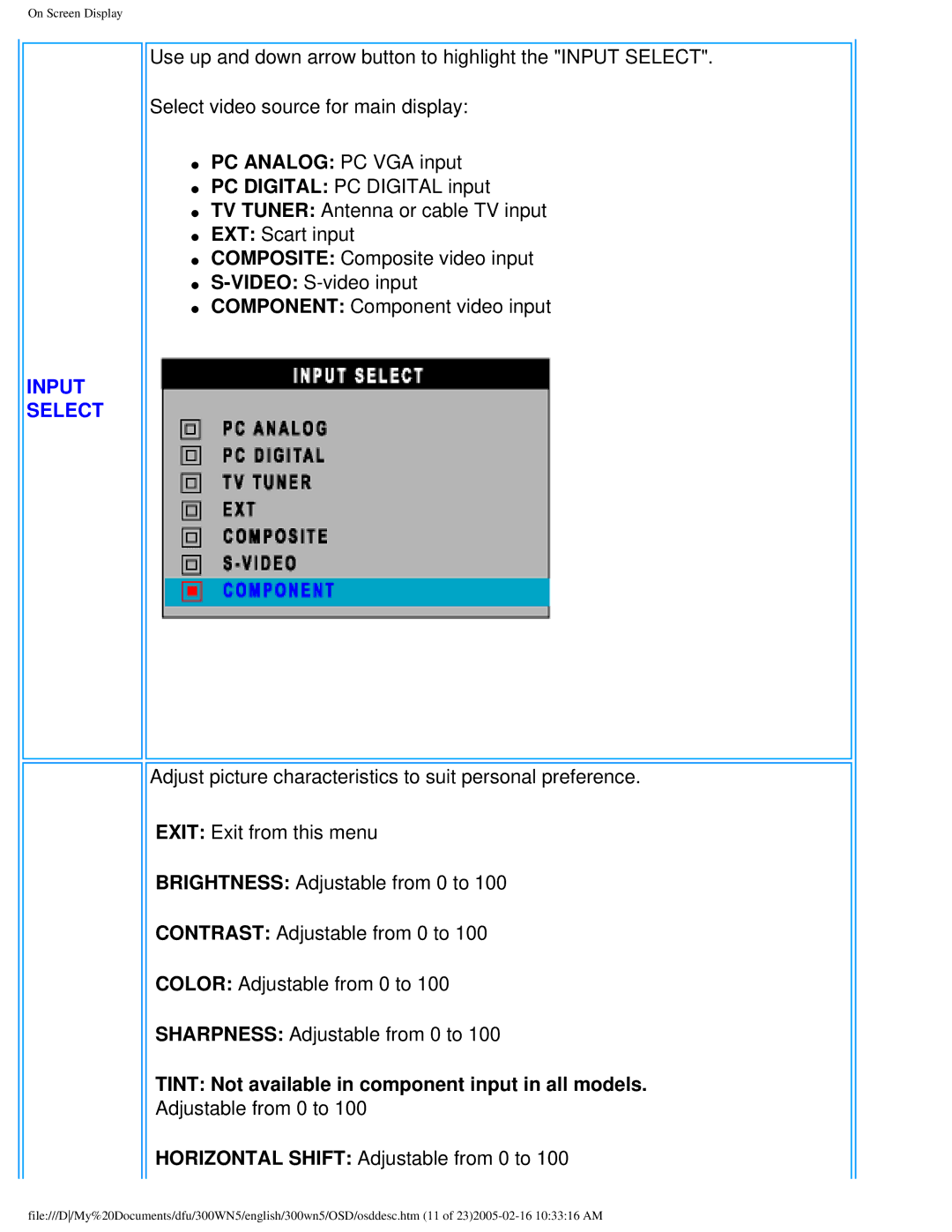On Screen Display
Use up and down arrow button to highlight the "INPUT SELECT".
Select video source for main display:
●PC ANALOG: PC VGA input
●PC DIGITAL: PC DIGITAL input
●TV TUNER: Antenna or cable TV input
●EXT: Scart input
●COMPOSITE: Composite video input
●
●COMPONENT: Component video input
INPUT
SELECT
Adjust picture characteristics to suit personal preference.
EXIT: Exit from this menu
BRIGHTNESS: Adjustable from 0 to 100
CONTRAST: Adjustable from 0 to 100
COLOR: Adjustable from 0 to 100
SHARPNESS: Adjustable from 0 to 100
TINT: Not available in component input in all models.
Adjustable from 0 to 100
HORIZONTAL SHIFT: Adjustable from 0 to 100
file:///D/My%20Documents/dfu/300WN5/english/300wn5/OSD/osddesc.htm (11 of