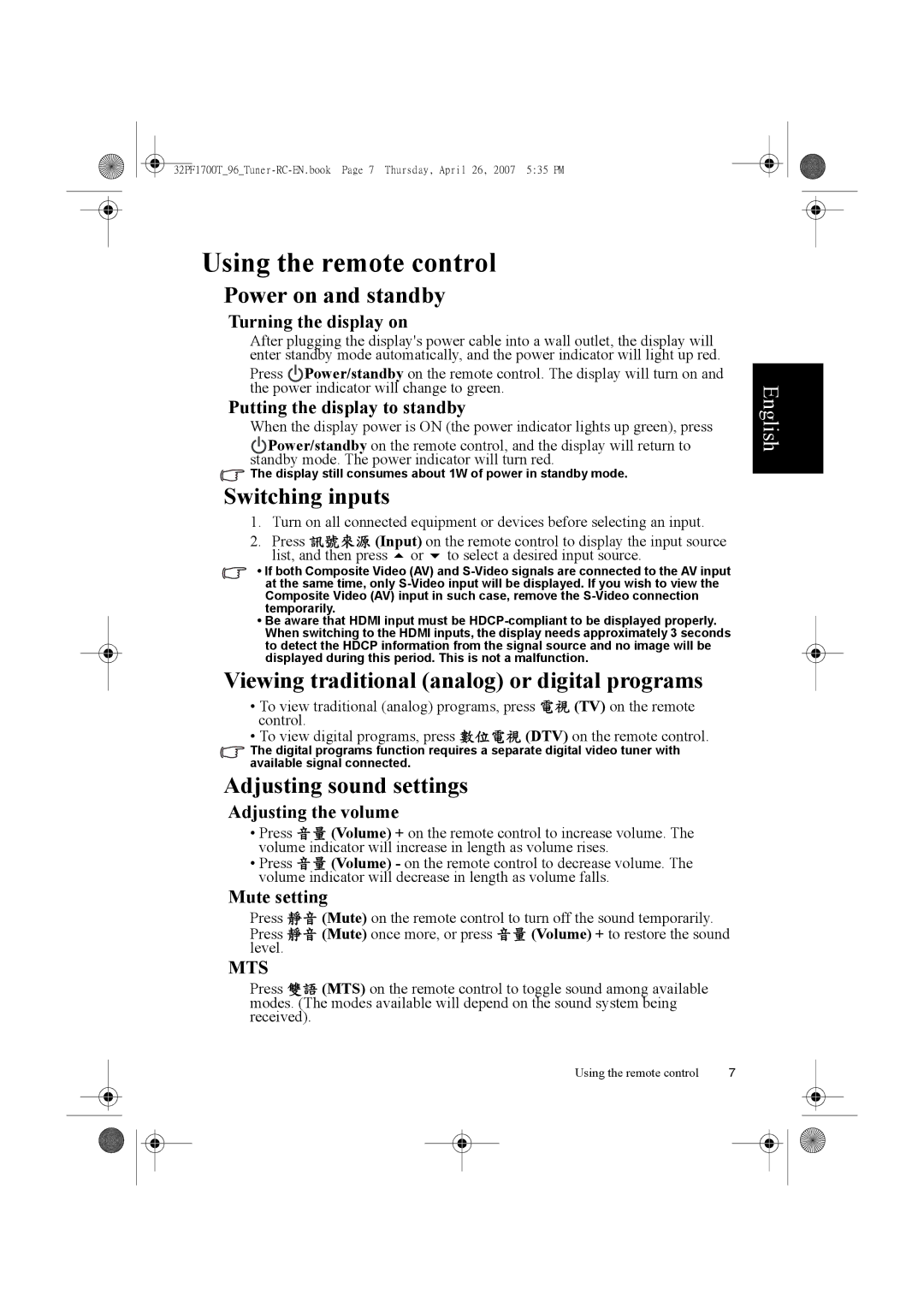32PF1700T/96 specifications
The Philips 32PF1700T/96 is a versatile 32-inch flat-screen television that combines innovative technology with sleek design, making it a suitable addition to any living space. This model is part of Philips’ widely recognized range of televisions, which are known for their quality and advanced features.One of the standout characteristics of the Philips 32PF1700T/96 is its stunning display quality. The LCD panel provides a resolution of 1366 x 768 pixels, ensuring that users enjoy sharp, vibrant visuals. The use of pixel processing technology allows for enhanced picture clarity, delivering solid performance for both standard and high-definition content. This television is equipped with Philips’ Pixel Plus technology, which optimizes image quality to provide better detail and depth, improving the viewing experience whether you’re watching movies or playing video games.
This model also boasts impressive sound capabilities. The built-in 2 x 5W speakers deliver clear and well-balanced audio, ensuring that dialogues and effects are heard distinctly. The Sound Surround feature enhances the immersive experience by creating a more spacious sound environment, making it feel as though you are part of the action.
In terms of connectivity, the Philips 32PF1700T/96 offers a range of options to cater to modern home entertainment needs. It comes with multiple HDMI ports, allowing users to easily connect external devices such as gaming consoles, Blu-ray players, and streaming devices. Additionally, the inclusion of a USB port enables the playback of multimedia files directly from USB drives, adding convenience for users looking to access their favorite content quickly.
Energy efficiency is another critical feature of this model. The Philips 32PF1700T/96 is designed to consume less power compared to older television models, contributing to a reduced carbon footprint and lower electricity bills.
Moreover, its slim design and sleek bezel make it a stylish choice for any room. The television can be mounted on a wall or placed on a stand, offering flexibility in how it can be displayed.
In conclusion, the Philips 32PF1700T/96 is a well-rounded television that offers a blend of excellent picture and sound quality, versatile connectivity options, and stylish design, making it a solid choice for both casual viewers and dedicated cinephiles alike.