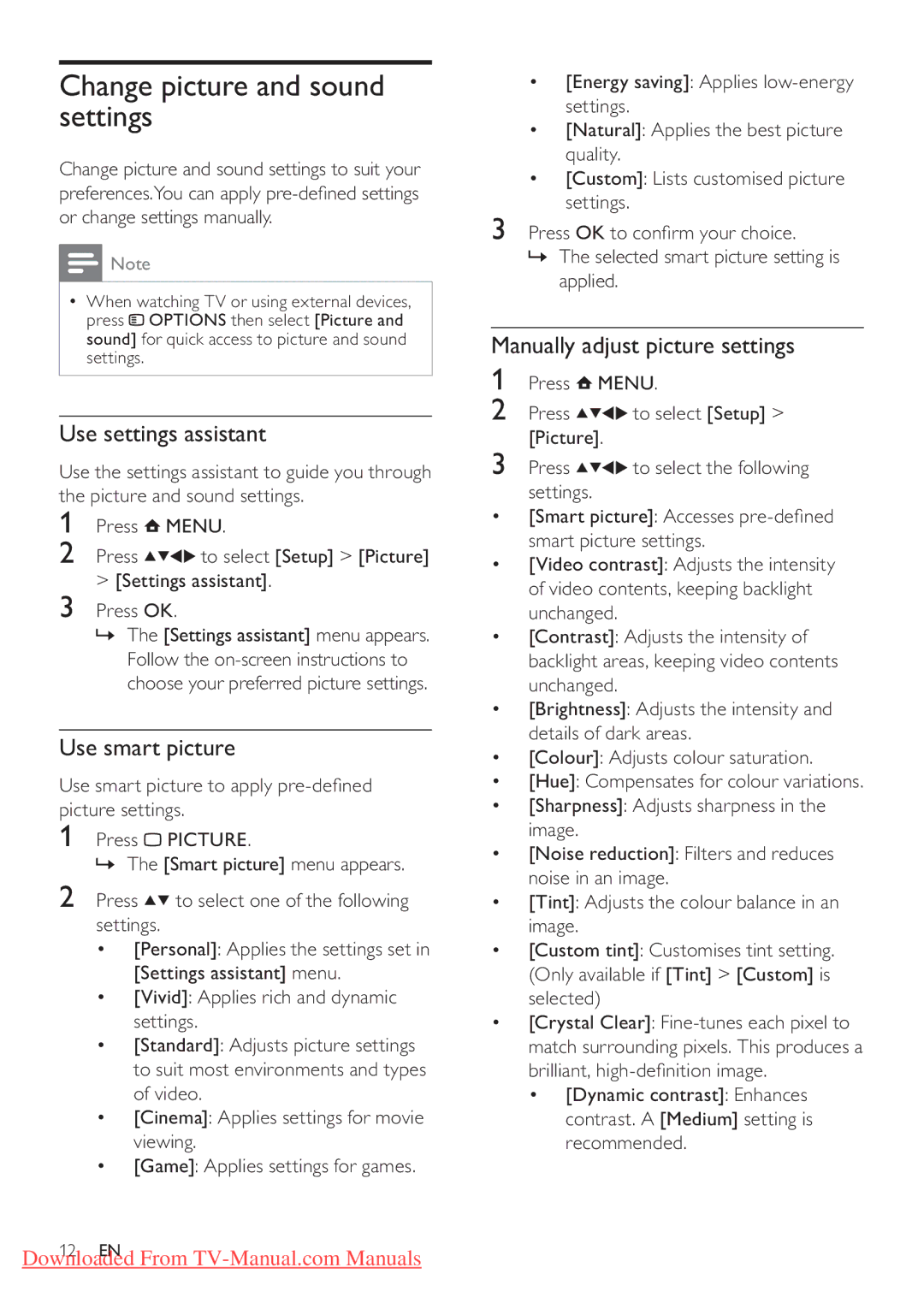Change picture and sound settings
Change picture and sound settings to suit your preferences.You can apply
![]() Note
Note
•When watching TV or using external devices, press ![]() OPTIONS then select [Picture and sound] for quick access to picture and sound settings.
OPTIONS then select [Picture and sound] for quick access to picture and sound settings.
Use settings assistant
Use the settings assistant to guide you through the picture and sound settings.
1Press ![]() MENU.
MENU.
2 Press | to select [Setup] > [Picture] |
>[Settings assistant].
3Press OK.
»The [Settings assistant] menu appears. Follow the
Use smart picture
Use smart picture to apply
1Press ![]() PICTURE.
PICTURE.
» The [Smart picture] menu appears.
2Press ![]()
![]() to select one of the following settings.
to select one of the following settings.
•[Personal]: Applies the settings set in [Settings assistant] menu.
•[Vivid]: Applies rich and dynamic settings.
•[Standard]: Adjusts picture settings to suit most environments and types of video.
•[Cinema]: Applies settings for movie viewing.
•[Game]: Applies settings for games.
•[Energy saving]: Applies
•[Natural]: Applies the best picture quality.
•[Custom]: Lists customised picture settings.
3Press OK to confirm your choice.
»The selected smart picture setting is applied.
Manually adjust picture settings
1Press ![]() MENU.
MENU.
2 | Press | to select [Setup] > |
3 | [Picture]. |
|
Press | to select the following | |
| settings. |
|
•[Smart picture]: Accesses
•[Video contrast]: Adjusts the intensity of video contents, keeping backlight unchanged.
•[Contrast]: Adjusts the intensity of backlight areas, keeping video contents unchanged.
•[Brightness]: Adjusts the intensity and details of dark areas.
•[Colour]: Adjusts colour saturation.
•[Hue]: Compensates for colour variations.
•[Sharpness]: Adjusts sharpness in the image.
•[Noise reduction]: Filters and reduces noise in an image.
•[Tint]: Adjusts the colour balance in an image.
•[Custom tint]: Customises tint setting. (Only available if [Tint] > [Custom] is selected)
•[Crystal Clear]:
•[Dynamic contrast]: Enhances contrast. A [Medium] setting is recommended.
12 EN
Downloaded From