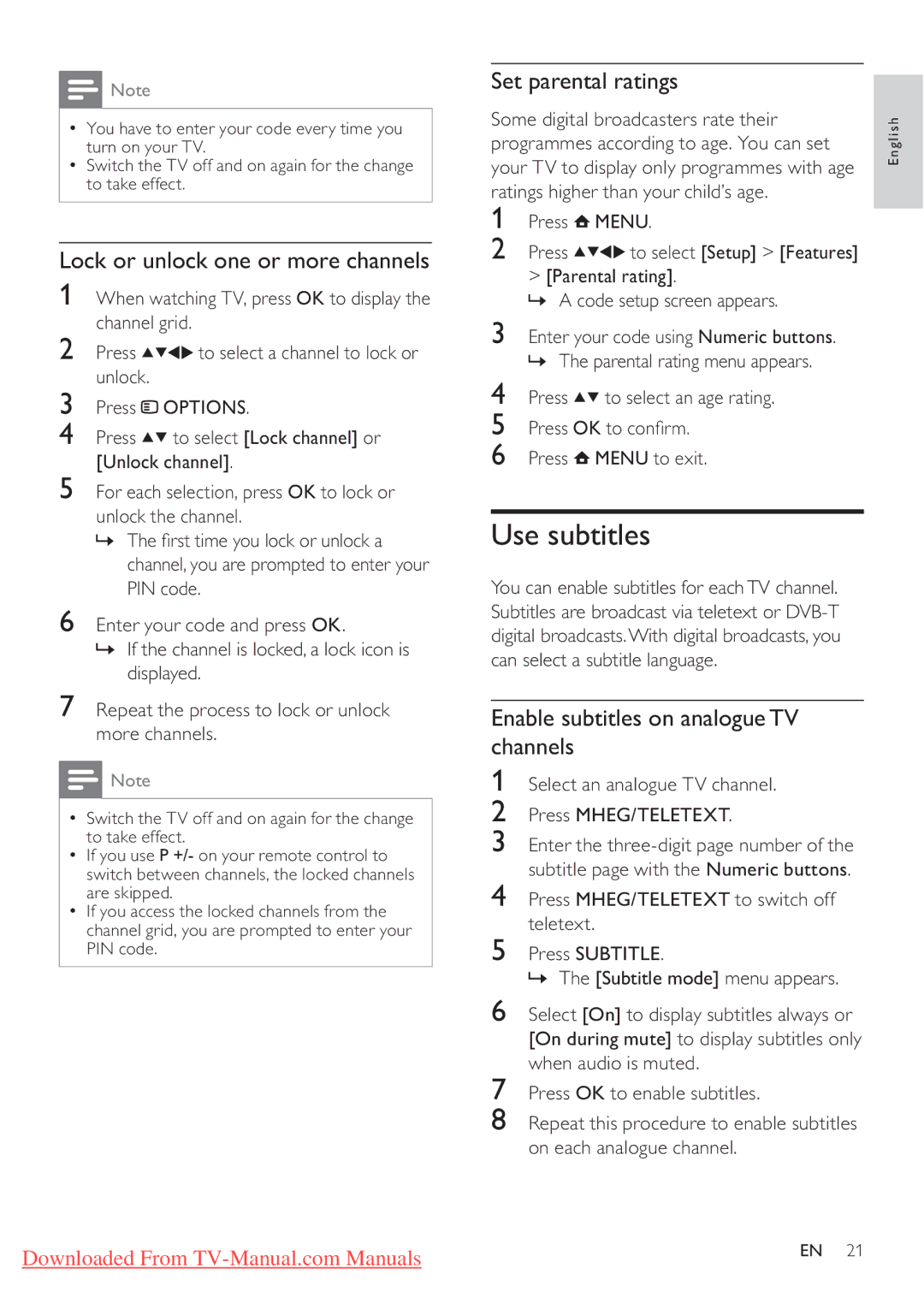![]() Note
Note
•You have to enter your code every time you turn on your TV.
•Switch the TV off and on again for the change to take effect.
Lock or unlock one or more channels
1When watching TV, press OK to display the channel grid.
2 Press | to select a channel to lock or |
unlock. |
|
3Press ![]() OPTIONS.
OPTIONS.
4Press ![]()
![]() to select [Lock channel] or [Unlock channel].
to select [Lock channel] or [Unlock channel].
5For each selection, press OK to lock or unlock the channel.
»The first time you lock or unlock a channel, you are prompted to enter your PIN code.
6Enter your code and press OK.
»If the channel is locked, a lock icon is displayed.
7Repeat the process to lock or unlock more channels.
![]() Note
Note
•Switch the TV off and on again for the change to take effect.
•If you use P +/- on your remote control to switch between channels, the locked channels are skipped.
•If you access the locked channels from the channel grid, you are prompted to enter your PIN code.
Set parental ratings
Some digital broadcasters rate their | English | |||
programmes according to age. You can set | ||||
| ||||
your TV to display only programmes with age |
| |||
ratings higher than your child’s age. |
| |||
1 | Press | MENU. |
| |
2 | Press | to select [Setup] > [Features] |
| |
>[Parental rating].
»A code setup screen appears.
3Enter your code using Numeric buttons. » The parental rating menu appears.
4 Press ![]()
![]() to select an age rating.
to select an age rating.
5Press OK to confirm.
6Press ![]() MENU to exit.
MENU to exit.
Use subtitles
You can enable subtitles for eachTV channel. Subtitles are broadcast via teletext or
Enable subtitles on analogue TV channels
1Select an analogue TV channel.
2Press MHEG/TELETEXT.
3Enter the
4Press MHEG/TELETEXT to switch off teletext.
5Press SUBTITLE.
» The [Subtitle mode] menu appears.
6Select [On] to display subtitles always or [On during mute] to display subtitles only when audio is muted.
7Press OK to enable subtitles.
8Repeat this procedure to enable subtitles on each analogue channel.
Downloaded From | EN 21 |
|