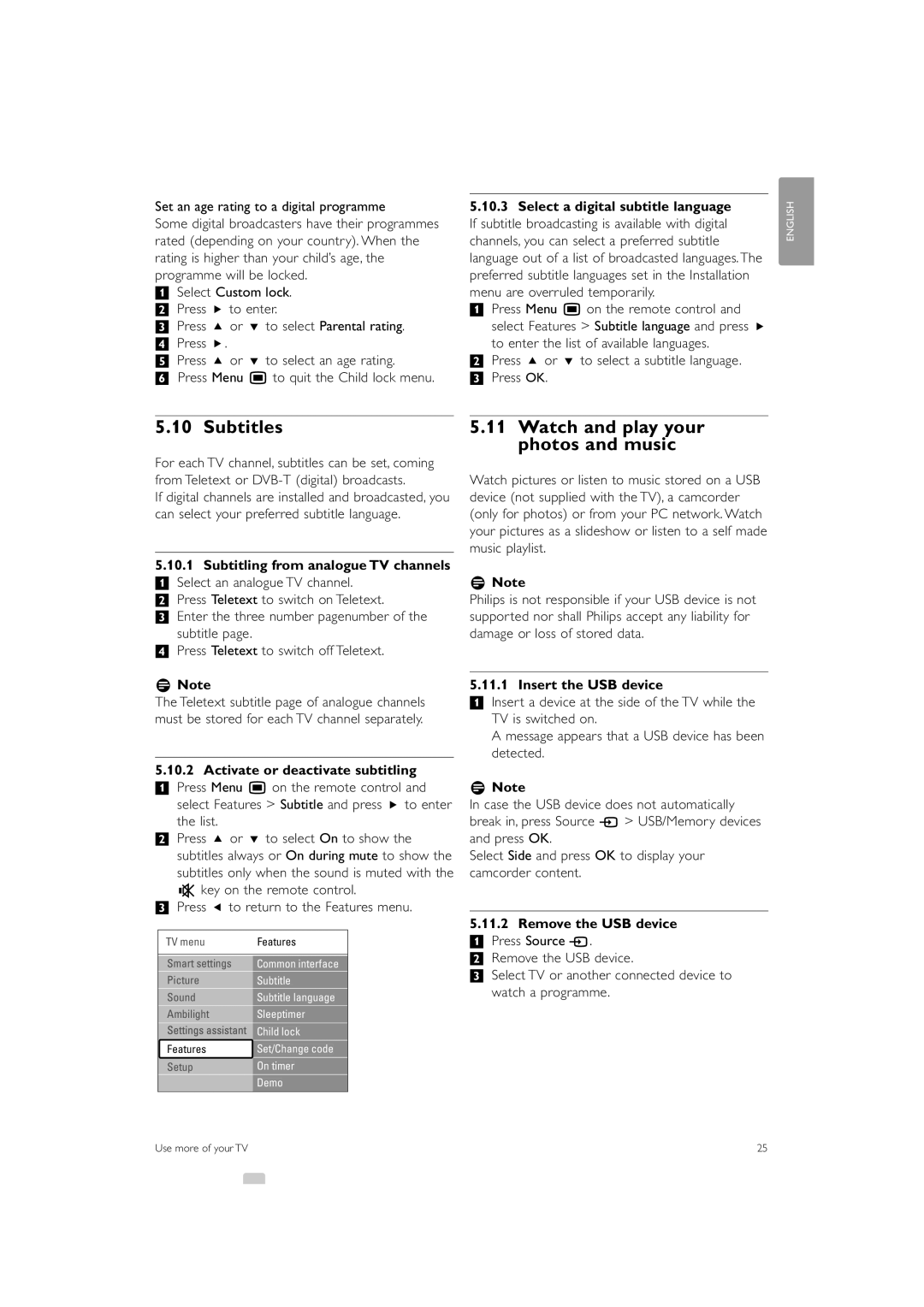Set an age rating to a digital programme
Some digital broadcasters have their programmes rated (depending on your country). When the rating is higher than your child’s age, the programme will be locked.
‡Select Custom lock.
® Press π to enter.
ÒPress o or œ to select Parental rating.
† Press π.
º Press o or œ to select an age rating.
◊Press Menu Ï to quit the Child lock menu.
5.10.3Select a digital subtitle language If subtitle broadcasting is available with digital channels, you can select a preferred subtitle language out of a list of broadcasted languages. The preferred subtitle languages set in the Installation menu are overruled temporarily.
‡ Press Menu Ï on the remote control and select Features > Subtitle language and press π to enter the list of available languages.
® Press o or œ to select a subtitle language. ÒPress OK.
ENGLISH
5.10 Subtitles
For each TV channel, subtitles can be set, coming from Teletext or
If digital channels are installed and broadcasted, you can select your preferred subtitle language.
5.10.1Subtitling from analogue TV channels
‡ Select an analogue TV channel.
® Press Teletext to switch on Teletext.
ÒEnter the three number pagenumber of the subtitle page.
† Press Teletext to switch off Teletext.
rNote
The Teletext subtitle page of analogue channels must be stored for each TV channel separately.
5.10.2Activate or deactivate subtitling
‡ Press Menu Ï on the remote control and select Features > Subtitle and press π to enter the list.
® Press o or œ to select On to show the subtitles always or On during mute to show the subtitles only when the sound is muted with the
¬key on the remote control.
ÒPress p to return to the Features menu.
TV menu | Features | ||||||||||||||||||||
|
|
|
|
|
|
|
|
|
|
|
|
|
|
|
|
|
|
|
|
| |
|
|
|
|
|
|
|
|
|
|
|
|
|
|
|
|
| |||||
Smart settings | Common interface |
| |||||||||||||||||||
|
|
|
|
|
|
|
|
|
|
|
|
|
|
|
|
|
|
| |||
Picture | Subtitle |
|
|
|
|
| |||||||||||||||
|
|
|
|
|
|
|
|
|
|
|
|
|
|
| |||||||
Sound | Subtitle language | ||||||||||||||||||||
|
|
|
|
|
|
|
|
|
|
|
| ||||||||||
Sleeptimer | |||||||||||||||||||||
Ambilight |
|
|
|
| |||||||||||||||||
|
|
|
|
|
|
|
|
|
|
|
|
|
|
|
|
|
| ||||
|
|
|
|
|
|
|
|
|
|
| Child lock | ||||||||||
|
|
|
|
|
|
|
|
|
|
|
|
|
|
|
|
| |||||
Set/Change code | |||||||||||||||||||||
Features |
|
|
| ||||||||||||||||||
|
|
|
|
|
|
|
| ||||||||||||||
On timer | |||||||||||||||||||||
Setup |
|
| |||||||||||||||||||
|
|
| |||||||||||||||||||
|
|
|
|
|
|
|
|
|
|
|
|
|
| ||||||||
|
|
|
|
|
|
|
|
|
|
| Demo | ||||||||||
5.11Watch and play your photos and music
Watch pictures or listen to music stored on a USB device (not supplied with the TV), a camcorder (only for photos) or from your PC network. Watch your pictures as a slideshow or listen to a self made music playlist.
rNote
Philips is not responsible if your USB device is not supported nor shall Philips accept any liability for damage or loss of stored data.
5.11.1 Insert the USB device
‡Insert a device at the side of the TV while the TV is switched on.
A message appears that a USB device has been detected.
rNote
In case the USB device does not automatically break in, press Source v > USB/Memory devices and press OK.
Select Side and press OK to display your camcorder content.
5.11.2Remove the USB device
‡ Press Source v.
® Remove the USB device.
ÒSelect TV or another connected device to watch a programme.
Use more of your TV | 25 |