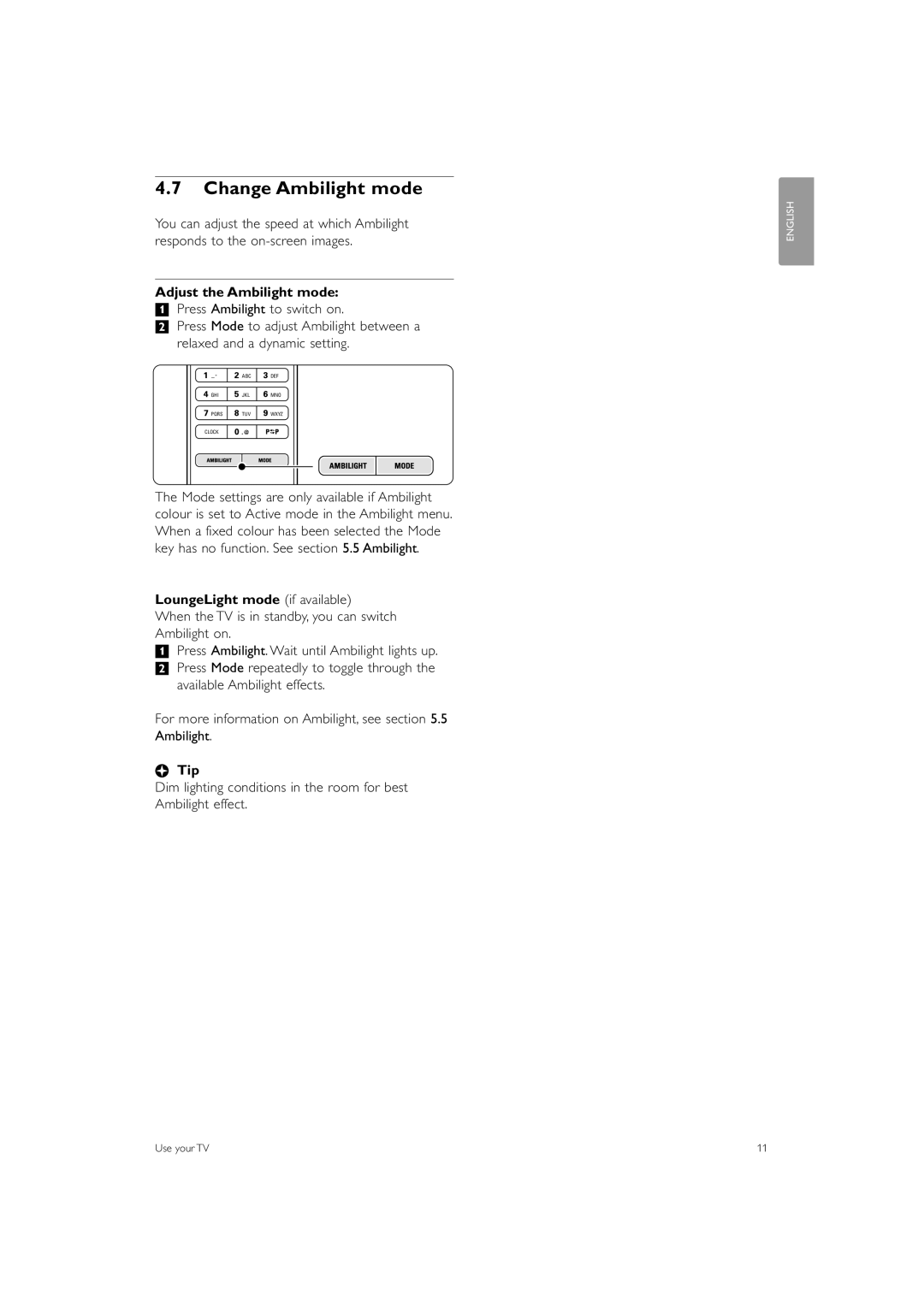Register your product and get support at
Page
Table of contents
Warranty
Recycling
Safety
Care of the screen
Dispose old batteries safely according local regulations
Your TV
Connectors
Television overview
Controls
Product highlights
Get started
Position the TV
DVB-T and DVB-C integrated tuner
Vesa fixation points
Wall mounting Vesa
Unmount the TV stand
Power cable
Remote control batteries
‡ Open the battery cover on the back Remote control
Antenna cable
Turn on or off Standby
Use your TV
Watch channels from a digital receiver
Watch TV
Watch connected devices
Watch a DVD Select a Teletext
Press Teletext again to switch Teletext off
For more information on teletext, see .6 Teletext
Adjust the Ambilight mode
Change Ambilight mode
LoungeLight mode if available
Tip
Remote control overview
Remote control
Use more of your TV
To control connected devices
Universal remote control
Method 3Automatic search of all codes
Keep the remote control Chosen universal mode permanently
Device functions overview
TV menus
Remote control setup codes See the end of this manual
LightGuide brightness
Menu
Smart settings
Picture and Sound settings
Settings assistant
Use of the menu
Contrast
Picture settings
HD Natural Motion
Picture
Sound settings
‡ Press q to switch on the Picture format menu
Sound
Balance
Ambilight
Audio language
Teletext
Create favourite channel lists
Digital text services UK only
Teletext
Select a favourite list
Electronic Programme Guide EPG
Switch on EPG
Select a channel from a favourite list
‘Now and Next’ EPG
This is BBC Three
Whats on
To switch off the On timer, select Off in the On timer menu
Timers and locks
ÒPress OK to confirm † Press Menu Ï to quit the menu
Activate or deactivate Child lock Set your code and you can
Watch and play your photos and music
Subtitles
Music settings
Slideshow settings
Watch your pictures, start a slideshow and play music
Thumbnails
Watch a slideshow with background music
Listen to digital radio channels
Watch photos or listen to music from your PC
To listen to a digital radio channel
Update assistant
Software update
Software update transfer to the TV
TV identification
Update is finished when the message
†The update process starts automatically. Please
Software update by digital broadcast DVB-T
Wait Done
Automatic installation
Channel installation
Menu language
Select your country
‡ Select Start Installation may take a few minutes
Install TV and radio channels
Select Antenna or Cable
Press Menu Ï to quit the menu
Rearrange stored channels
Analogue Manual installation
Channel management
Factory settings
Digital reception test
Connections
Sound output cinch connector for a Home Theatre System, etc
Connection overview
What you need to know
About connections
YPbPr cable Red, White Red, Green, Blue
Hdmi cable max m
Connect without the Connection assistant
Connect with Connection assistant
Hdmi with EasyLink
Display synchronised audio out
DVD player
DVD Recorder and DVD Home Theatre System
DVD Recorder and Home Theatre System
Satellite receiver
Use a scart cable and 2 antenna cables
Use an Hdmi cable and 2 antenna cables
HD Digital receiver / HD satellite Receiver
DVD-R, Home Theatre System Digital receiver
Blu-ray Disc player Use an Hdmi cable
Camcorder
Game console
Personal Computer
For supported PC monitor resolutions, see Technical data
Audio setup if present
Connection setup
Naming your devices
Decoder channels
Insert a Conditional Access Module
Preparing for digital services
Common interface menu
PC network
Manual network setup
What you need
Windows Media Player v11on Windows Vista
Media server settings
Windows Media Player v11 on Windows XP
Media Sharing window, check the Share my media box
TVersity v.0.9.10.3 on Windows XP
Twonky Media v4.4.2 on Macintosh OS
Common interface slot
Technical data
320mm Weight ± 20kg ± 28,5kg ± 32,5kg
127,5mm Weight ± 19kg ± 25kg ± 28kg
37PFL9603D/H
42PFL9803H Width 828mm 953mm 1054mm
Television and remote control
Troubleshooting
TV channels
Picture
Hdmi connections
If your problem is not solved
USB connection
PC display on my TV is not stable or is not synchronised
Index
Location Screen cleaning
Language Safety
Teletext pages Volume Set code Bar Menu key
Mpeg artefact reduction Smart settings Music
How the switchover affects your TV equipment
When does switchover happen?
Page
Blu-ray Disc
Amplifier
Cable receiver
0066, 0068, 0069, 0073
FTE
JOK
SKR
0020, 0027, 0030, 0031
Page
Österreich
France Norge 0821 611 €0.09/min 2270 Local