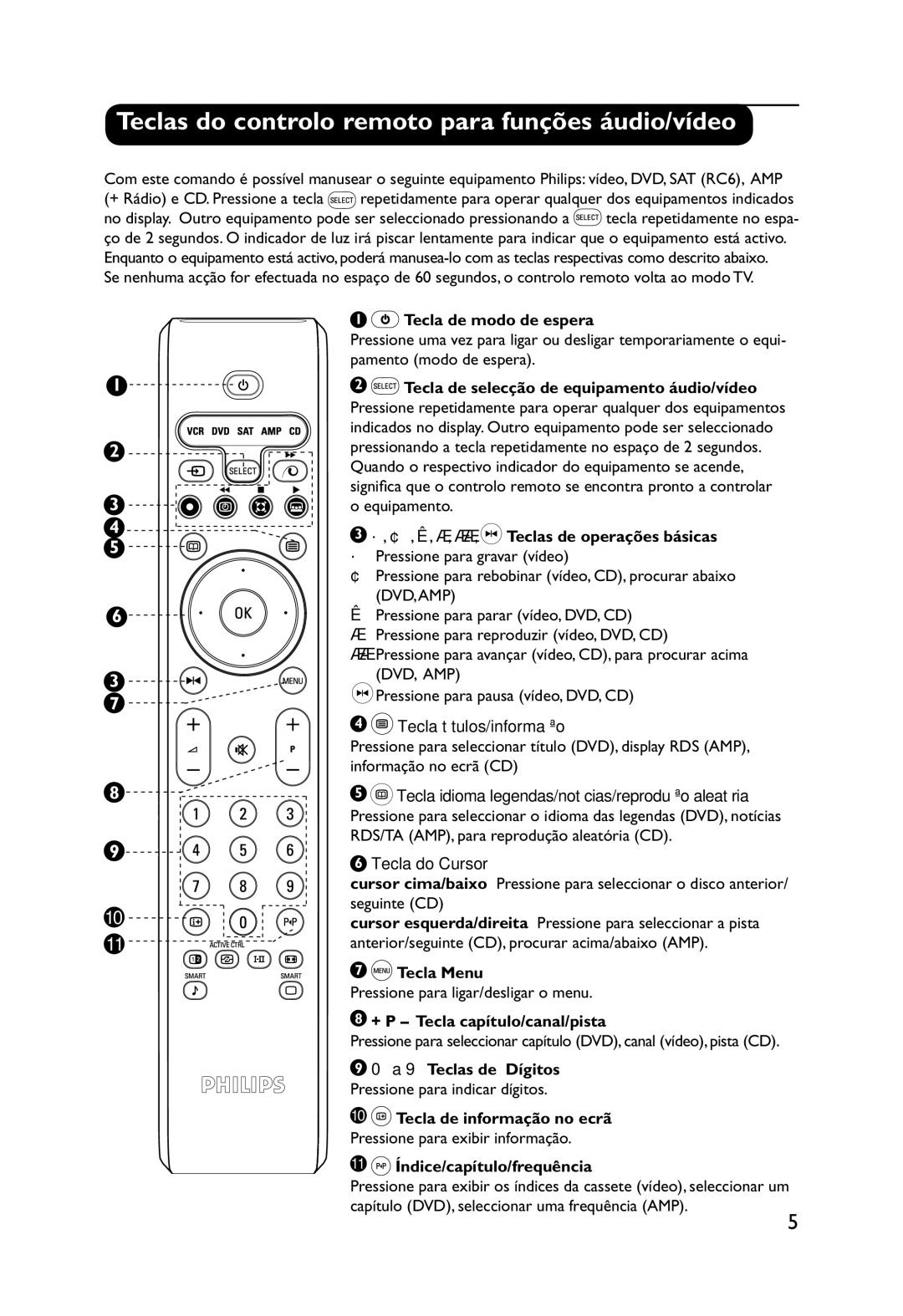32PW9551 specifications
Philips has a rich history in the television industry, and among its many offerings, the Philips 29PT9521 and 32PW9551 models stand out for their unique features and technologies, appealing to a range of consumers looking for quality viewing experiences.The Philips 29PT9521 is a 29-inch CRT television, characterized by its flat screen design which reduces glare and provides a clearer picture. This model features the Advanced Reality Motion Processing technology which significantly improves the clarity of fast-moving images, making it an excellent choice for watching sports or action-packed movies. The television also boasts a digital comb filter that enhances the color accuracy and sharpness of the picture, ensuring that viewers enjoy vibrant and lifelike images. Audio quality is another highlight, with the built-in Nicam stereo system offering an immersive sound experience. Additionally, the 29PT9521 supports a variety of inputs, including composite and S-Video connections, allowing users to connect different devices effortlessly.
On the other hand, the Philips 32PW9551 is a larger 32-inch CRT television, also known for its advanced visual technology. It includes Philips' Pixel Plus technology which significantly enhances image enhancement, providing more detail and a sharper picture, especially when upscaling standard-resolution content. The 32PW9551 features a high-contrast CRT tube, contributing to deeper blacks and brighter colors, elevating the overall viewing experience. Moreover, it comes equipped with a dynamic sound system that incorporates powerful speakers, ensuring a captivating audio performance that complements the stunning visuals.
Both models exhibit excellent build quality and user-friendly interfaces, making them accessible for families and casual viewers alike. The inclusion of multiple AV input options makes them versatile for connecting game consoles, DVD players, and other multimedia devices.
In conclusion, the Philips 29PT9521 and 32PW9551 are compelling choices within the CRT television market. With their advanced technologies like Motion Processing, Pixel Plus, and high-quality audio systems, they provide enhanced viewing experiences that cater to a diverse audience. These models combine reliability with modern features, showcasing Philips' commitment to quality and innovation in the realm of home entertainment.