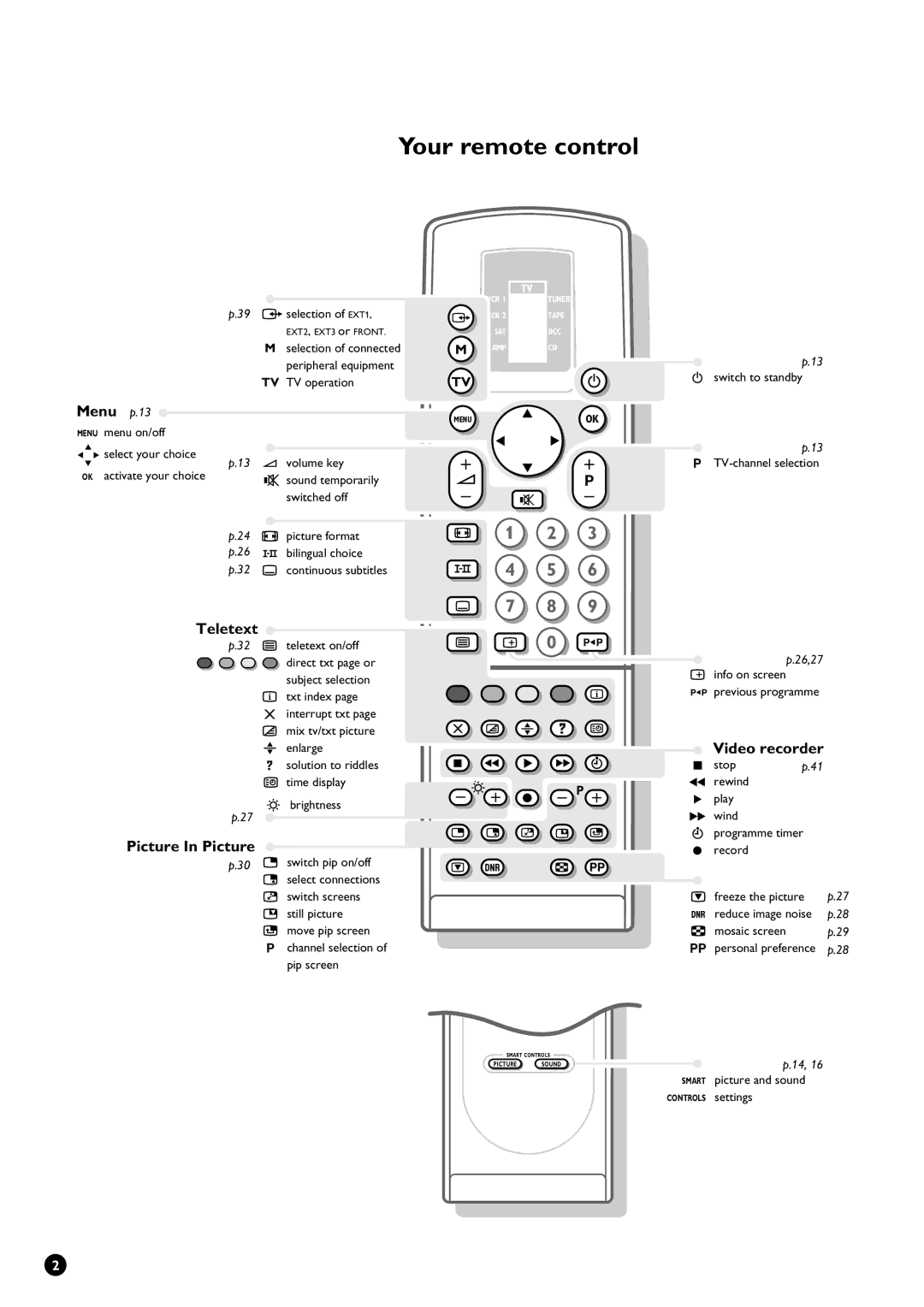Your remote control
p.39 a selection of EXT1, EXT2, EXT3 or FRONT.
M selection of connected peripheral equipment
TV TV operation
Menu p.13 
VCR 1
aVCR 2 SAT
M AMP
TV
MENU
TV
B
TUNER
TAPE
DCC
CD
B
OK
p.13
Bswitch to standby
MENU
B | B |
B | |
B |
|
OK
menu on/off
select your choice
activate your choice
p.13
avolume key
c sound temporarily switched off
B
K
a
L
B
c
B
K
0
L
p.13
0
p.24
p.26
p.32
Epicture format e bilingual choice
c continuous subtitles
E 1 2 3
e 4 5 6
c 7 8 9
Teletext ![]() p.32 a teletext on/off
p.32 a teletext on/off
![]()
![]()
![]()
![]() direct txt page or subject selection
direct txt page or subject selection
jtxt index page g interrupt txt page b mix tv/txt picture h enlarge
f solution to riddles m time display
Abrightness
p.27
a J 0 2
j
g b h f m
L G B F N
LAK ![]() L P K
L P K
p q r s t
p.26,27
Jinfo on screen
2 previous programme
Video recorder
L stop | p.41 |
G rewind |
B play |
F wind |
N programme timer |
Picture In Picture
p.30
pswitch pip on/off q select connections r switch screens s still picture
t move pip screen
0 channel selection of pip screen
F H u M
SMART CONTROLS
PICTURE SOUND
M record |
F freeze the picture | p.27 |
H reduce image noise | p.28 |
u mosaic screen | p.29 |
Mpersonal preference p.28
p.14, 16
SMART picture and sound CONTROLS settings
2