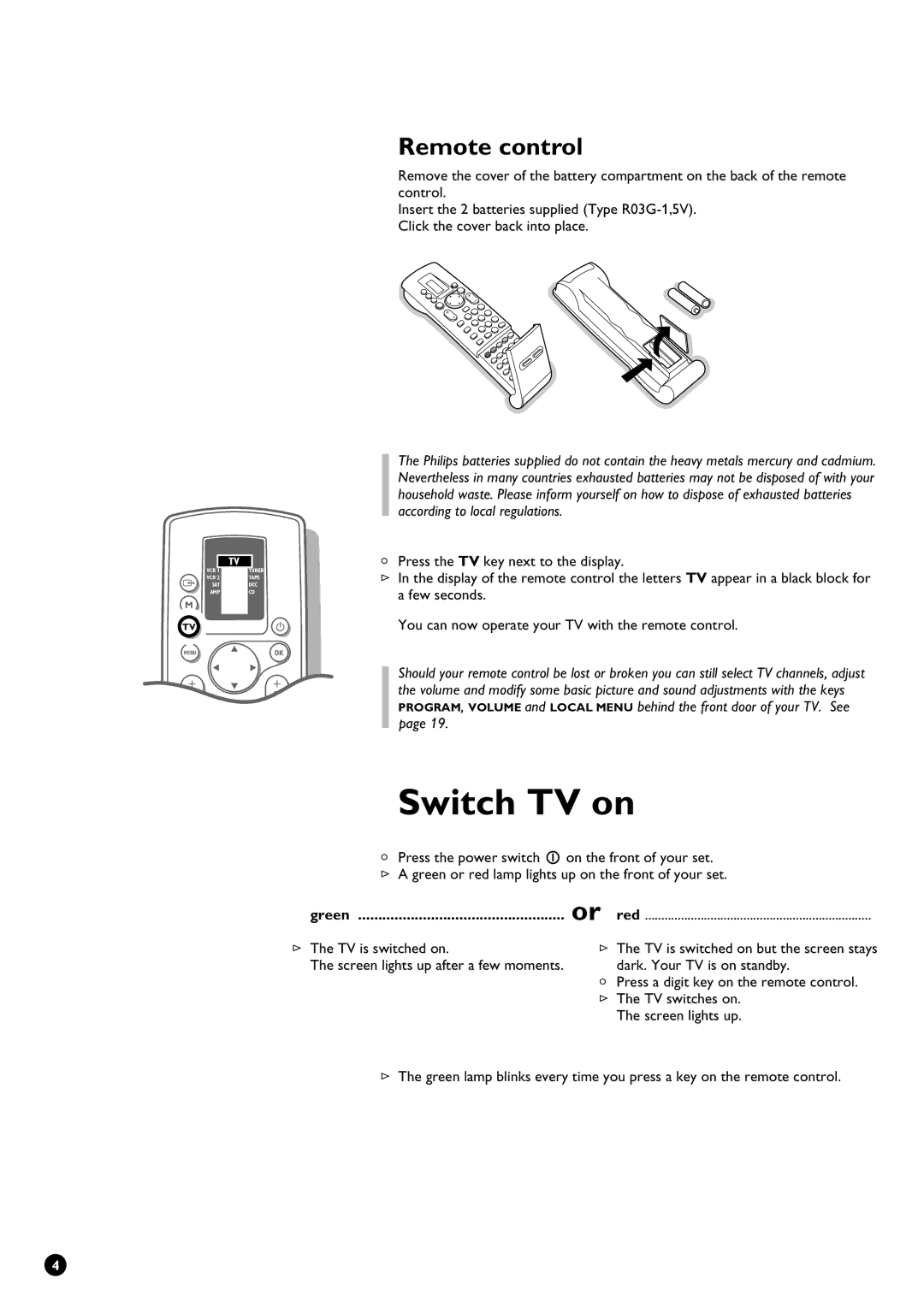Remote control
Remove the cover of the battery compartment on the back of the remote control.
Insert the 2 batteries supplied (Type
| VCR |
| TV |
|
|
|
|
|
|
|
|
| |
| 1 |
| TUNER | |||
a | VCR 2 |
| TAPE | |||
SAT |
| DCC | ||||
| AMP |
| CD | |||
M
TVB
MENU | B | OK | |
| |||
B |
| B | |
K | B | K | |
a | 0 | ||
|
L c L
The Philips batteries supplied do not contain the heavy metals mercury and cadmium. Nevertheless in many countries exhausted batteries may not be disposed of with your household waste. Please inform yourself on how to dispose of exhausted batteries according to local regulations.
4 Press the TV key next to the display.
5 In the display of the remote control the letters TV appear in a black block for a few seconds.
You can now operate your TV with the remote control.
Should your remote control be lost or broken you can still select TV channels, adjust the volume and modify some basic picture and sound adjustments with the keys PROGRAM, VOLUME and LOCAL MENU behind the front door of your TV. See page 19.
Switch TV on
4Press the power switch A on the front of your set.
5 A green or red lamp lights up on the front of your set.
green | or red |
5The TV is switched on.
The screen lights up after a few moments.
5 The TV is switched on but the screen stays dark. Your TV is on standby.
4 Press a digit key on the remote control.
5 The TV switches on. The screen lights up.
5The green lamp blinks every time you press a key on the remote control.
4