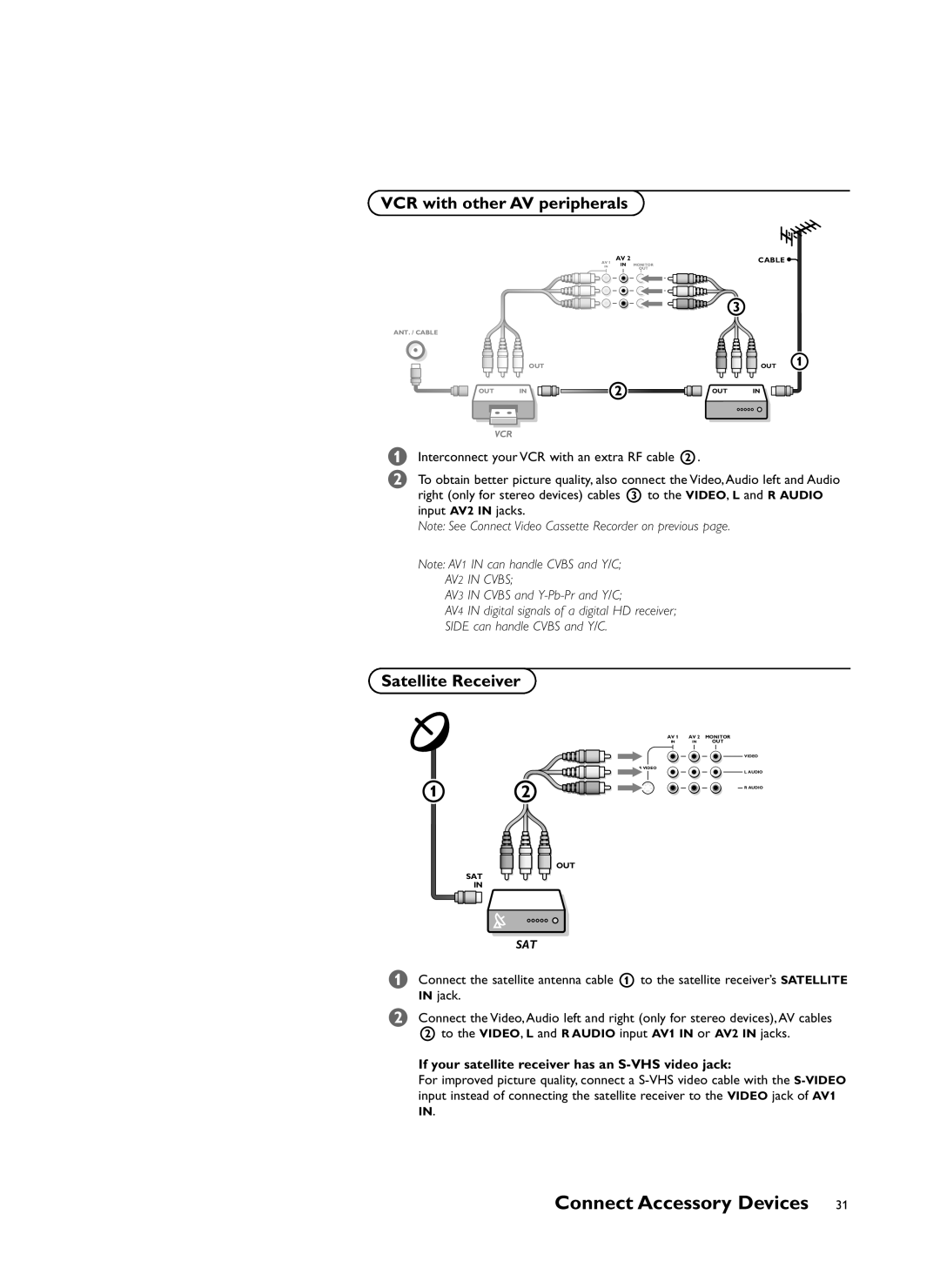VCR with other AV peripherals
ANT. / CABLE
OUT
OUT IN
AV 2
AV 1
IN IN MONITOR
OUT
VIDEO
S VIDEO
L AUDIO
R AUDIO
CABLE ![]()
3
OUT
OUT IN
VCR
&Interconnect your VCR with an extra RF cable 2.
éTo obtain better picture quality, also connect the Video, Audio left and Audio right (only for stereo devices) cables 3 to the VIDEO, L and R AUDIO input AV2 IN jacks.
Note: See Connect Video Cassette Recorder on previous page.
Note: AV1 IN can handle CVBS and Y/C; AV2 IN CVBS;
AV3 IN CVBS and Y-Pb-Pr and Y/C;
AV4 IN digital signals of a digital HD receiver; SIDE can handle CVBS and Y/C.
Satellite Receiver
2
OUT
SAT
IN
≈![]()
![]()
![]()
![]()
![]()
SAT
AV 1 | AV 2 | MONITOR |
IN | IN | OUT |
VIDEO
S VIDEO
L AUDIO
R AUDIO
&Connect the satellite antenna cable 1 to the satellite receiver’s SATELLITE IN jack.
éConnect the Video, Audio left and right (only for stereo devices), AV cables 2 to the VIDEO, L and R AUDIO input AV1 IN or AV2 IN jacks.
If your satellite receiver has an S-VHS video jack:
For improved picture quality, connect a