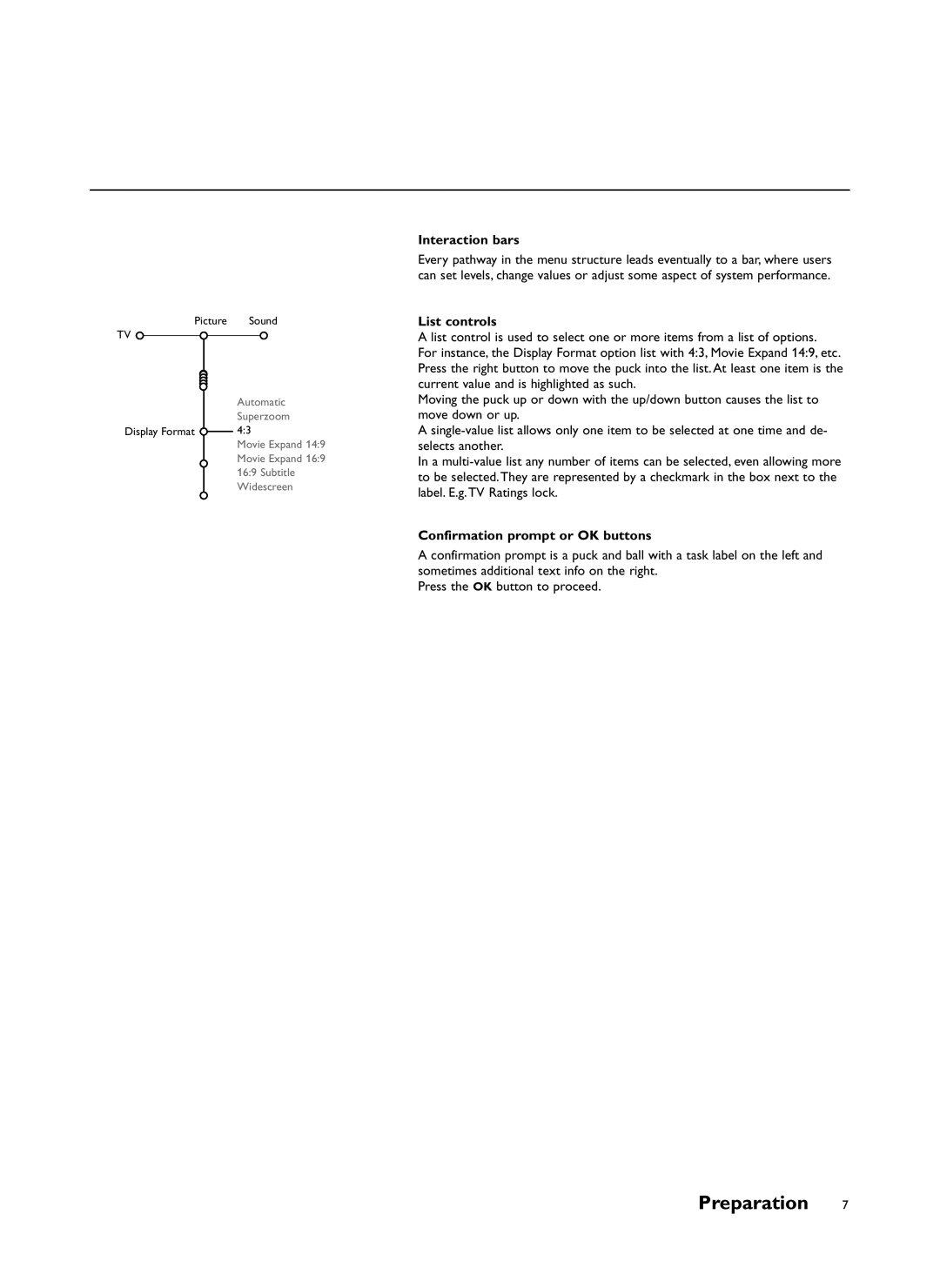Picture Sound
TV
Automatic
Superzoom
Display Format ![]() 4:3
4:3
Movie Expand 14:9
Movie Expand 16:9
16:9 Subtitle
Widescreen
Interaction bars
Every pathway in the menu structure leads eventually to a bar, where users can set levels, change values or adjust some aspect of system performance.
List controls
A list control is used to select one or more items from a list of options. For instance, the Display Format option list with 4:3, Movie Expand 14:9, etc. Press the right button to move the puck into the list. At least one item is the current value and is highlighted as such.
Moving the puck up or down with the up/down button causes the list to move down or up.
A
In a
Confirmation prompt or OK buttons
A confirmation prompt is a puck and ball with a task label on the left and sometimes additional text info on the right.
Press the OK button to proceed.