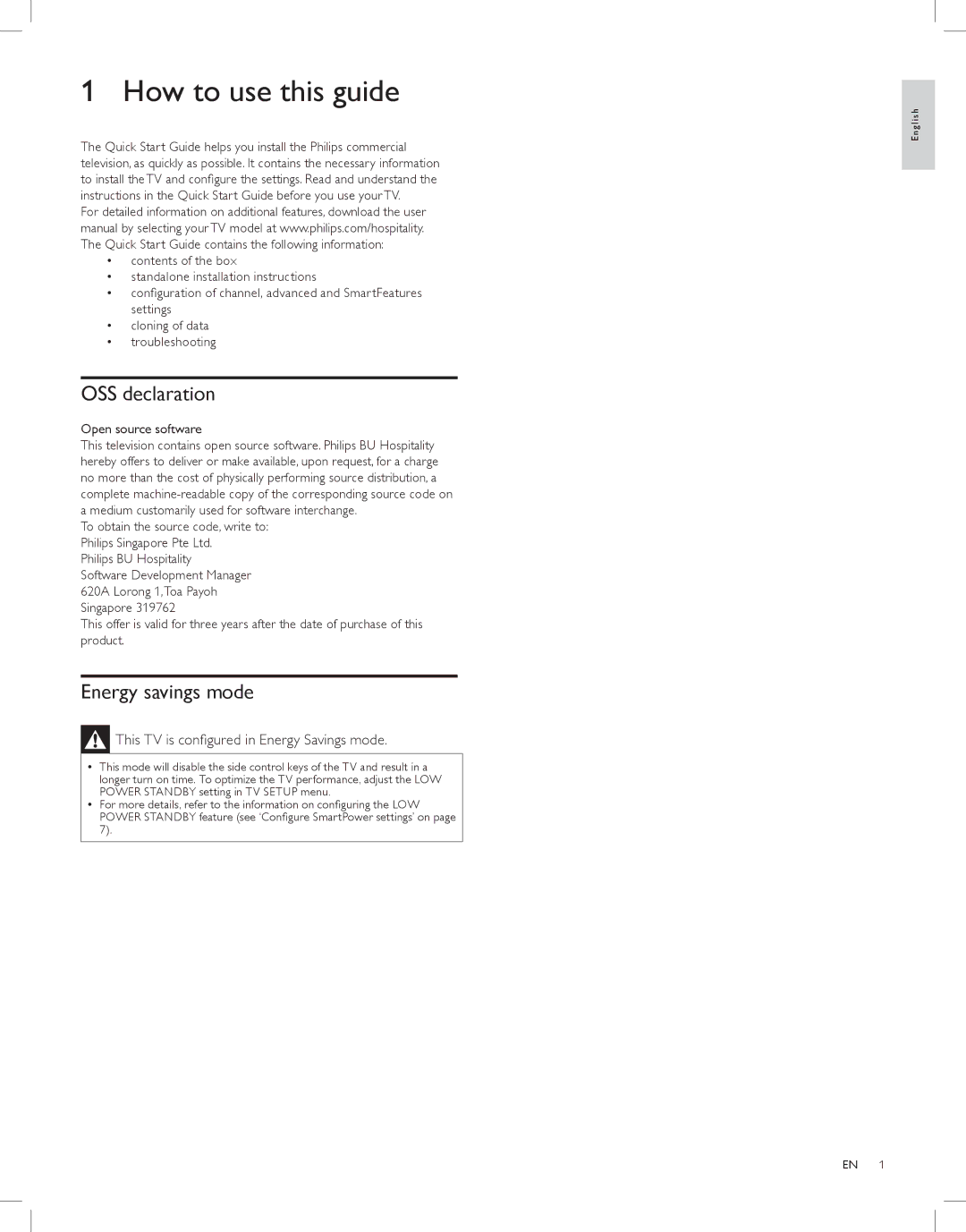1 How to use this guide
The Quick Start Guide helps you install the Philips commercial television, as quickly as possible. It contains the necessary information to install the TV and configure the settings. Read and understand the instructions in the Quick Start Guide before you use your TV.
For detailed information on additional features, download the user manual by selecting your TV model at www.philips.com/hospitality. The Quick Start Guide contains the following information:
•contents of the box
•standalone installation instructions
•configuration of channel, advanced and SmartFeatures settings
•cloning of data
•troubleshooting
OSS declaration
Open source software
This television contains open source software. Philips BU Hospitality hereby offers to deliver or make available, upon request, for a charge no more than the cost of physically performing source distribution, a complete
To obtain the source code, write to: Philips Singapore Pte Ltd.
Philips BU Hospitality
Software Development Manager 620A Lorong 1,Toa Payoh Singapore 319762
This offer is valid for three years after the date of purchase of this product.
Energy savings mode
 This TV is configured in Energy Savings mode.
This TV is configured in Energy Savings mode.
••This mode will disable the side control keys of the TV and result in a longer turn on time. To optimize the TV performance, adjust the LOW POWER STANDBY setting in TV SETUP menu.
••For more details, refer to the information on configuring the LOW POWER STANDBY feature (see ‘Configure SmartPower settings’ on page 7).
English
EN 1