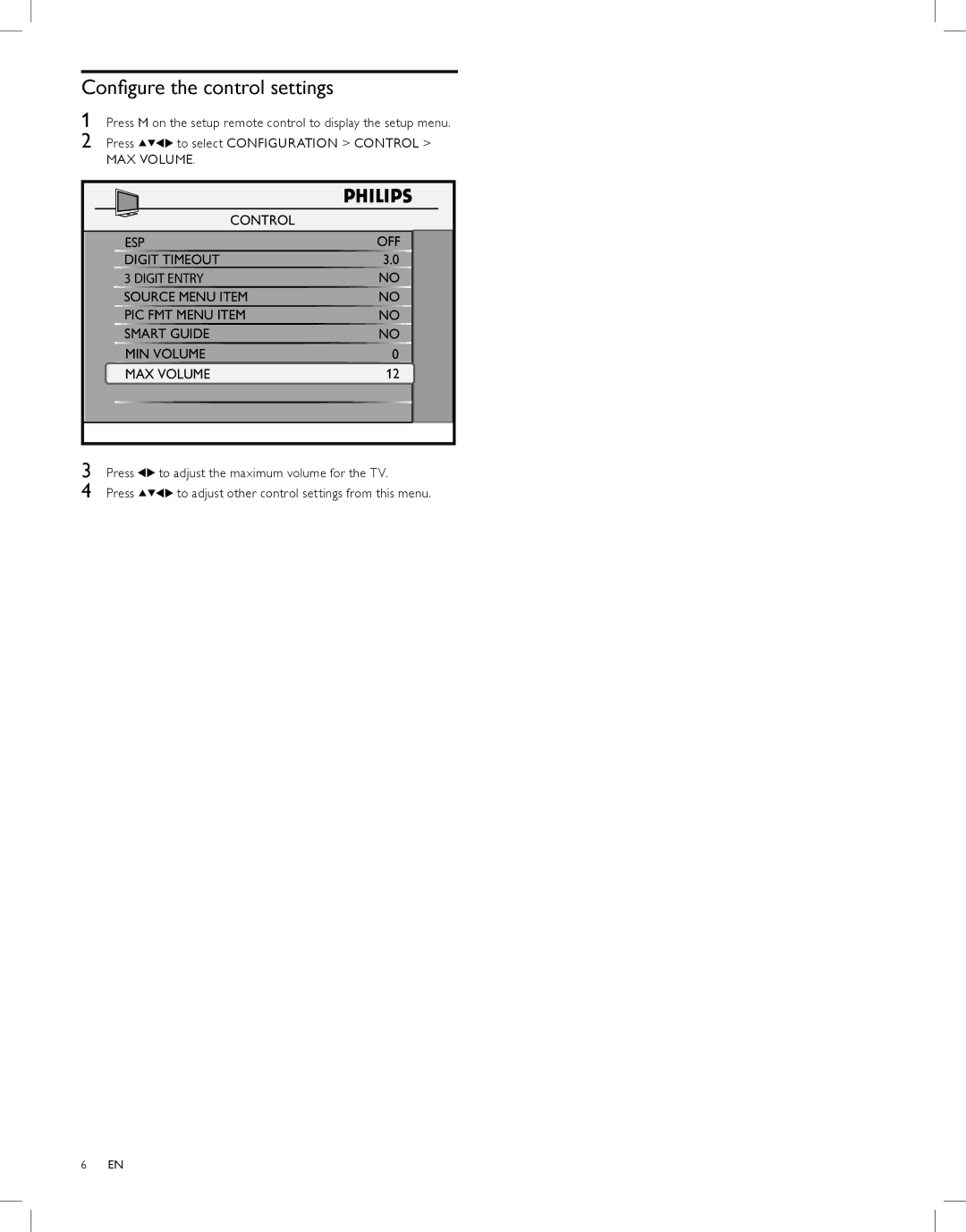Configure the control settings
1
2
Press M on the setup remote control to display the setup menu.
Press ![]()
![]()
![]()
![]() to select CONFIGURATION > CONTROL >
to select CONFIGURATION > CONTROL >
MAX VOLUME.
CONTROL |
|
ESP | OFF |
DIGIT TIMEOUT | 3.0 |
3 DIGIT ENTRY | NO |
SOURCE MENU ITEM | NO |
PIC FMT MENU ITEM | NO |
SMART GUIDE | NO |
MIN VOLUME | 0 |
MAX VOLUME | 12 |
3 | Press | to adjust the maximum volume for the TV. |
4 | Press | to adjust other control settings from this menu. |
6EN