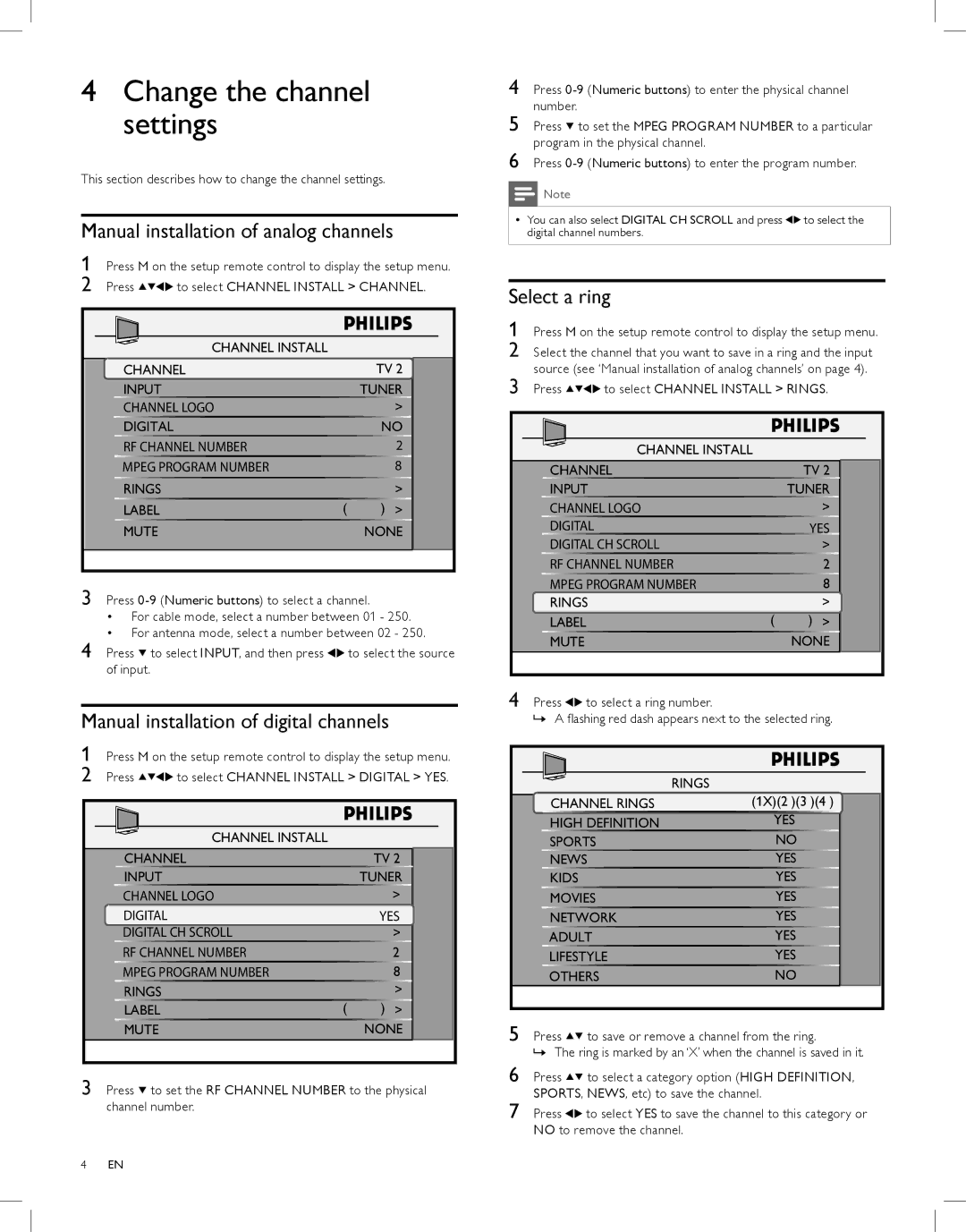4Change the channel settings
This section describes how to change the channel settings.
Manual installation of analog channels
1Press M on the setup remote control to display the setup menu.
2 Press ![]()
![]()
![]() to select CHANNEL INSTALL > CHANNEL.
to select CHANNEL INSTALL > CHANNEL.
CHANNEL INSTALL |
|
|
CHANNEL |
| TV 2 |
INPUT |
| TUNER |
CHANNEL LOGO |
| > |
DIGITAL |
| NO |
RF CHANNEL NUMBER |
| 2 |
MPEG PROGRAM NUMBER |
| 8 |
RINGS |
| > |
LABEL | ( | ) > |
MUTE |
| NONE |
3 | Press | ||
| • | For cable mode, select a number between 01 - 250. | |
4 | • | For antenna mode, select a number between 02 - 250. | |
Press to select INPUT, and then press | to select the source | ||
of input.
Manual installation of digital channels
1Press M on the setup remote control to display the setup menu.
2 Press ![]()
![]()
![]()
![]() to select CHANNEL INSTALL > DIGITAL > YES.
to select CHANNEL INSTALL > DIGITAL > YES.
CHANNEL INSTALL |
|
|
CHANNEL |
| TV 2 |
INPUT |
| TUNER |
CHANNEL LOGO |
| > |
DIGITAL |
| YES |
DIGITAL CH SCROLL |
| > |
RF CHANNEL NUMBER |
| 2 |
MPEG PROGRAM NUMBER |
| 8 |
RINGS |
| > |
LABEL | ( | ) > |
MUTE |
| NONE |
3Press ![]() to set the RF CHANNEL NUMBER to the physical channel number.
to set the RF CHANNEL NUMBER to the physical channel number.
4 Press
5 Press ![]() to set the MPEG PROGRAM NUMBER to a particular program in the physical channel.
to set the MPEG PROGRAM NUMBER to a particular program in the physical channel.
6 Press
Note
••You can also select DIGITAL CH SCROLL and press ![]()
![]() to select the digital channel numbers.
to select the digital channel numbers.
Select a ring
1Press M on the setup remote control to display the setup menu.
2 Select the channel that you want to save in a ring and the input
source (see ‘Manual installation of analog channels’ on page 4).
3 Press ![]()
![]()
![]()
![]() to select CHANNEL INSTALL > RINGS.
to select CHANNEL INSTALL > RINGS.
CHANNEL INSTALL |
|
|
CHANNEL |
| TV 2 |
INPUT |
| TUNER |
CHANNEL LOGO |
| > |
DIGITAL |
| YES |
DIGITAL CH SCROLL |
| > |
RF CHANNEL NUMBER |
| 2 |
MPEG PROGRAM NUMBER |
| 8 |
RINGS |
| > |
LABEL | ( | ) > |
MUTE |
| NONE |
4Press ![]()
![]() to select a ring number.
to select a ring number.
»» A flashing red dash appears next to the selected ring.
| RINGS |
CHANNEL RINGS | (1X)(2 )(3 )(4 ) |
HIGH DEFINITION | YES |
SPORTS | NO |
NEWS | YES |
KIDS | YES |
MOVIES | YES |
NETWORK | YES |
ADULT | YES |
LIFESTYLE | YES |
OTHERS | NO |
5Press ![]()
![]() to save or remove a channel from the ring.
to save or remove a channel from the ring.
»» The ring is marked by an ‘X’ when the channel is saved in it.
6
7
4EN