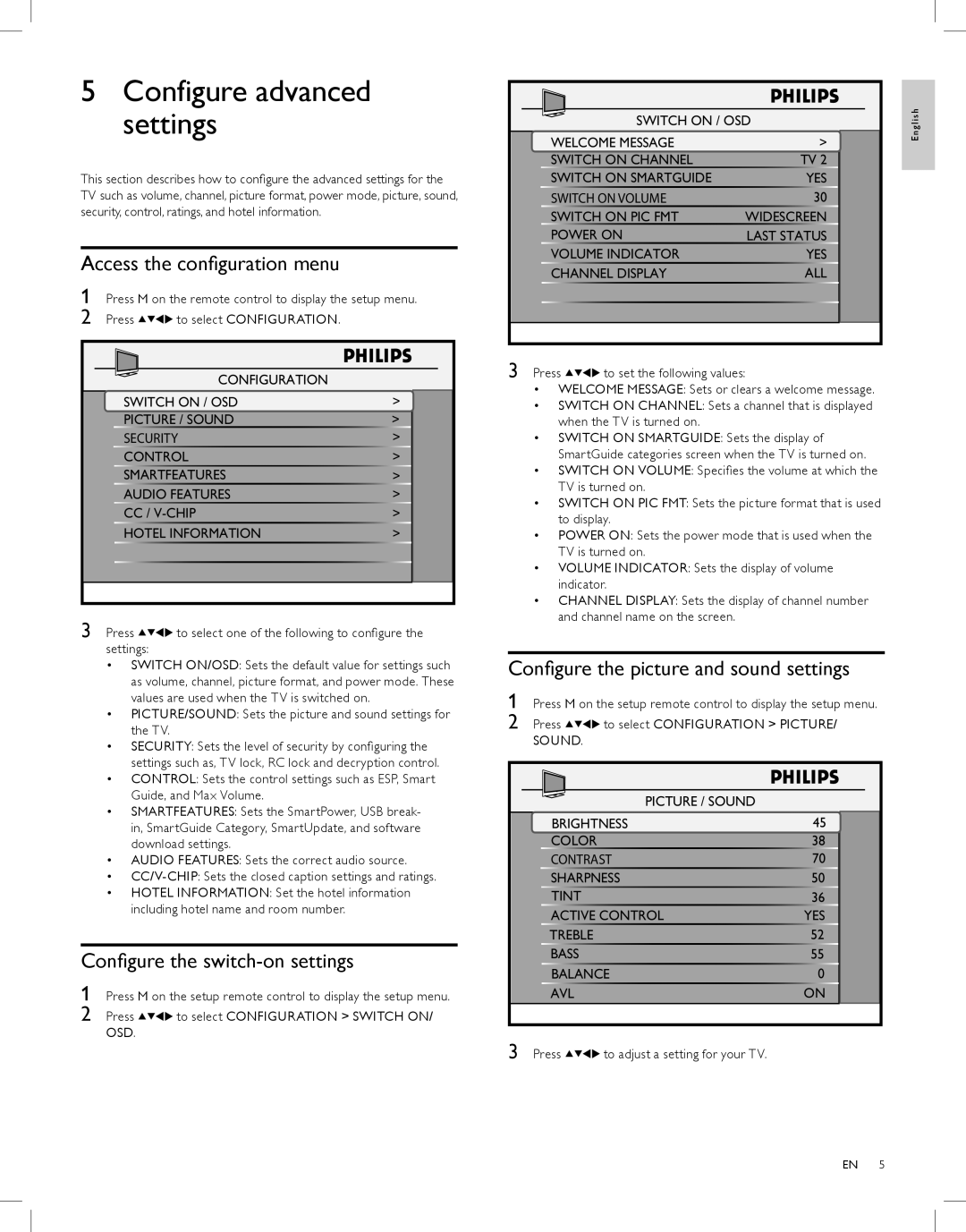5Configure advanced settings
This section describes how to configure the advanced settings for the TV such as volume, channel, picture format, power mode, picture, sound, security, control, ratings, and hotel information.
Access the configuration menu
1Press M on the remote control to display the setup menu.
2 Press ![]()
![]()
![]()
![]() to select CONFIGURATION.
to select CONFIGURATION.
CONFIGURATION |
|
SWITCH ON / OSD | > |
PICTURE / SOUND | > |
SECURITY | > |
CONTROL | > |
SMARTFEATURES | > |
AUDIO FEATURES | > |
CC / | > |
HOTEL INFORMATION | > |
3Press ![]()
![]()
![]()
![]() to select one of the following to configure the settings:
to select one of the following to configure the settings:
•SWITCH ON/OSD: Sets the default value for settings such as volume, channel, picture format, and power mode. These values are used when the TV is switched on.
•PICTURE/SOUND: Sets the picture and sound settings for the TV.
•SECURITY: Sets the level of security by configuring the settings such as, TV lock, RC lock and decryption control.
•CONTROL: Sets the control settings such as ESP, Smart Guide, and Max Volume.
•SMARTFEATURES: Sets the SmartPower, USB break- in, SmartGuide Category, SmartUpdate, and software download settings.
•AUDIO FEATURES: Sets the correct audio source.
•
•HOTEL INFORMATION: Set the hotel information including hotel name and room number.
Configure the switch-on settings
1Press M on the setup remote control to display the setup menu.
2 to select CONFIGURATION > SWITCH ON/Press
OSD.
SWITCH ON / OSD | glish | |
WELCOME MESSAGE | > | En |
| ||
SWITCH ON CHANNEL | TV 2 |
|
SWITCH ON SMARTGUIDE | YES |
|
SWITCH ON VOLUME | 30 |
|
SWITCH ON PIC FMT | WIDESCREEN |
|
POWER ON | LAST STATUS |
|
VOLUME INDICATOR | YES |
|
CHANNEL DISPLAY | ALL |
|
3Press ![]()
![]()
![]()
![]() to set the following values:
to set the following values:
•WELCOME MESSAGE: Sets or clears a welcome message.
•SWITCH ON CHANNEL: Sets a channel that is displayed when the TV is turned on.
•SWITCH ON SMARTGUIDE: Sets the display of SmartGuide categories screen when the TV is turned on.
•SWITCH ON VOLUME: Specifies the volume at which the TV is turned on.
•SWITCH ON PIC FMT: Sets the picture format that is used to display.
•POWER ON: Sets the power mode that is used when the TV is turned on.
•VOLUME INDICATOR: Sets the display of volume indicator.
•CHANNEL DISPLAY: Sets the display of channel number and channel name on the screen.
Configure the picture and sound settings
1Press M on the setup remote control to display the setup menu.
2 Press to select CONFIGURATION > PICTURE/
SOUND.
|
| PICTURE / SOUND |
|
| BRIGHTNESS | 45 | |
| COLOR |
| 38 |
| CONTRAST | 70 | |
| SHARPNESS | 50 | |
| TINT |
| 36 |
| ACTIVE CONTROL | YES | |
| TREBLE |
| 52 |
| BASS |
| 55 |
| BALANCE | 0 | |
| AVL |
| ON |
3 | Press | to adjust a setting for your TV. |
|
EN 5