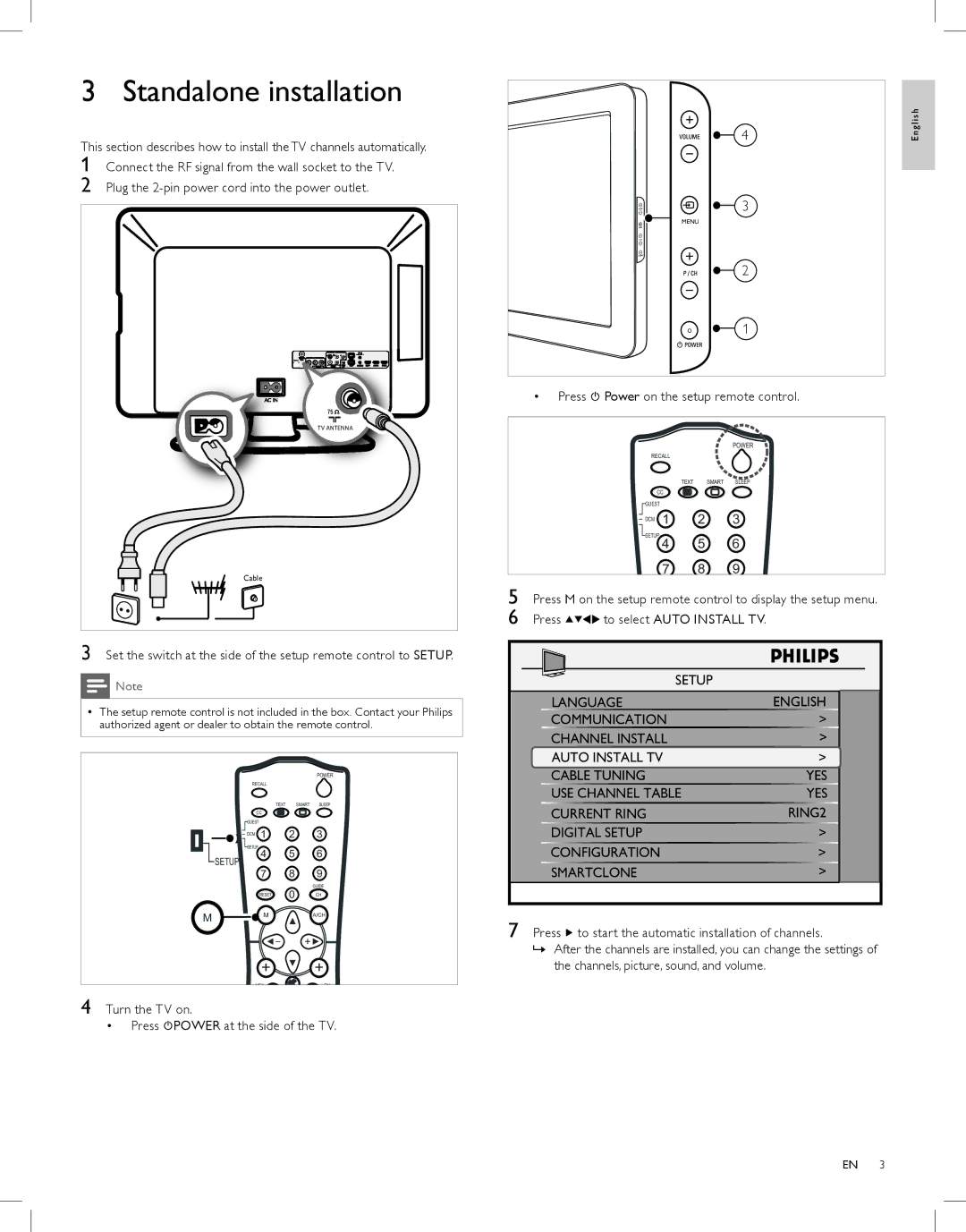3 Standalone installation
This section describes how to install the TV channels automatically.
1Connect the RF signal from the wall socket to the TV.
2 Plug the
TV ANTENNA |
Cable |
3Set the switch at the side of the setup remote control to SETUP.
![]() Note
Note
••The setup remote control is not included in the box. Contact your Philips authorized agent or dealer to obtain the remote control.
|
|
| POWER |
RECALL |
|
| |
| TEXT | SMART | SLEEP |
CC |
|
| |
GUEST |
|
|
|
DCM | 1 | 2 | 3 |
SETUP | 4 | 5 | 6 |
SETUP | 7 | 8 | 9 |
| |||
|
| 0 | GUIDE |
| RESET | CH | |
M | M |
| A/CH |
|
| ||
![]() _ +
_ + ![]()
+  +
+
VOL![]()
![]()
![]() CH
CH
4Turn the TV on.
• Press ![]() POWER at the side of the TV.
POWER at the side of the TV.
4
3
MENU
2
1
•Press  Power on the setup remote control.
Power on the setup remote control.
|
| POWER |
RECALL |
|
|
TEXT | SMART | SLEEP |
CC |
|
|
GUEST |
|
|
DCM 1 | 2 | 3 |
SETUP 4 | 5 | 6 |
7 8 9
5Press M on the setup remote control to display the setup menu.
6 Press ![]()
![]()
![]()
![]() to select AUTO INSTALL TV.
to select AUTO INSTALL TV.
SETUP |
|
LANGUAGE | ENGLISH |
COMMUNICATION | > |
CHANNEL INSTALL | > |
AUTO INSTALL TV | > |
CABLE TUNING | YES |
USE CHANNEL TABLE | YES |
CURRENT RING | RING2 |
DIGITAL SETUP | > |
CONFIGURATION | > |
SMARTCLONE | > |
7Press ![]() to start the automatic installation of channels.
to start the automatic installation of channels.
»» After the channels are installed, you can change the settings of the channels, picture, sound, and volume.
English
EN 3