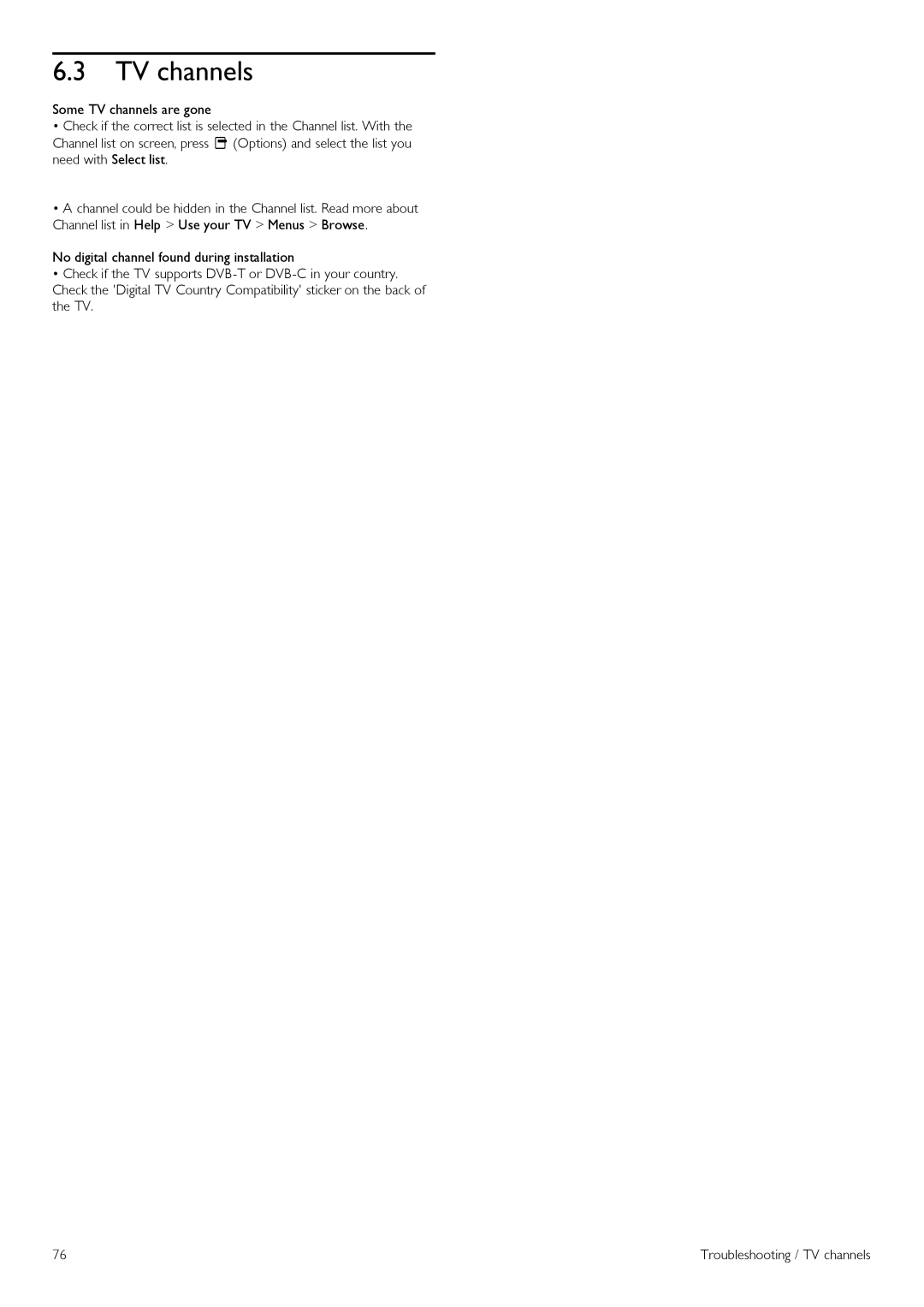6.3TV channels
Some TV channels are gone
•Check if the correct list is selected in the Channel list. With the Channel list on screen, press o (Options) and select the list you need with Select list.
•A channel could be hidden in the Channel list. Read more about Channel list in Help > Use your TV > Menus > Browse.
No digital channel found during installation
•Check if the TV supports
76 | Troubleshooting / TV channels |