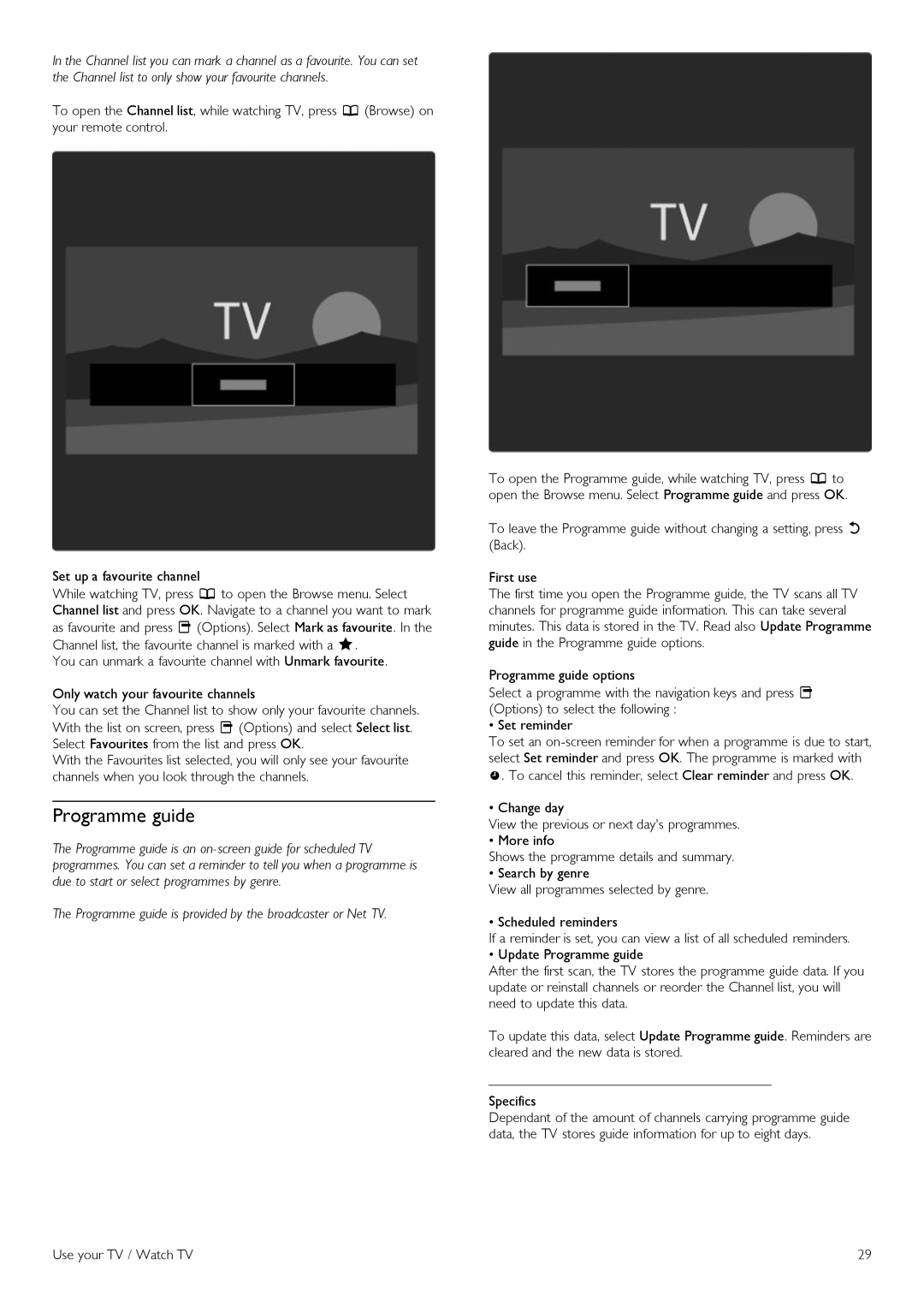In the Channel list you can mark a channel as a favourite. You can set the Channel list to only show your favourite channels.
To open the Channel list, while watching TV, press e (Browse) on your remote control.
Set up a favourite channel
While watching TV, press e to open the Browse menu. Select Channel list and press OK. Navigate to a channel you want to mark as favourite and press o (Options). Select Mark as favourite. In the Channel list, the favourite channel is marked with a F.
You can unmark a favourite channel with Unmark favourite.
Only watch your favourite channels
You can set the Channel list to show only your favourite channels. With the list on screen, press o (Options) and select Select list. Select Favourites from the list and press OK.
With the Favourites list selected, you will only see your favourite channels when you look through the channels.
Programme guide
The Programme guide is an
The Programme guide is provided by the broadcaster or Net TV.
To open the Programme guide, while watching TV, press e to open the Browse menu. Select Programme guide and press OK.
To leave the Programme guide without changing a setting, press b (Back).
First use
The first time you open the Programme guide, the TV scans all TV channels for programme guide information. This can take several minutes. This data is stored in the TV. Read also Update Programme guide in the Programme guide options.
Programme guide options
Select a programme with the navigation keys and press o (Options) to select the following :
• Set reminder
To set an
• Change day
View the previous or next day's programmes.
• More info
Shows the programme details and summary.
• Search by genre
View all programmes selected by genre.
• Scheduled reminders
If a reminder is set, you can view a list of all scheduled reminders.
• Update Programme guide
After the first scan, the TV stores the programme guide data. If you update or reinstall channels or reorder the Channel list, you will need to update this data.
To update this data, select Update Programme guide. Reminders are cleared and the new data is stored.
Specifics
Dependant of the amount of channels carrying programme guide data, the TV stores guide information for up to eight days.
Use your TV / Watch TV | 29 |