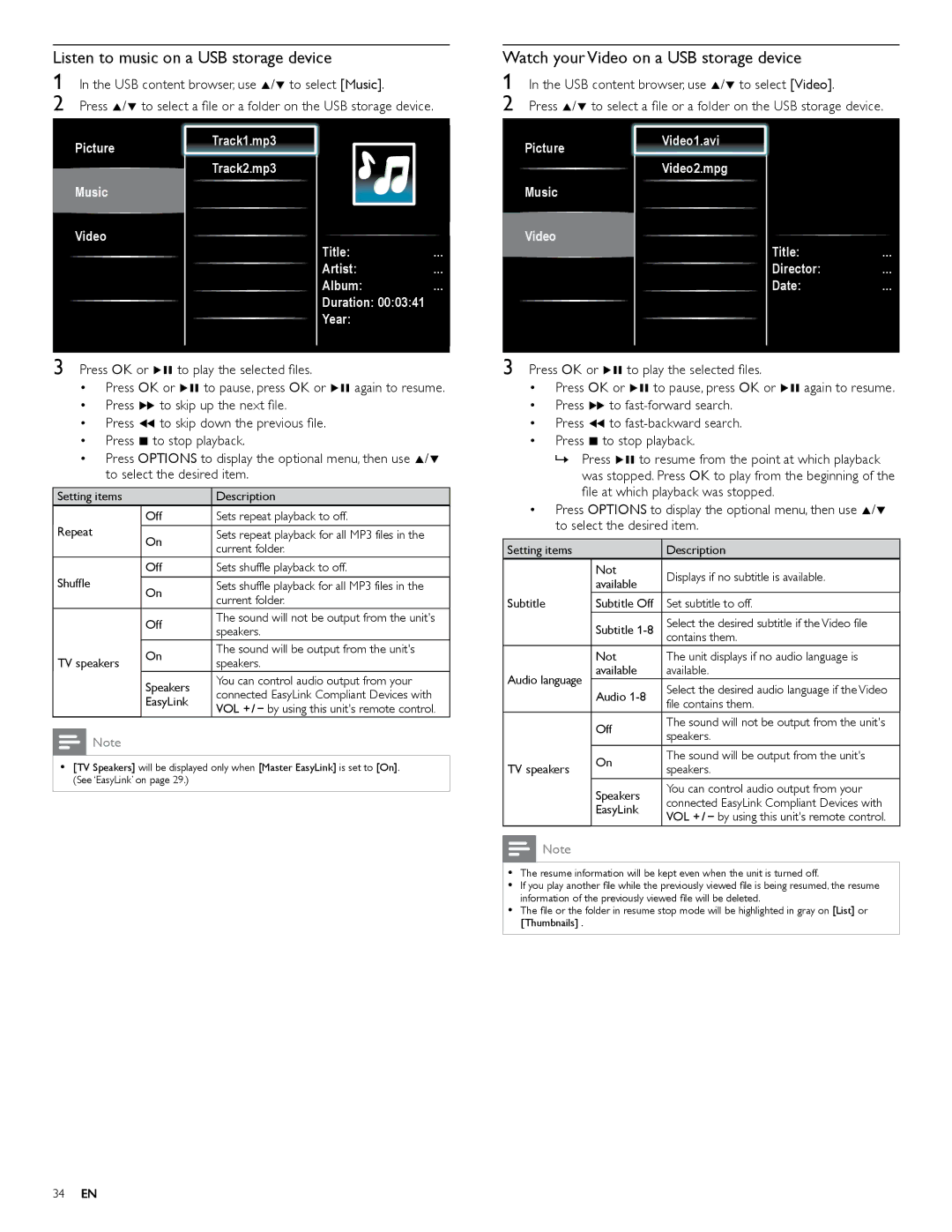Listen to music on a USB storage device
1 In the USB content browser, use Î/ï to select [Music]
2 Press Î/ï to select a file or a folder on the USB storage device.
PictureTrack1Track1..mp3mp3
Track2.mp3
Music
Video
Title:...
Artist:...
Album:...
Duration: 00:03:41
Year:
3 Press OK or ÆΔ to play the selected files.
•Press OK or ÆΔ to pause, press OK or ÆΔ again to resume.
•Press ∫ to skip up the next file.
•Press ¢ to skip down the previous file.
•Press Ê to stop playback.
•Press OPTIONS to display the optional menu, then use Î/ï to select the desired item.
| Setting items |
|
|
| Description |
| |
Repeat | Off | Sets repeat playback to off. | |||||
On | Sets repeat playback for all MP3 files in the | ||||||
|
|
| current folder. | ||||
|
|
|
| ||||
Shuffle | Off | Sets shuffle playback to off. | |||||
On | Sets shuffle playback for all MP3 files in the | ||||||
|
|
| current folder. | ||||
|
|
|
| ||||
|
|
| Off | The sound will not be output from the unit's | |||
|
|
| speakers. | ||||
|
|
|
| ||||
TV speakers | On | The sound will be output from the unit's | |||||
speakers. | |||||||
| |||||||
|
|
| Speakers | You can control audio output from your | |||
|
|
| connected EasyLink Compliant Devices with | ||||
|
|
| EasyLink | ||||
|
|
| VOL + / − by using this unit's remote control. | ||||
|
|
|
| ||||
![]() Note
Note
•[TV Speakers] will be displayed only when [Master EasyLink] is set to [On] (See ‘EasyLink’ on page 29.)
Watch your Video on a USB storage device
1 In the USB content browser, use Î/ï to select [Video]
2 Press Î/ï to select a file or a folder on the USB storage device.
PictureVideo1Video1..aviavi
Video2.mpg
Music
Video
Title:...
Director: ...
Date:...
3 Press OK or ÆΔ to play the selected files.
•Press OK or ÆΔ to pause, press OK or ÆΔ again to resume.
•Press ∫ to
•Press ¢ to
•Press Ê to stop playback.
»Press ÆΔ to resume from the point at which playback was stopped. Press OK to play from the beginning of the file at which playback was stopped.
•Press OPTIONS to display the optional menu, then use Î/ï to select the desired item.
|
|
|
|
|
|
| |
Setting items |
| ||||||
|
|
| Description | ||||
|
|
| Not | Displays if no subtitle is available. | |||
|
|
| available | ||||
|
|
|
|
|
| ||
Subtitle | Subtitle Off | Set subtitle to off. | |||||
|
|
| Subtitle | Select the desired subtitle if the Video file | |||
|
|
| contains them. | ||||
|
|
|
| ||||
|
|
| Not | The unit displays if no audio language is | |||
Audio language | available | available. | |||||
Audio | Select the desired audio language if the Video | ||||||
|
|
| |||||
|
|
| file contains them. | ||||
|
|
|
| ||||
|
|
| Off | The sound will not be output from the unit's | |||
|
|
| speakers. | ||||
|
|
|
| ||||
TV speakers | On | The sound will be output from the unit's | |||||
speakers. | |||||||
| |||||||
|
|
| Speakers | You can control audio output from your | |||
|
|
| connected EasyLink Compliant Devices with | ||||
|
|
| EasyLink | ||||
|
|
| VOL + / − by using this unit's remote control. | ||||
|
|
|
| ||||
![]() Note
Note
•The resume information will be kept even when the unit is turned off.
•If you play another file while the previously viewed file is being resumed, the resume information of the previously viewed file will be deleted.
•The file or the folder in resume stop mode will be highlighted in gray on [List] or [Thumbnails] .