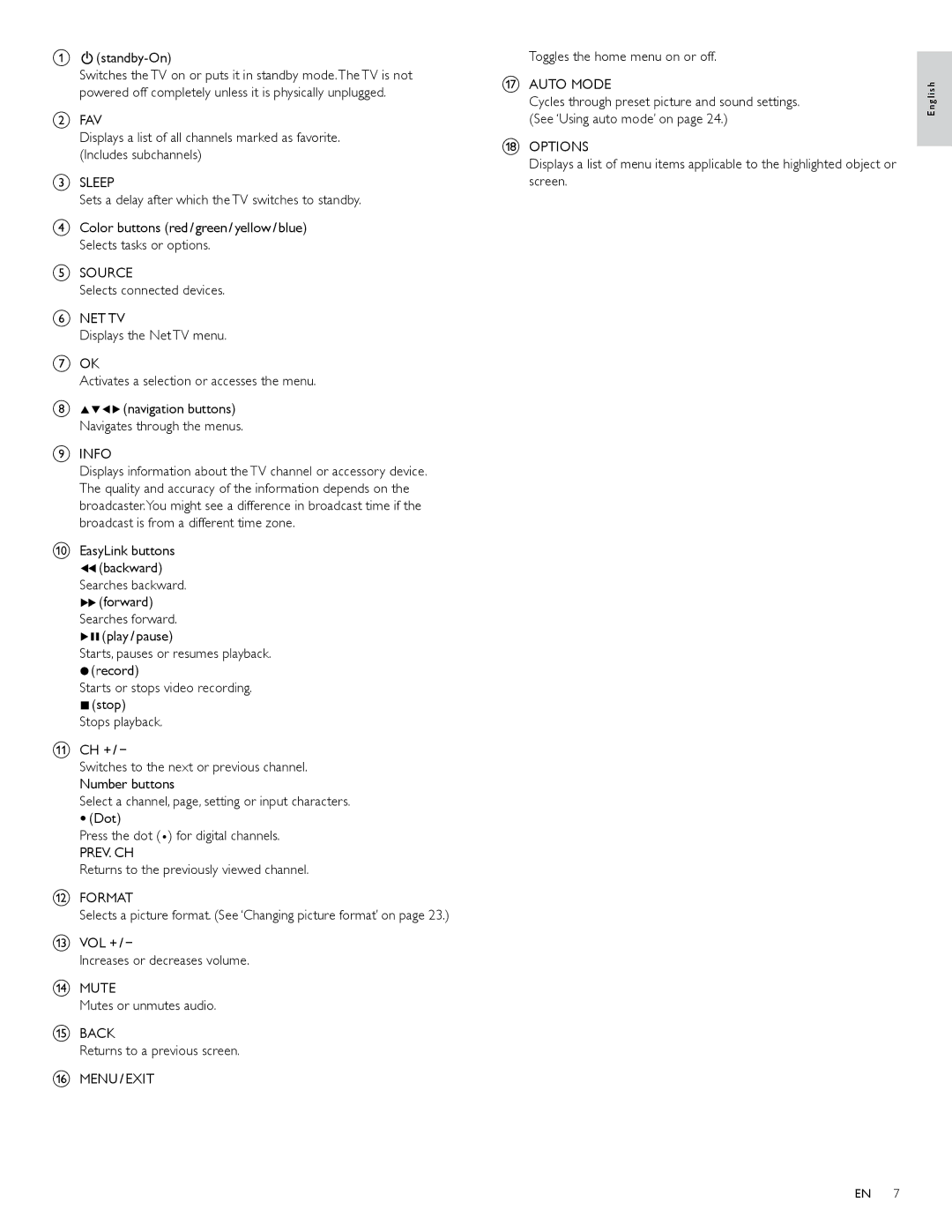a. (standby-On)
Switches the TV on or puts it in standby mode.The TV is not powered off completely unless it is physically unplugged.
bFAV
Displays a list of all channels marked as favorite. (Includes subchannels)
cSLEEP
Sets a delay after which the TV switches to standby.
dColor buttons (red / green / yellow / blue) Selects tasks or options.
eSOURCE
Selects connected devices.
fNET TV
Displays the Net TV menu.
gOK
Activates a selection or accesses the menu.
hÎïÍÆ (navigation buttons) Navigates through the menus.
iINFO
Displays information about the TV channel or accessory device. The quality and accuracy of the information depends on the broadcaster.You might see a difference in broadcast time if the broadcast is from a different time zone.
jEasyLink buttons
¢(backward)
Searches backward.
∫(forward)
Searches forward. ÆΔ(play / pause)
Starts, pauses or resumes playback.
·(record)
Starts or stops video recording.
Ê(stop)
Stops playback.
kCH + / −
Switches to the next or previous channel. Number buttons
Select a channel, page, setting or input characters.
• (Dot)
Press the dot ( ) for digital channels.
PREV. CH
Returns to the previously viewed channel.
lFORMAT
Selects a picture format. (See ‘Changing picture format’ on page 23.)
mVOL + / −
Increases or decreases volume.
nMUTE
Mutes or unmutes audio.
oBACK
Returns to a previous screen.
pMENU / EXIT
Toggles the home menu on or off.
qAUTO MODE
Cycles through preset picture and sound settings. (See ‘Using auto mode’ on page 24.)
rOPTIONS
Displays a list of menu items applicable to the highlighted object or screen.
English
EN 7