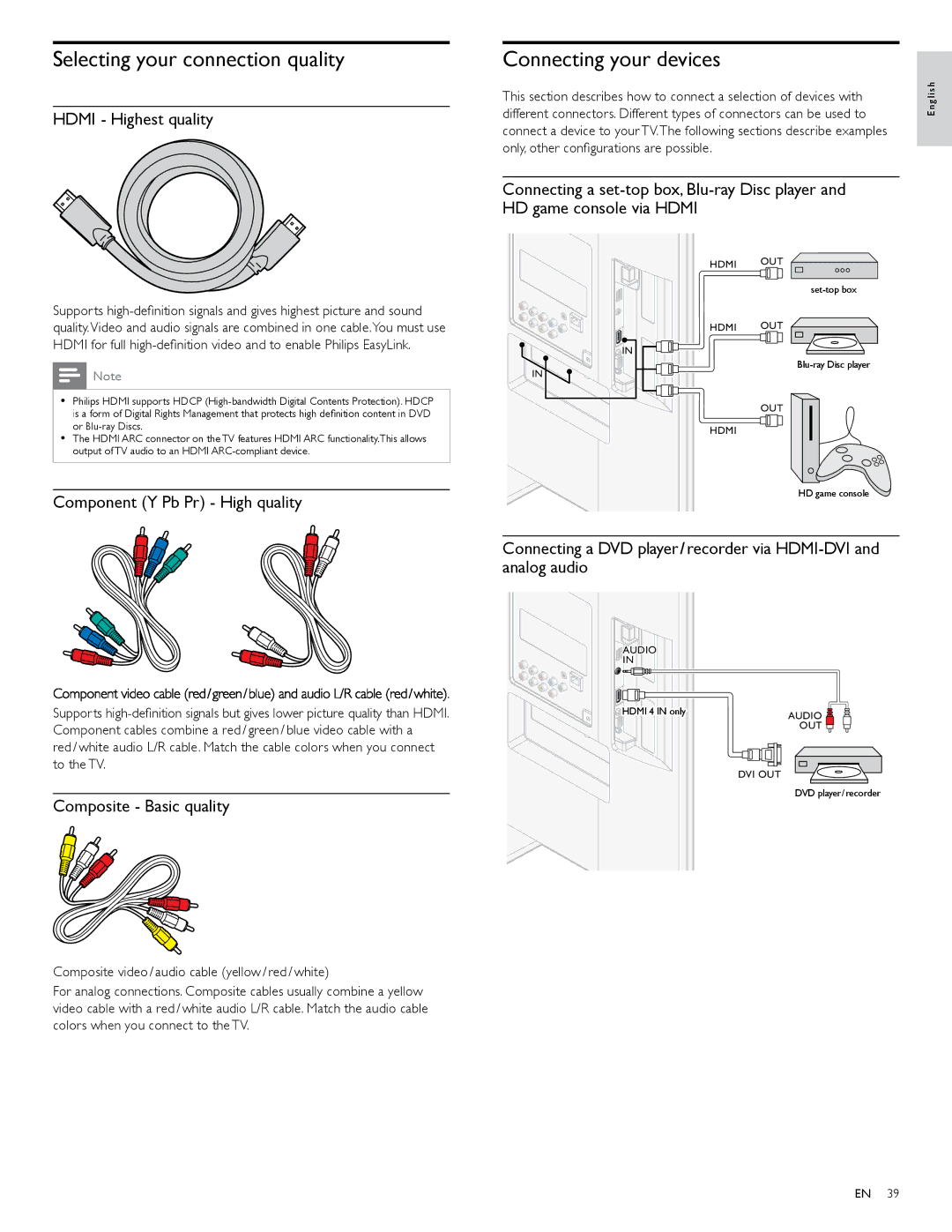Selecting your connection quality
HDMI - Highest quality
Connecting your devices
This section describes how to connect a selection of devices with different connectors. Different types of connectors can be used to connect a device to your TV.The following sections describe examples only, other configurations are possible.
Connecting a
English
Supports
![]() Note
Note
•Philips HDMI supports HDCP
•The HDMI ARC connector on the TV features HDMI ARC functionality.This allows output of TV audio to an HDMI
Component (Y Pb Pr) - High quality
IN
![]() IN
IN
HDMI OUT ![]()
![]()
HDMI OUT ![]()
OUT
HDMI
HD game console
Supports
red / white audio L/R cable. Match the cable colors when you connect to the TV.
Composite - Basic quality
Composite video / audio cable (yellow / red / white)
For analog connections. Composite cables usually combine a yellow video cable with a red / white audio L/R cable. Match the audio cable colors when you connect to the TV.
Connecting a DVD player / recorder via
AUDIO
IN
HDMI 4 IN only | AUDIO |
| OUT |
| DVI OUT |
DVD player/recorder
EN 39