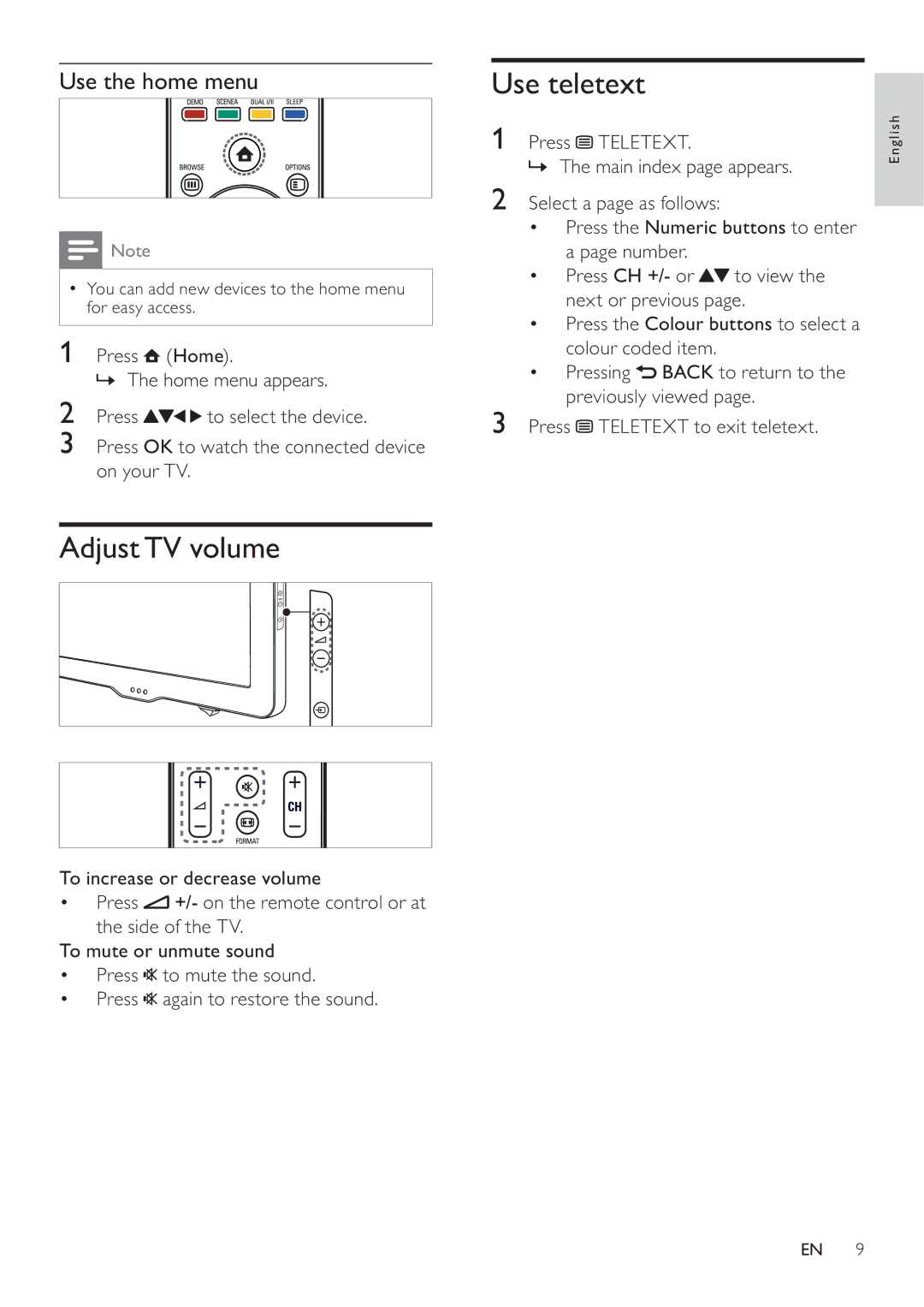Use the home menu
![]() Note
Note
You can add new devices to the home menu for easy access.
1Press ![]() (Home).
(Home).
» The home menu appears.
2 Press | to select the device. |
3Press OK to watch the connected device on your TV.
Adjust TV volume
To increase or decrease volume
Press ![]() +/- on the remote control or at the side of the TV.
+/- on the remote control or at the side of the TV.
To mute or unmute sound
Press |
| to mute the sound. |
| ||
| ||
Press |
| again to restore the sound. |
| ||
|
Use teletext
1Press![]() TELETEXT.
TELETEXT.
» The main index page appears.
2Select a page as follows:
Press the Numeric buttons to enter a page number.
Press CH +/- or![]() to view the next or previous page.
to view the next or previous page.
Press the Colour buttons to select a colour coded item.
Pressing ![]() BACK to return to the previously viewed page.
BACK to return to the previously viewed page.
3Press![]() TELETEXT to exit teletext.
TELETEXT to exit teletext.
English
EN 9