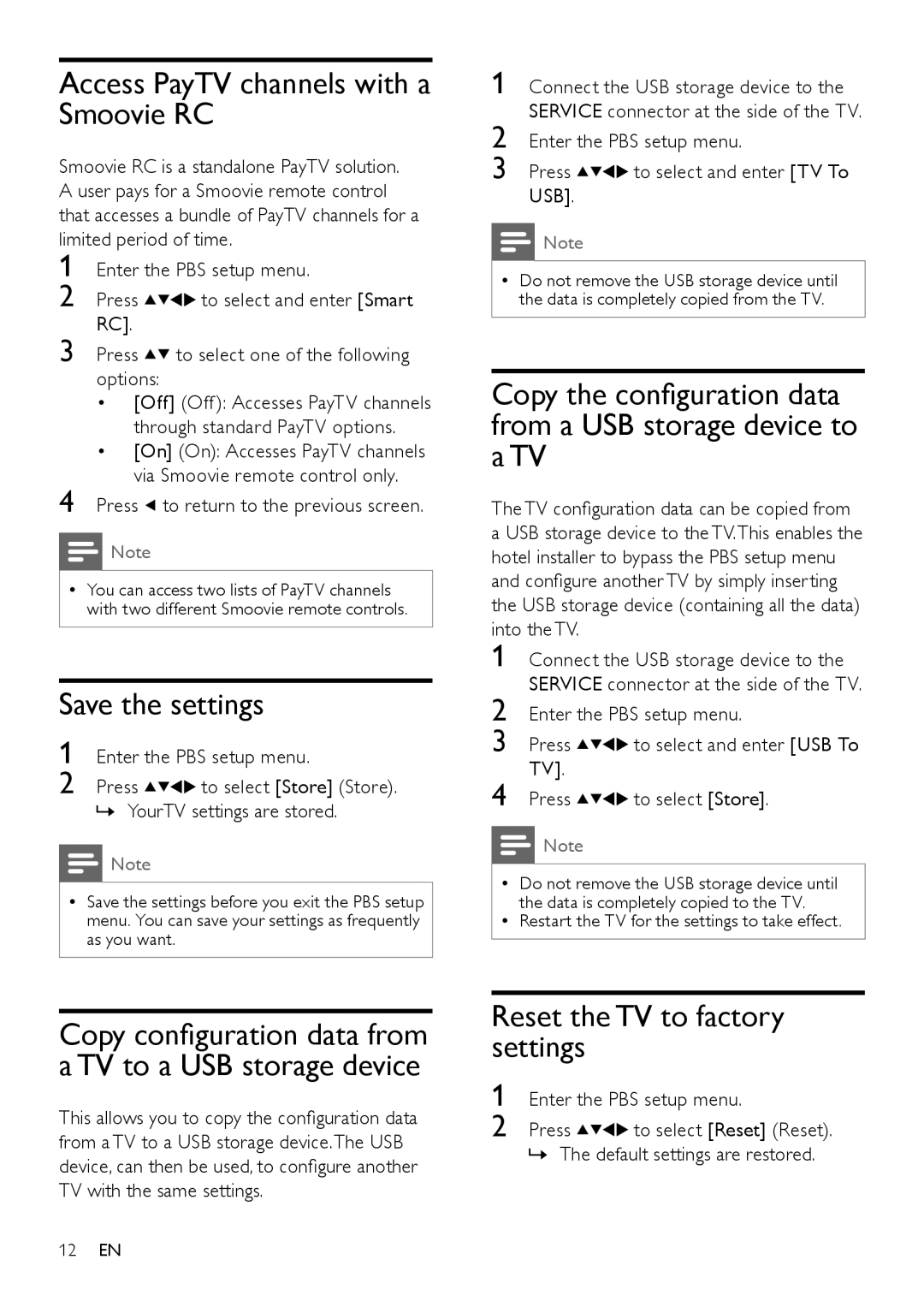Access PayTV channels with a Smoovie RC
Smoovie RC is a standalone PayTV solution. A user pays for a Smoovie remote control that accesses a bundle of PayTV channels for a limited period of time.
1
2 Press ![]()
![]()
![]() to select and enter [Smart RC].
to select and enter [Smart RC].
3 Press ![]()
![]() to select one of the following options:
to select one of the following options:
• [Off] (Off): Accesses PayTV channels through standard PayTV options.
• [On] (On): Accesses PayTV channels
4 | via Smoovie remote control only. |
Press to return to the previous screen. |
Note
•• You can access two lists of PayTV channels with two different Smoovie remote controls.
Save the settings
1 Enter the PBS setup menu.
2 Press ![]()
![]()
![]()
![]() to select [Store] (Store). »» YourTV settings are stored.
to select [Store] (Store). »» YourTV settings are stored.
![]() Note
Note
•• Save the settings before you exit the PBS setup menu. You can save your settings as frequently as you want.
1 Connect the USB storage device to the SERVICE connector at the side of the TV.
2 Enter the PBS setup menu.
3 Press ![]()
![]()
![]() to select and enter [TV To USB].
to select and enter [TV To USB].
![]() Note
Note
•• Do not remove the USB storage device until the data is completely copied from the TV.
Copy the configuration data from a USB storage device to a TV
The TV configuration data can be copied from a USB storage device to the TV.This enables the hotel installer to bypass the PBS setup menu and configure another TV by simply inserting the USB storage device (containing all the data) into the TV.
1
2
3 Press 


 to select and enter [USB To TV].
to select and enter [USB To TV].
4 Press 


 to select [Store].
to select [Store].
Note
•• Do not remove the USB storage device until the data is completely copied to the TV.
•• Restart the TV for the settings to take effect.
Copy configuration data from a TV to a USB storage device
This allows you to copy the configuration data from a TV to a USB storage device.The USB device, can then be used, to configure another TV with the same settings.
Reset the TV to factory settings
1 Enter the PBS setup menu.
2 Press ![]()
![]()
![]()
![]() to select [Reset] (Reset). »» The default settings are restored.
to select [Reset] (Reset). »» The default settings are restored.
12EN