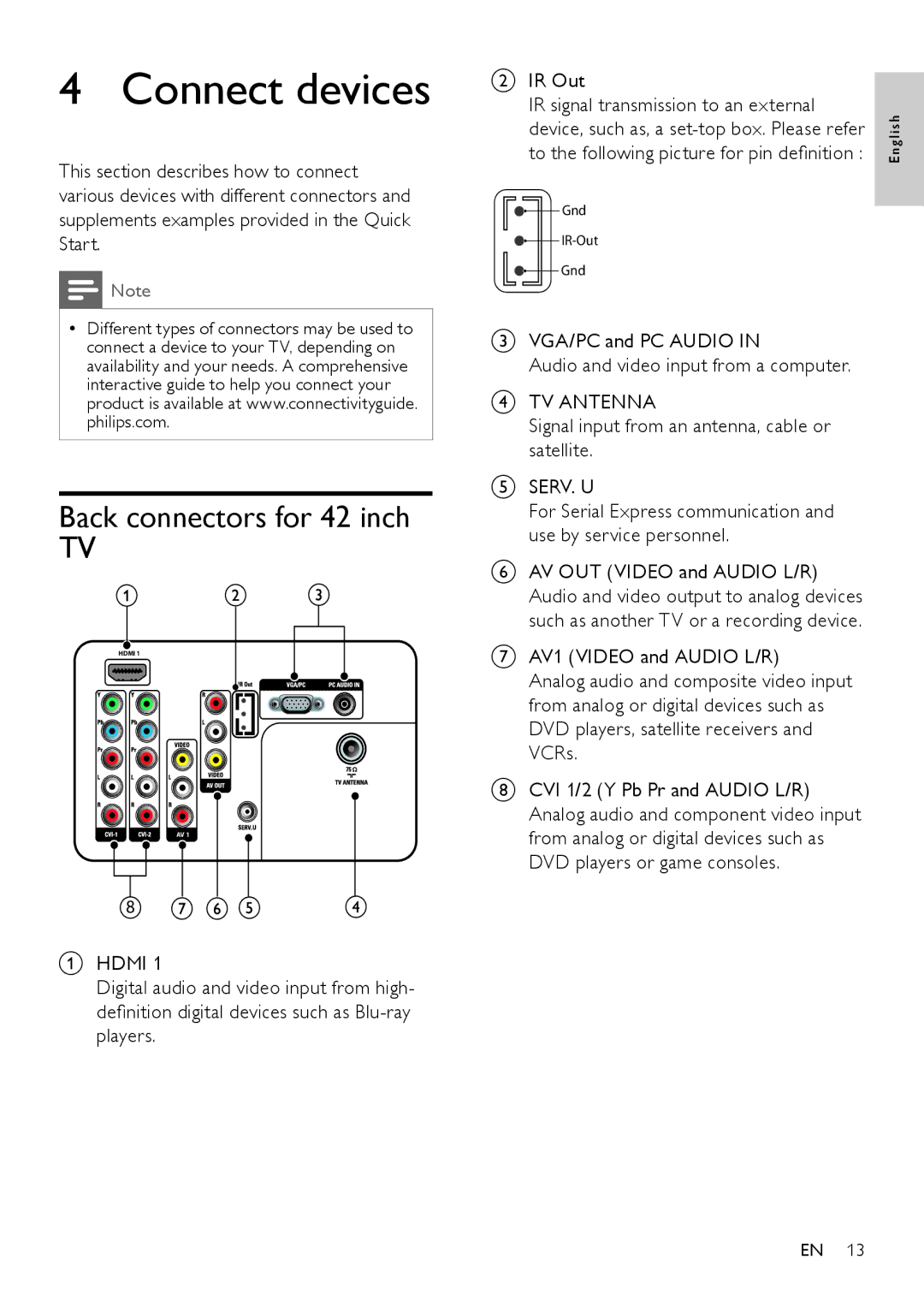4 Connect devices
This section describes how to connect various devices with different connectors and supplements examples provided in the Quick Start.
![]() Note
Note
•• Different types of connectors may be used to connect a device to your TV, depending on availability and your needs. A comprehensive interactive guide to help you connect your product is available at www.connectivityguide. philips.com.
Back connectors for 42 inch
TV
HDMI 1
AV 1
8
AHDMI 1
Digital audio and video input from high- definition digital devices such as
B IR Out |
|
IR signal transmission to an external | li s h |
device, such as, a | |
to the following picture for pin definition : | E n g |
Gnd
![]()
![]()
Gnd
CVGA/PC and PC AUDIO IN
Audio and video input from a computer.
DTV ANTENNA
Signal input from an antenna, cable or satellite.
ESERV. U
For Serial Express communication and use by service personnel.
FAV OUT (VIDEO and AUDIO L/R)
Audio and video output to analog devices such as another TV or a recording device.
GAV1 (VIDEO and AUDIO L/R)
Analog audio and composite video input from analog or digital devices such as DVD players, satellite receivers and VCRs.
HCVI 1/2 (Y Pb Pr and AUDIO L/R)
Analog audio and component video input from analog or digital devices such as DVD players or game consoles.
EN 13