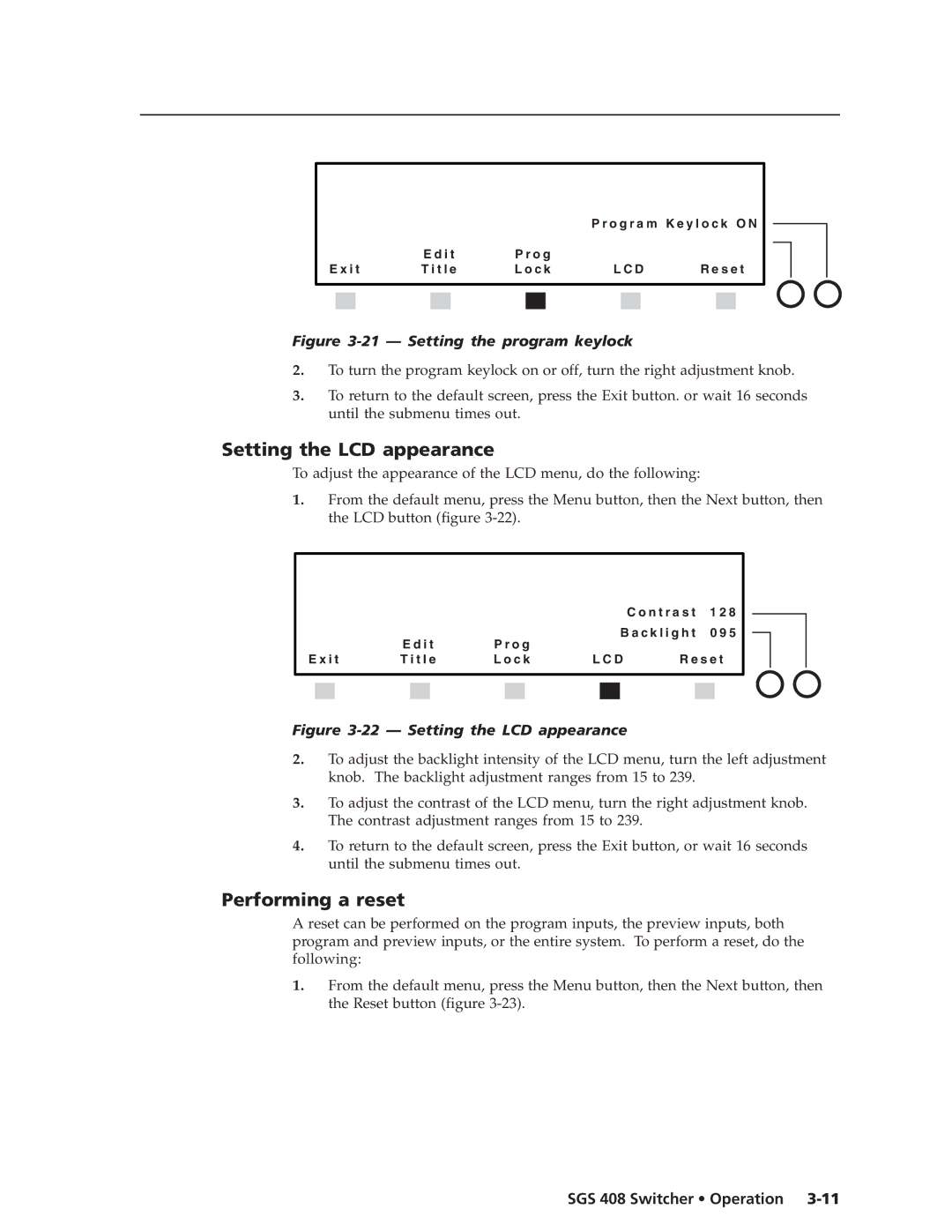|
|
|
|
|
|
|
|
| P r o g r a m K e y l o c k O N | |||||
|
|
| E d i t | P r o g |
|
|
|
|
|
| ||||
E x i t | T i t l e | L o c k | L C D | R e s e t | ||||||||||
|
|
|
|
|
|
|
|
|
|
|
|
|
|
|
|
|
|
|
|
|
|
|
|
|
|
|
|
|
|
|
|
|
|
|
|
|
|
|
|
|
|
|
|
|
Figure 3-21 — Setting the program keylock
2.To turn the program keylock on or off, turn the right adjustment knob.
3.To return to the default screen, press the Exit button. or wait 16 seconds until the submenu times out.
Setting the LCD appearance
To adjust the appearance of the LCD menu, do the following:
1.From the default menu, press the Menu button, then the Next button, then the LCD button (figure
|
|
|
|
|
|
|
|
|
|
|
| C o n t r a s t | 1 2 8 | ||
|
|
| E d i t | P r o g |
|
| B a c k l i g h t | 0 9 5 | |||||||
|
|
|
|
|
|
|
|
|
| ||||||
E x i t | T i t l e | L o c k | L C D | R e s e t | |||||||||||
|
|
|
|
|
|
|
|
|
|
|
|
|
|
|
|
|
|
|
|
|
|
|
|
|
|
|
|
|
|
|
|
|
|
|
|
|
|
|
|
|
|
|
|
|
|
|
|
Figure 3-22 — Setting the LCD appearance
2.To adjust the backlight intensity of the LCD menu, turn the left adjustment knob. The backlight adjustment ranges from 15 to 239.
3.To adjust the contrast of the LCD menu, turn the right adjustment knob. The contrast adjustment ranges from 15 to 239.
4.To return to the default screen, press the Exit button, or wait 16 seconds until the submenu times out.
Performing a reset
A reset can be performed on the program inputs, the preview inputs, both program and preview inputs, or the entire system. To perform a reset, do the following:
1.From the default menu, press the Menu button, then the Next button, then the Reset button (figure