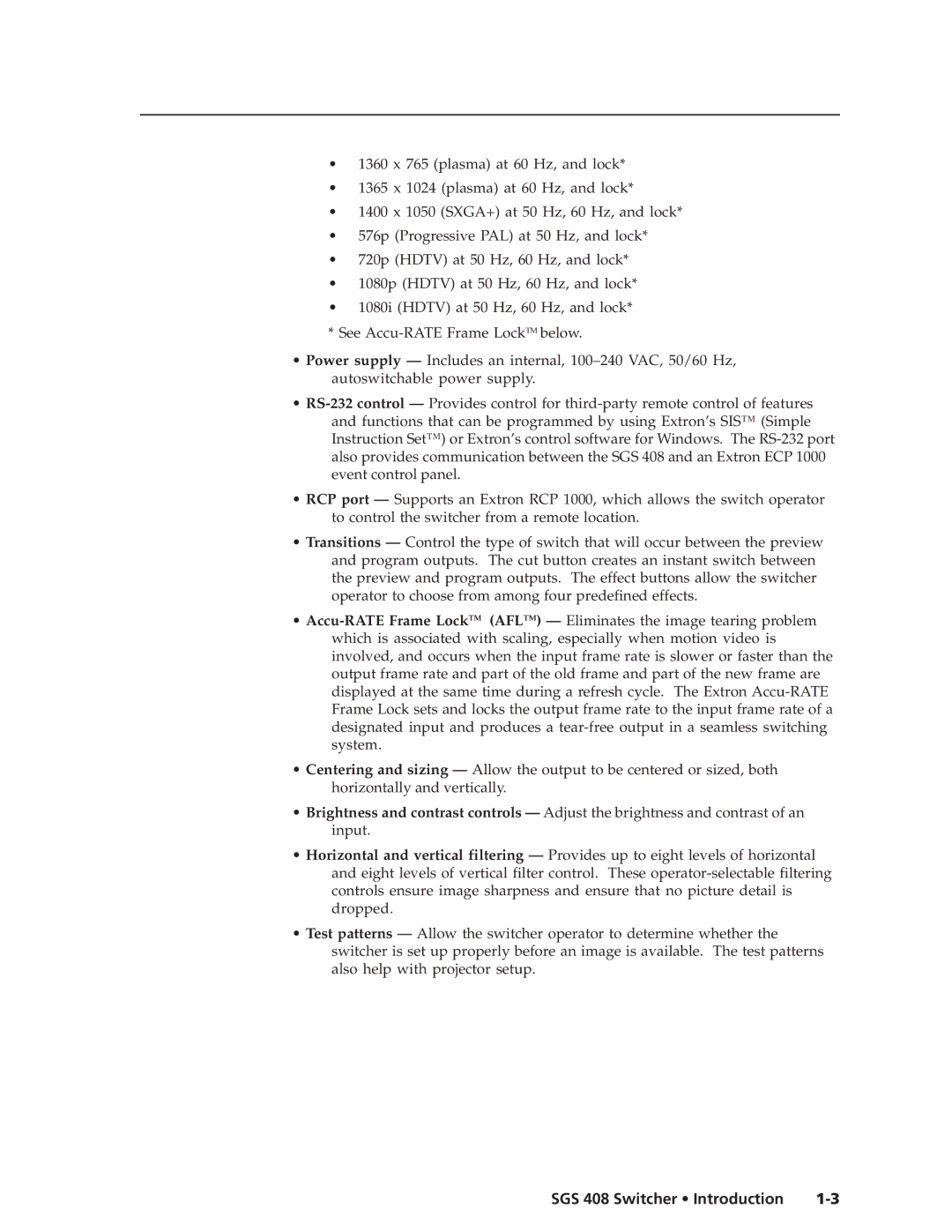•1360 x 765 (plasma) at 60 Hz, and lock*
•1365 x 1024 (plasma) at 60 Hz, and lock*
•1400 x 1050 (SXGA+) at 50 Hz, 60 Hz, and lock*
•576p (Progressive PAL) at 50 Hz, and lock*
•720p (HDTV) at 50 Hz, 60 Hz, and lock*
•1080p (HDTV) at 50 Hz, 60 Hz, and lock*
•1080i (HDTV) at 50 Hz, 60 Hz, and lock*
*See
•Power supply — Includes an internal,
•
•RCP port — Supports an Extron RCP 1000, which allows the switch operator to control the switcher from a remote location.
•Transitions — Control the type of switch that will occur between the preview and program outputs. The cut button creates an instant switch between the preview and program outputs. The effect buttons allow the switcher operator to choose from among four predefined effects.
•
•Centering and sizing — Allow the output to be centered or sized, both horizontally and vertically.
•Brightness and contrast controls — Adjust the brightness and contrast of an input.
•Horizontal and vertical filtering — Provides up to eight levels of horizontal and eight levels of vertical filter control. These
•Test patterns — Allow the switcher operator to determine whether the switcher is set up properly before an image is available. The test patterns also help with projector setup.
SGS 408 Switcher • Introduction |