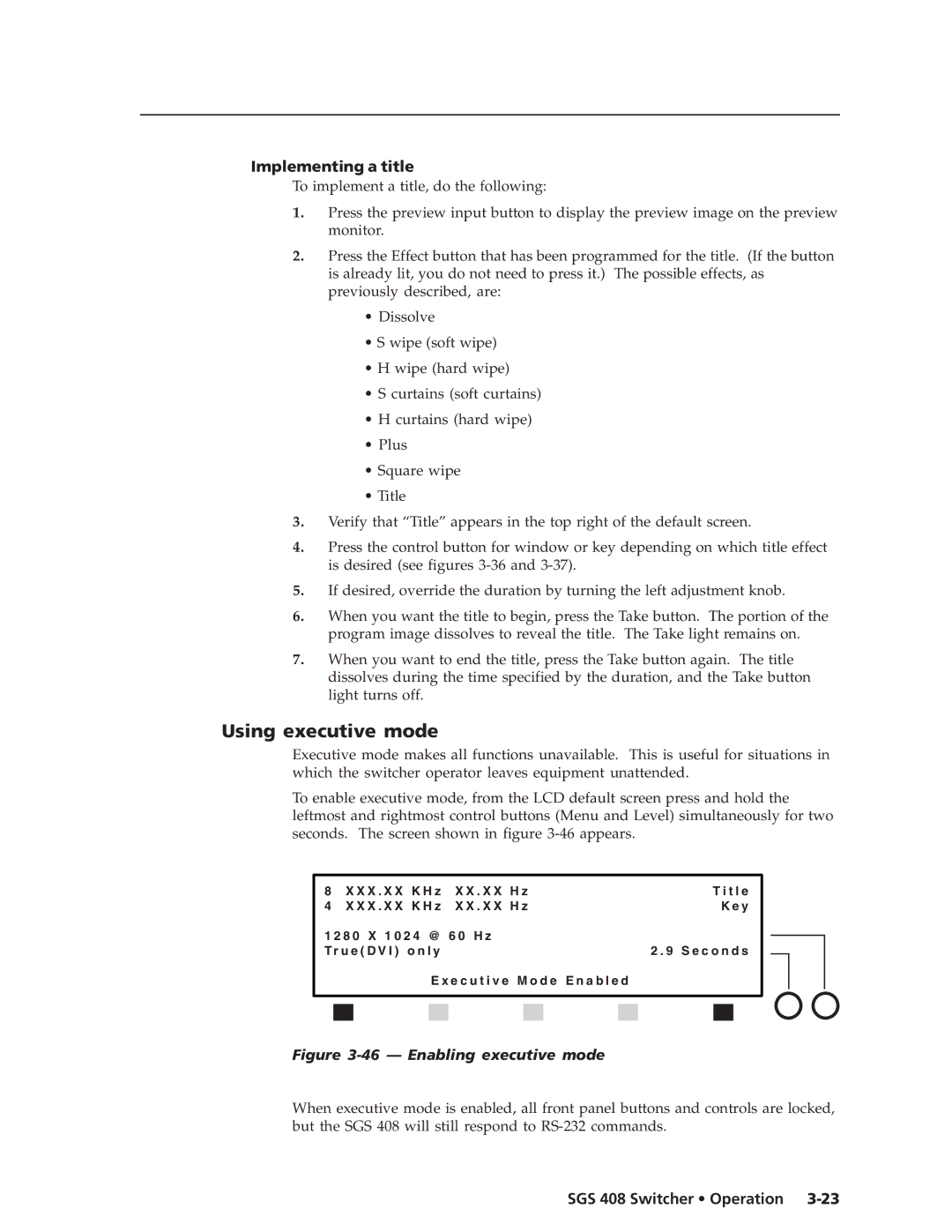Implementing a title
To implement a title, do the following:
1.Press the preview input button to display the preview image on the preview monitor.
2.Press the Effect button that has been programmed for the title. (If the button is already lit, you do not need to press it.) The possible effects, as previously described, are:
•Dissolve
•S wipe (soft wipe)
•H wipe (hard wipe)
•S curtains (soft curtains)
•H curtains (hard wipe)
•Plus
•Square wipe
•Title
3.Verify that “Title” appears in the top right of the default screen.
4.Press the control button for window or key depending on which title effect is desired (see figures
5.If desired, override the duration by turning the left adjustment knob.
6.When you want the title to begin, press the Take button. The portion of the program image dissolves to reveal the title. The Take light remains on.
7.When you want to end the title, press the Take button again. The title dissolves during the time specified by the duration, and the Take button light turns off.
Using executive mode
Executive mode makes all functions unavailable. This is useful for situations in which the switcher operator leaves equipment unattended.
To enable executive mode, from the LCD default screen press and hold the leftmost and rightmost control buttons (Menu and Level) simultaneously for two seconds. The screen shown in figure
8 | X X X . X X K H z X X . X X H z | T i t l e |
4 | X X X . X X K H z X X . X X H z | K e y |
1 2 8 0 X 1 0 2 4 @ 6 0 H z |
| |
Tr u e ( D V I ) o n l y | 2 . 9 S e c o n d s | |
E x e c u t i v e M o d e E n a b l e d
Figure 3-46 — Enabling executive mode
When executive mode is enabled, all front panel buttons and controls are locked, but the SGS 408 will still respond to